Chapter 3 – MSI H97M-G43 User Manual
Page 79
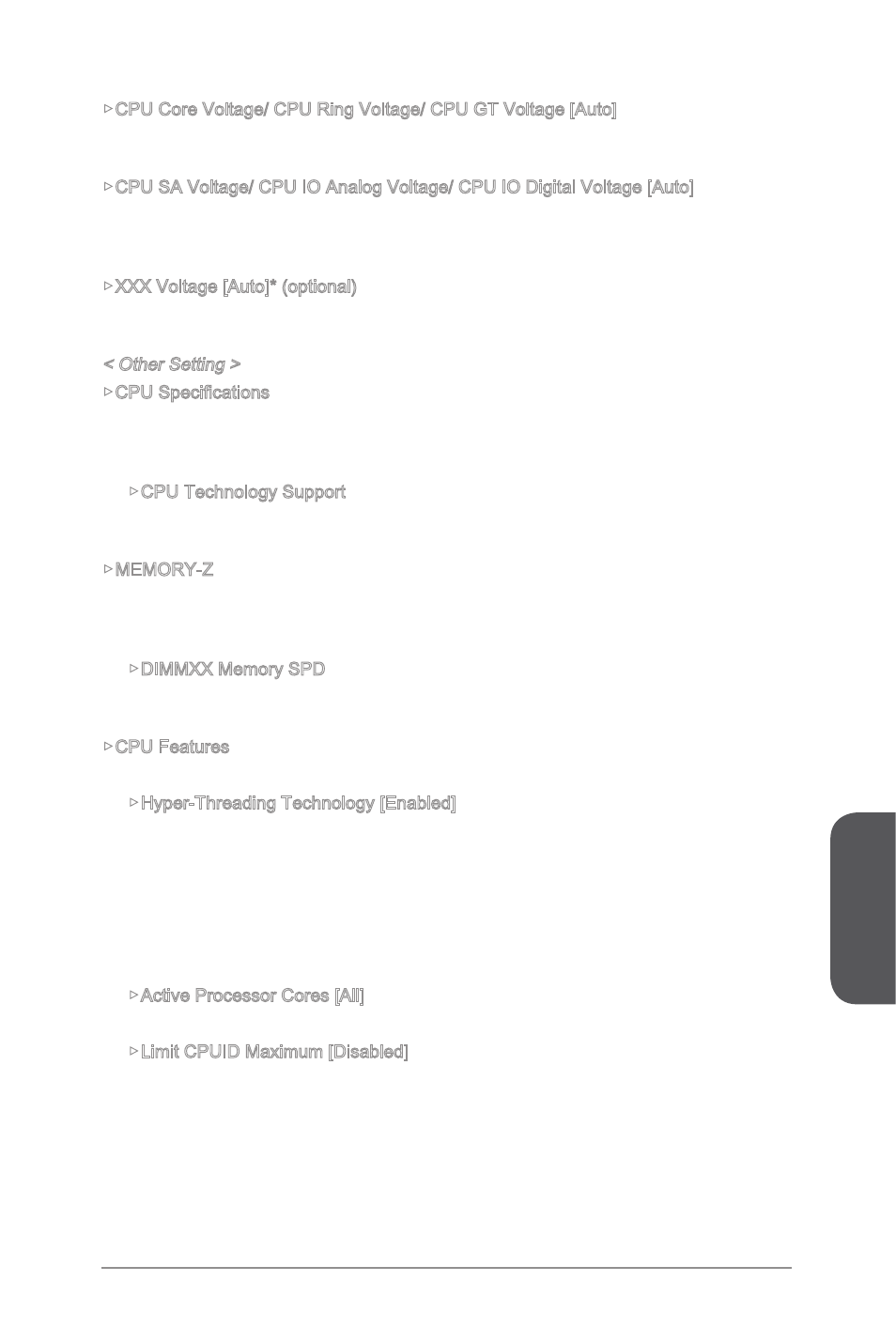
Chapter 3
3-20
BOIS Setup
3-21
BIOS Setup
▶CPU Core Voltage/ CPU Ring Voltage/ CPU GT Voltage [Auto]
Sets the CPU Core/ Ring/ GT voltages. If set to "Auto", BIOS will set these voltages
automatically or you can set it manually.
▶CPU SA Voltage/ CPU IO Analog Voltage/ CPU IO Digital Voltage [Auto]
Sets the CPU SA/ IO Analog/ IO Digital voltages. If set to "Auto", BIOS will set these
voltages automatically or you can set it manually. This item appears when "CPU SA/
IOA/IOD Voltage Mode" sets to [Manual Mode].
▶XXX Voltage [Auto]* (optional)
Sets the voltages related to memory/ PCH. If set to "Auto", BIOS will set the voltage
automatically or you can set it manually.
< Other Setting >
▶CPU Specifications
Press
stalled CPU. You can also access this information menu at any time by pressing [F4].
Read only.
▶CPU Technology Support
Press
does the installed CPU support. Read only.
▶MEMORY-Z
Press
ings of installed memory. You can also access this information menu at any time by
pressing [F5].
▶DIMMXX Memory SPD
Press
installed memory. Read only.
▶CPU Features
Press
▶Hyper-Threading Technology [Enabled]
The processor uses Hyper-Threading technology to increase transaction rates and
reduces end-user response times. Intel Hyper-Threading technology treats the multi
cores inside the processor as multi logical processors that can execute instructions
simultaneously. In this way, the system performance is highly improved. This item
appears when the installed CPU supports this setting.
[Enable]
Enables Intel Hyper-Threading technology.
[Disabled]
Disables this item if the system does not support HT function.
▶Active Processor Cores [All]
This item allows you to select the number of active processor cores.
▶Limit CPUID Maximum [Disabled]
Enables or disables the extended CPUID value.
[Enabled]
BIOS will limit the maximum CPUID input value to circumvent
boot problems with older operating system that do not support the
processor with extended CPUID value.
[Disabled]
Use the actual maximum CPUID input value.
