Chapter 3 – MSI A88XM GAMING User Manual
Page 71
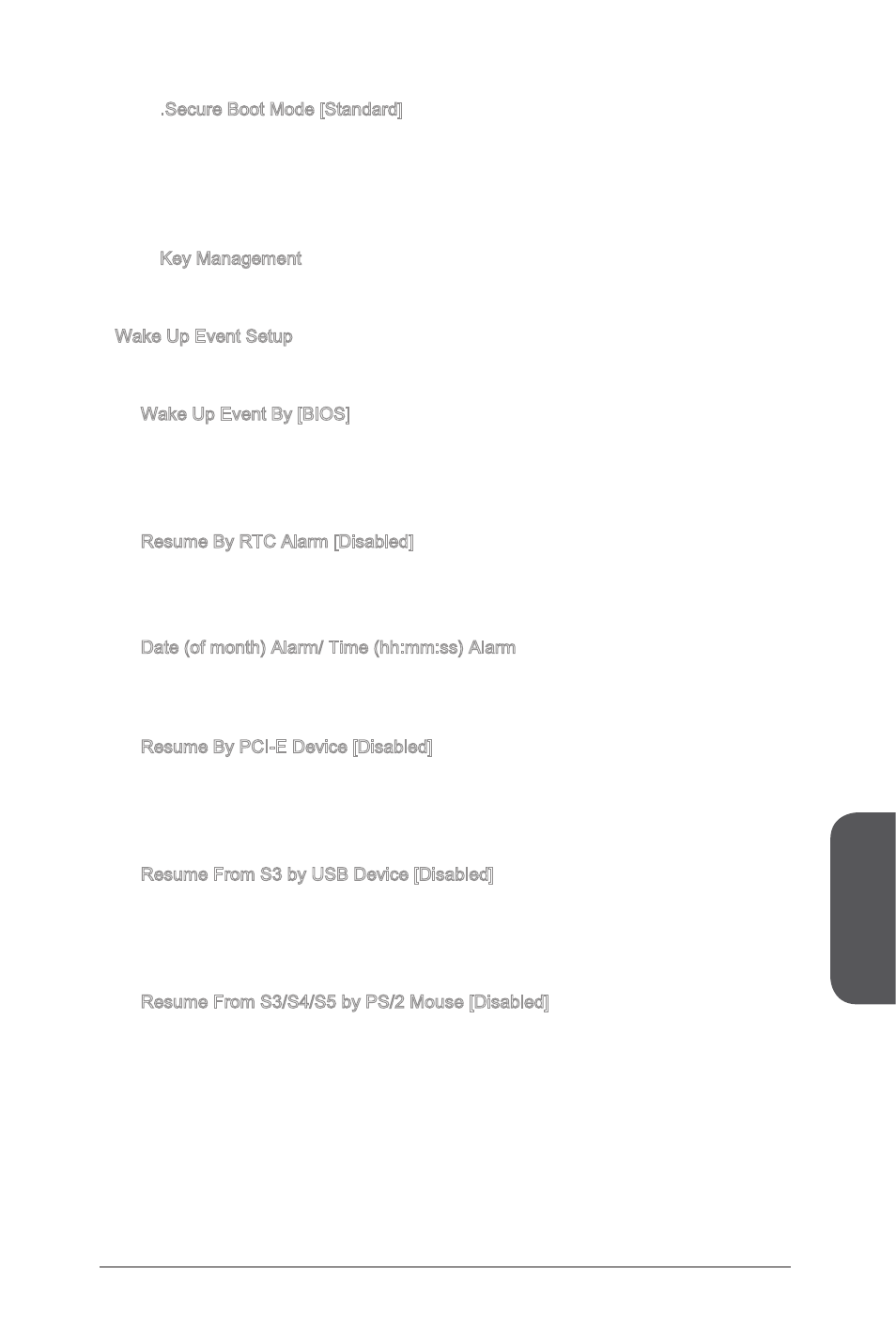
Chapter 3
3-11
BIOS Setup
.Secure Boot Mode [Standard]
Selects the secure boot mode. This item is to select how the secure boot keys
be loaded. This item appears when "Secure Boot" is enabled.
[Standard] The system will automatically load the secure keys from BIOS.
[Custom]
Allows user to configure the secure boot settings and manually
load the secure keys.
Key Management
Manages the secure boot keys. Press
menu will appear when “Secure Boot Mode” sets to [Custom].
Wake Up Event Setup
Sets system wake up behaviors for different sleep modes. Press
sub-menu.
Wake Up Event By [BIOS]
Selects the wake up event by BIOS or operating system.
[BIOS]
Activates the following items, and use these items to set the wake up
events.
[OS]
The wake up events will be defined by OS.
Resume By RTC Alarm [Disabled]
Disables or enables the system wake up by RTC Alarm.
[Enabled]
Enables the system to boot up on a scheduled time/ date.
[Disabled]
Disables this function.
Date (of month) Alarm/ Time (hh:mm:ss) Alarm
Sets RTC alarm date/ Time. If Resume By RTC Alarm is set to [Enabled], the
system will automatically resume (boot up) on a specified date/hour/minute/second
in these fields (using the <+> and <-> to select the date & time settings).
Resume By PCI-E Device [Disabled]
Disables or enables the system wake up by PCI express device.
[Enabled]
Enables the system to be awakened from the power saving modes
when activity or input signal of PCIe device is detected.
[Disabled]
Disables this function.
Resume From S3 by USB Device [Disabled]
Disables or enables the system wake up by USB devices.
[Enabled]
Enables the system to be awakened from S3 (Suspend to RAM)
sleep state when activity of USB device is detected.
[Disabled]
Disables this function.
Resume From S3/S4/S5 by PS/2 Mouse [Disabled]
Disables or enables the system wake up by PS/2 mouse.
[Enabled]
Enables the system to be awakened from S3/ S4/ S5 state when
activity of PS/2 mouse is detected.
[Disabled]
Disables this function.
▶
▶
▶
▶
▶
▶
▶
▶
▶
