6 pop-up menu – KWorld HyperMedia Center V3-5 User Manual
Page 23
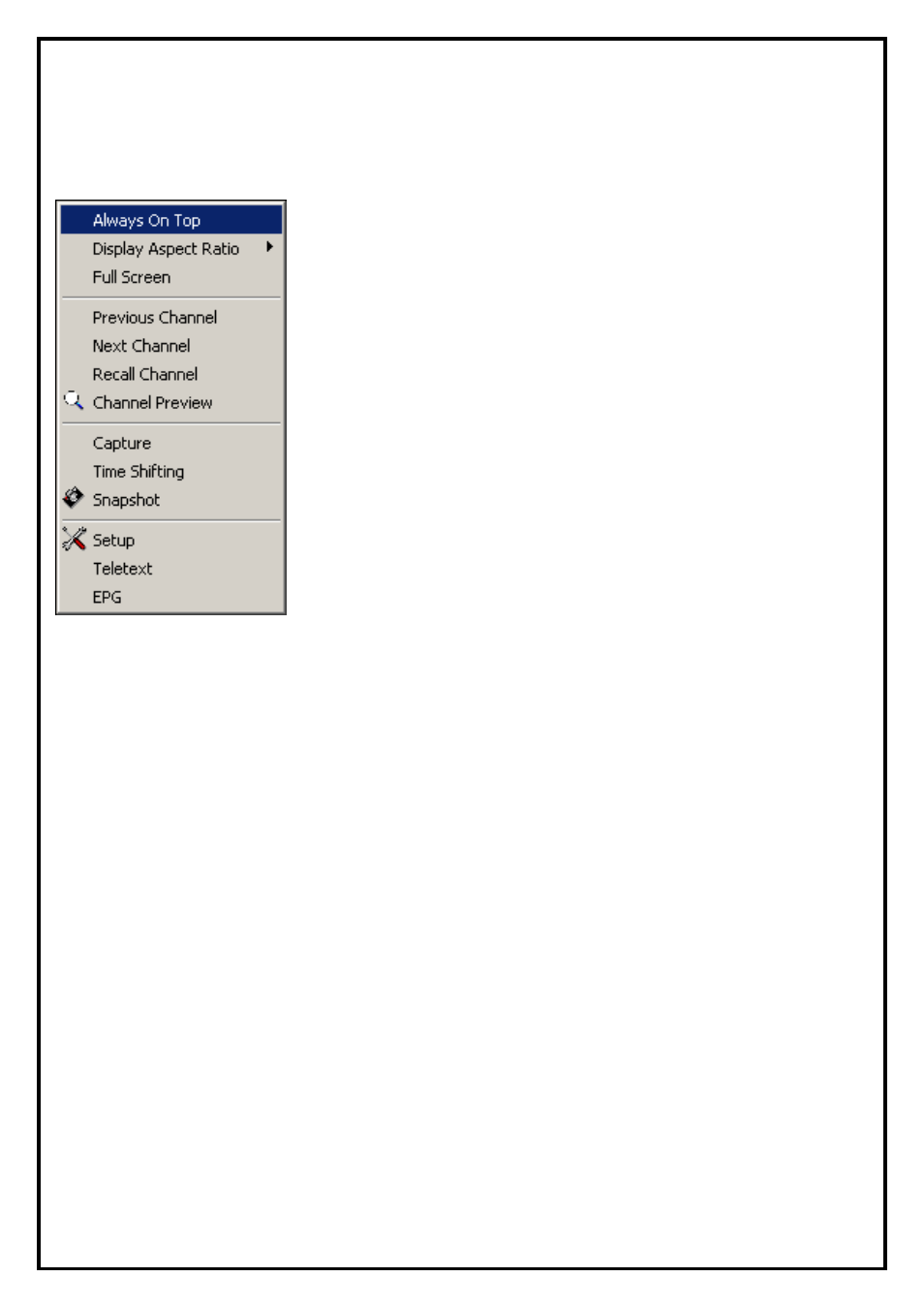
3.6 Pop-Up Menu
When running DTVR, right-click the mouse while the cursor is on the display window or control panel to
see the pop-up text menu. The commands on this menu are the same as those on the DTVR control panel,
along with some extra options added. The menu’s function is as described below
z Always On Top : Set main window to topmost
z Display Aspect Ratio - Set the aspect ratio of the display window
(Free, 4:3 or 16:9、16:10)
z Full Screen : Switch to full screen or restore to normal window
z Previous Channel : Goes to previous available channel
z Next Channel : Goes to next available channel
z Recall Channel : Goes back to the last selected channel
z Channel Preview : Browse available channels as sub-window
z Capture : Start recording video
z Time shifting : Start time shifting
z Snapshot : Capture still images of current picture
z Setup : Open DTVR setup window
z Teletext
z EPG : Use the EPG function to preset record programs from internet
23
