KWorld HyperMedia Center V3-3 User Manual
KWorld Accessories for video
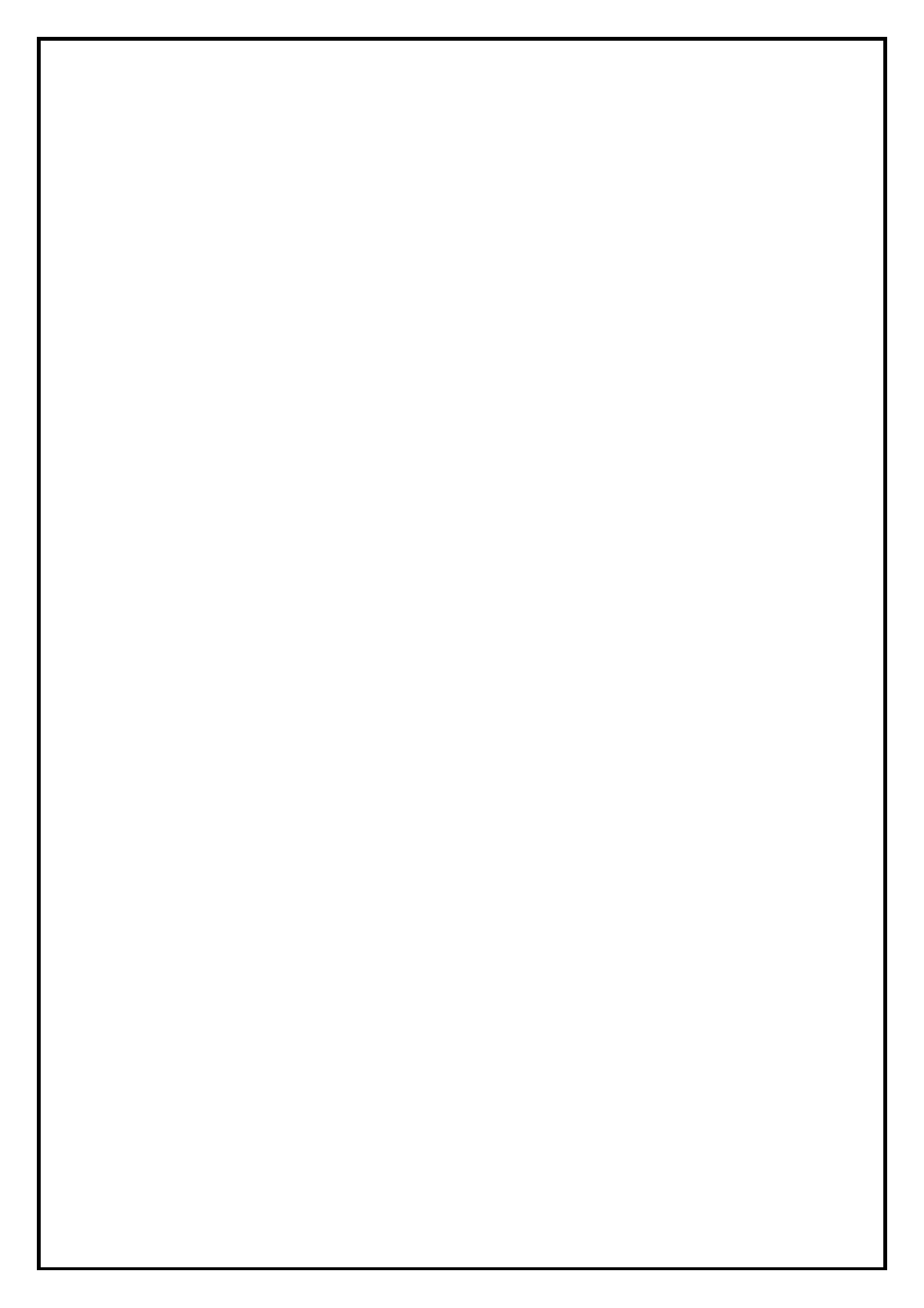
1
HyperMedia User Manual
Contents
V3.3
Chapter 1 : HyperMedia Software Functions ...................................................................... 2
1.1 HyperMedia Introduction ............................................................................................. 2
1.2 Main Panel.................................................................................................................... 2
1.2.1 Input source....................................................................................................... 3
1.2.2 Information Window ........................................................................................ 3
1.2.3 Keypad ............................................................................................................... 4
1.2.4 Channel Index ................................................................................................... 4
1.2.5 Volume ............................................................................................................... 4
1.2.6 Basic tool: .......................................................................................................... 5
1.3 Basic Functions ............................................................................................................ 5
1.3.1 Record, Playback and TimeShifting ............................................................... 6
Chapter 2 : DTVR ................................................................................................................... 8
2.1 Scanning Terrestrial TV signal ..................................................................................... 8
2.1.1 Two options to choose for setting up the frequency table............................. 8
2.2 Setup Utility for DTVR ................................................................................................ 9
2.2.1 Channel Setup ................................................................................................... 9
2.2.2 Capture Setup ................................................................................................... 9
2.2.3 Video Setup...................................................................................................... 10
2.2.4 Other Setup ..................................................................................................... 10
2.3 Scheduled Recording.................................................................................................. 11
2.3.1 Capture ............................................................................................................ 11
2.3.2 Time option...................................................................................................... 11
2.3.3 Scheduled Recording Agent Setting.............................................................. 12
2.3.4 Today To-do List ............................................................................................. 12
2.3.5 Log.................................................................................................................... 12
2.3.6 Setup ................................................................................................................ 13
2.4 Preview ....................................................................................................................... 13
2.5 Snapshot ..................................................................................................................... 13
2.6 Sleep Timer................................................................................................................. 14
2.7 Pop-Up Menu ............................................................................................................. 14
Chapter 3 : FAQ .................................................................................................................... 15
FAQ 1 : How do I use the “Schedule Record in Power-Off mode (SRPO)” function?... 15
