KWorld SA300-A HDMI User Manual
Page 3
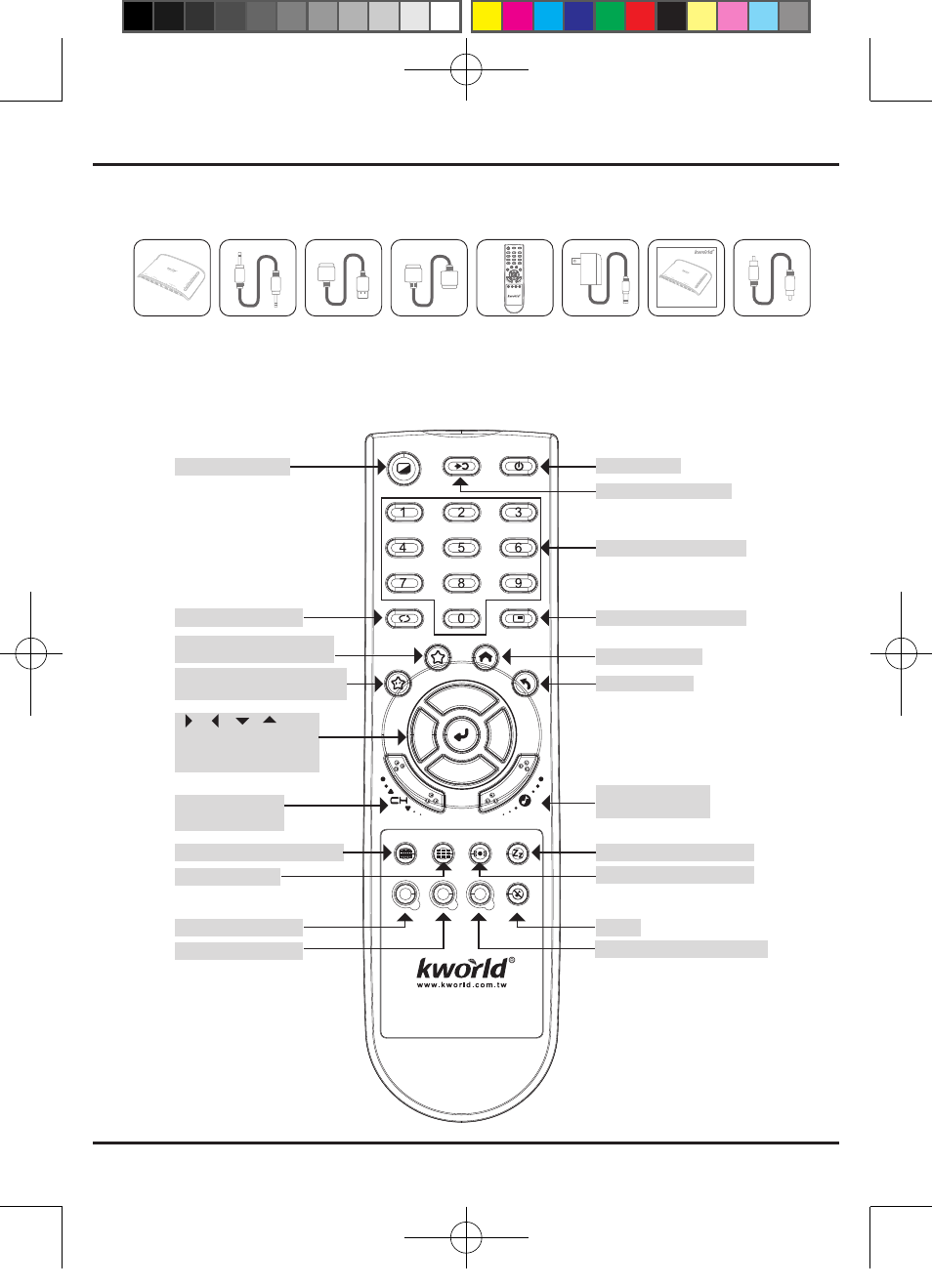
SA300
3
1.3 Package Contents
1.4 Location of Controls (Remote)
3.5mm Mini
Stereo Cable
DVI to HDMI
Cable
5V DC ,2A
Power Adapter
Extermal
TVBox 1920EX
HDMI Edition
Remote
Control
(with Batteries)
User
Guide
Composite
Cable (TV Out)
DVI Cable
A
B
C
Change Video Source
Channel Number buttons
Activate PIP mode button
Channel Recall button
Enter OSD Menu
Channel Down and
Channel Up button
Volume Down and
Volume Up button
Change the Video Resolution
Preview channels
A:Change Video mode
B:Change Audio mode
SAP / Stereo /Mono button
Sleep Time Select button
Mute
C:Change OSD transparency
Enter setting page or back
to previous page
Add or remove current channel
to “Favorite Channel”
Activate/De-activate Favorite
mode button
Exit OSD Menu
Power button
Select PC or Video
[ ] [ ] [ ] [ ]:
Adjust Key/Arrow Key
82164-30011-00000-G 說明書 SA300 KW ENG.indd 3
2008/9/23 下午 03:25:12
