Player controls, Navigation bar, Layer – KWorld HyperMedia Center V2-1 User Manual
Page 4: Ontrols, Avigation
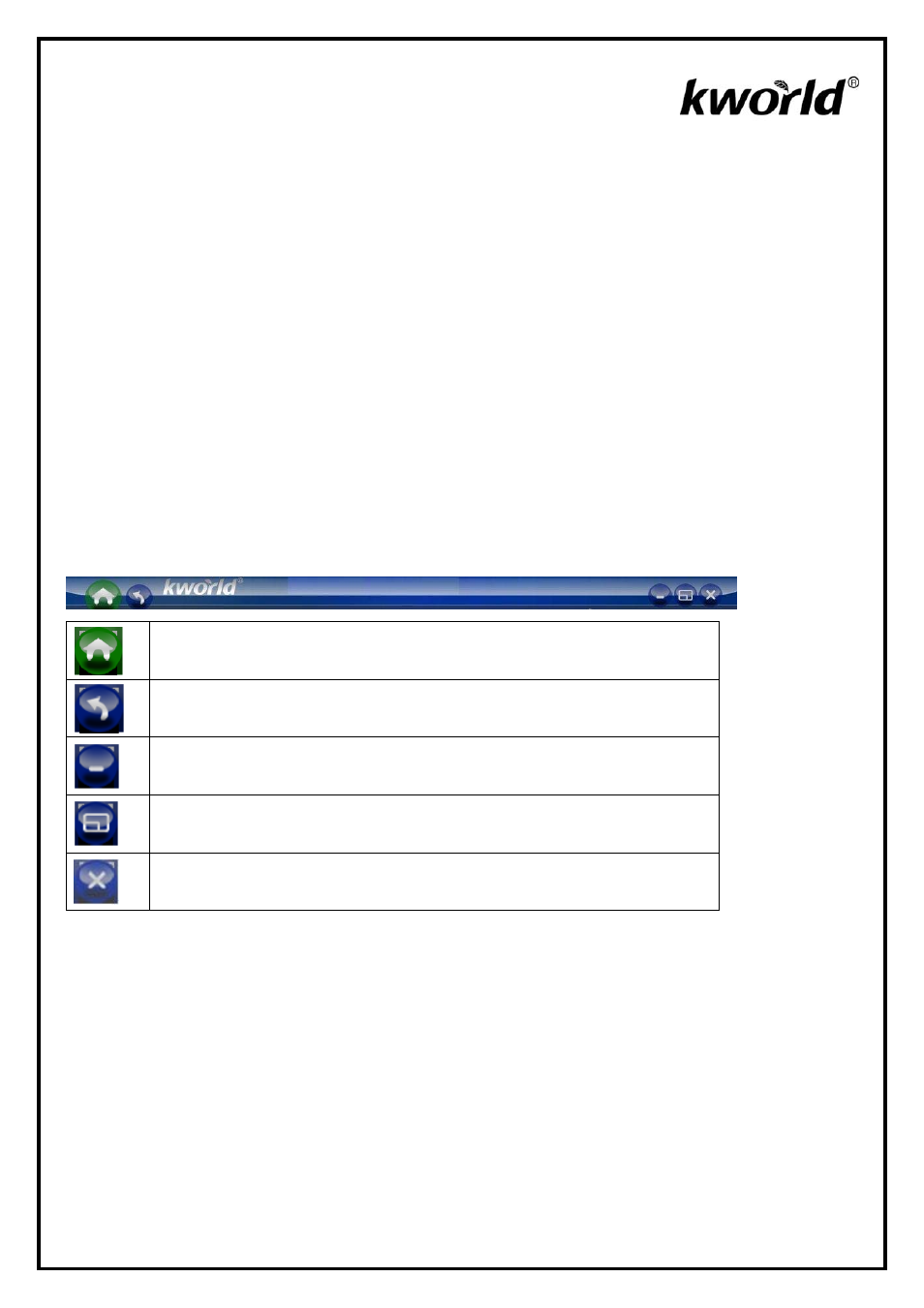
3
Player Controls
There are several methods to control HyperMedia Center
• By Keyboard
Control the application by using the Arrow keys, ESC, and Enter keys.
• By Mouse
Select items by left-click or scroll wheel.
• By Remote Control (optional: depends on the model)
Navigation Bar
Return to Home page
Return to previous page
Minimize HyperMedia Center to the task bar.
Adjust the display size
Exit HyperMedia Center.
See also other documents in the category KWorld Accessories for video:
- UB490-A (49 pages)
- UB445-U2 (60 pages)
- UB435-Q (7 pages)
- SA235 (6 pages)
- PVR-TV 305U (9 pages)
- SA230WP (17 pages)
- PE360-A (9 pages)
- UB390-A (10 pages)
- KW-IPTV UB110 Installation Manual (9 pages)
- KW-IPTV UB110 CyberLink Live (6 pages)
- VS-PVR-TV 303U RF (10 pages)
- PVR-TV 7131 SE (9 pages)
- PVR-TV 7134SE (9 pages)
- VS-USB2800D (6 pages)
- DVD Maker 2 (7 pages)
- GM220 (34 pages)
- SA300-A HDMI (12 pages)
- UB385-T (10 pages)
- HyperMedia Center V1-3 (17 pages)
- HyperMedia Center V3-3 (15 pages)
- VS-DVBT PE210 (10 pages)
- VS-DVBT 380U (9 pages)
- KW-DVB-T 100SE (9 pages)
- DVB-T PC160-T (9 pages)
- DVB-T 399U (8 pages)
- HyperMedia Center V3-5 (24 pages)
- DVB-T 395U (7 pages)
- IPTV UB310 (9 pages)
- PE315-2D (8 pages)
- PE-360-D (11 pages)
- KW-DVBT 325U (8 pages)
- VS-DVBT 323U (10 pages)
- DVB-T 210SE (9 pages)
- DV/AV 883 (3 pages)
- VS-L883D (5 pages)
- VS-DVB-T PI610 (9 pages)
- UD160 (14 pages)
- UD165 (14 pages)
- VS-PCTV1600 (12 pages)
