2 recording settings, 3 display settings – KWorld HyperMedia Center V2-1 User Manual
Page 12
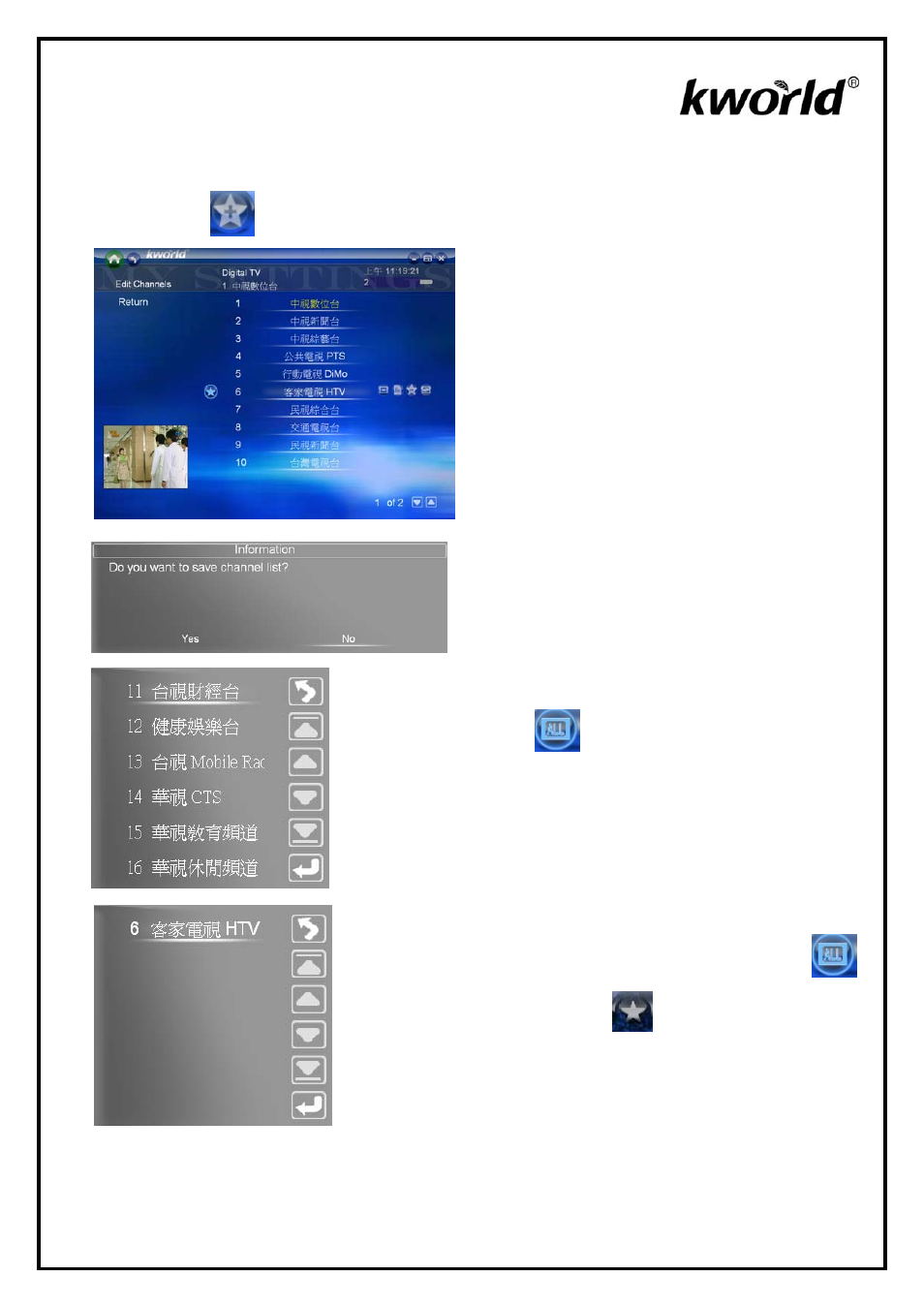
11
Please click-on
to add channels into My Favorite Channel List.
2. When a channel has been added on to My
Favorite Channel List, the Star sign would
appear beside the channel you have selected.
3. Please select “Yes or No” to exit the pop-up
Window.
4. To see all of the channel listing, please make sure the Icon
should be shown as
.
5. To see “My Favorite Channel Listing”, please click-on
icon (which would turn into
.)
See also other documents in the category KWorld Accessories for video:
- UB490-A (49 pages)
- UB445-U2 (60 pages)
- UB435-Q (7 pages)
- SA235 (6 pages)
- PVR-TV 305U (9 pages)
- SA230WP (17 pages)
- PE360-A (9 pages)
- UB390-A (10 pages)
- KW-IPTV UB110 Installation Manual (9 pages)
- KW-IPTV UB110 CyberLink Live (6 pages)
- VS-PVR-TV 303U RF (10 pages)
- PVR-TV 7131 SE (9 pages)
- PVR-TV 7134SE (9 pages)
- VS-USB2800D (6 pages)
- DVD Maker 2 (7 pages)
- GM220 (34 pages)
- SA300-A HDMI (12 pages)
- UB385-T (10 pages)
- HyperMedia Center V1-3 (17 pages)
- HyperMedia Center V3-3 (15 pages)
- VS-DVBT PE210 (10 pages)
- VS-DVBT 380U (9 pages)
- KW-DVB-T 100SE (9 pages)
- DVB-T PC160-T (9 pages)
- DVB-T 399U (8 pages)
- HyperMedia Center V3-5 (24 pages)
- DVB-T 395U (7 pages)
- IPTV UB310 (9 pages)
- PE315-2D (8 pages)
- PE-360-D (11 pages)
- KW-DVBT 325U (8 pages)
- VS-DVBT 323U (10 pages)
- DVB-T 210SE (9 pages)
- DV/AV 883 (3 pages)
- VS-L883D (5 pages)
- VS-DVB-T PI610 (9 pages)
- UD160 (14 pages)
- UD165 (14 pages)
- VS-PCTV1600 (12 pages)
