KWorld HyperMedia Center V2-1 User Manual
Page 11
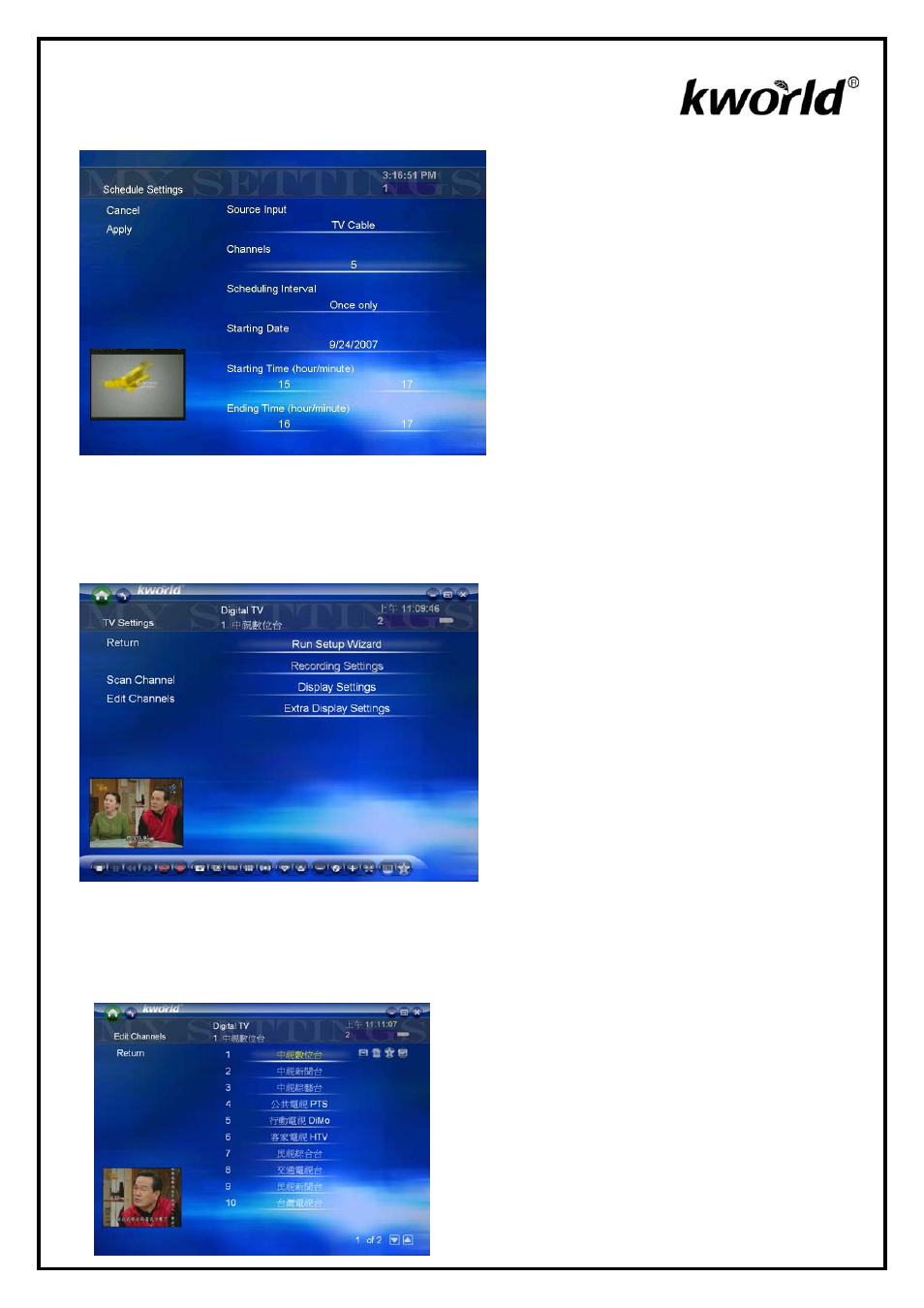
10
Source Input: Select your TV signal source.
Channels: Choose the channel you want to
record
Scheduling Interval: Define the recording
rules. The default value is "Once only".
Starting Date: Set the recording date.
Starting/Ending Time: Set the Time to
start/end recording (hour/minute).
1.6 TV Settings
Adjust TV signal, recording and display settings here.
Run Setup Wizard: Run Setup Wizard is an
easy setup function. It can help you to complete
the overall settings of TV function including TV
tuner, region and automatic scan of TV channels.
1.6.1 Edit Channels
You may edit the Channel Names according to your preference.
1. Please select the channel you would like to
personalize: Delete Channels, Rename Channels,
Add/Delete My favorite, and Change Channel
Numbering.
