Clicking – KWorld Kanvus Office 54 User Manual
Page 43
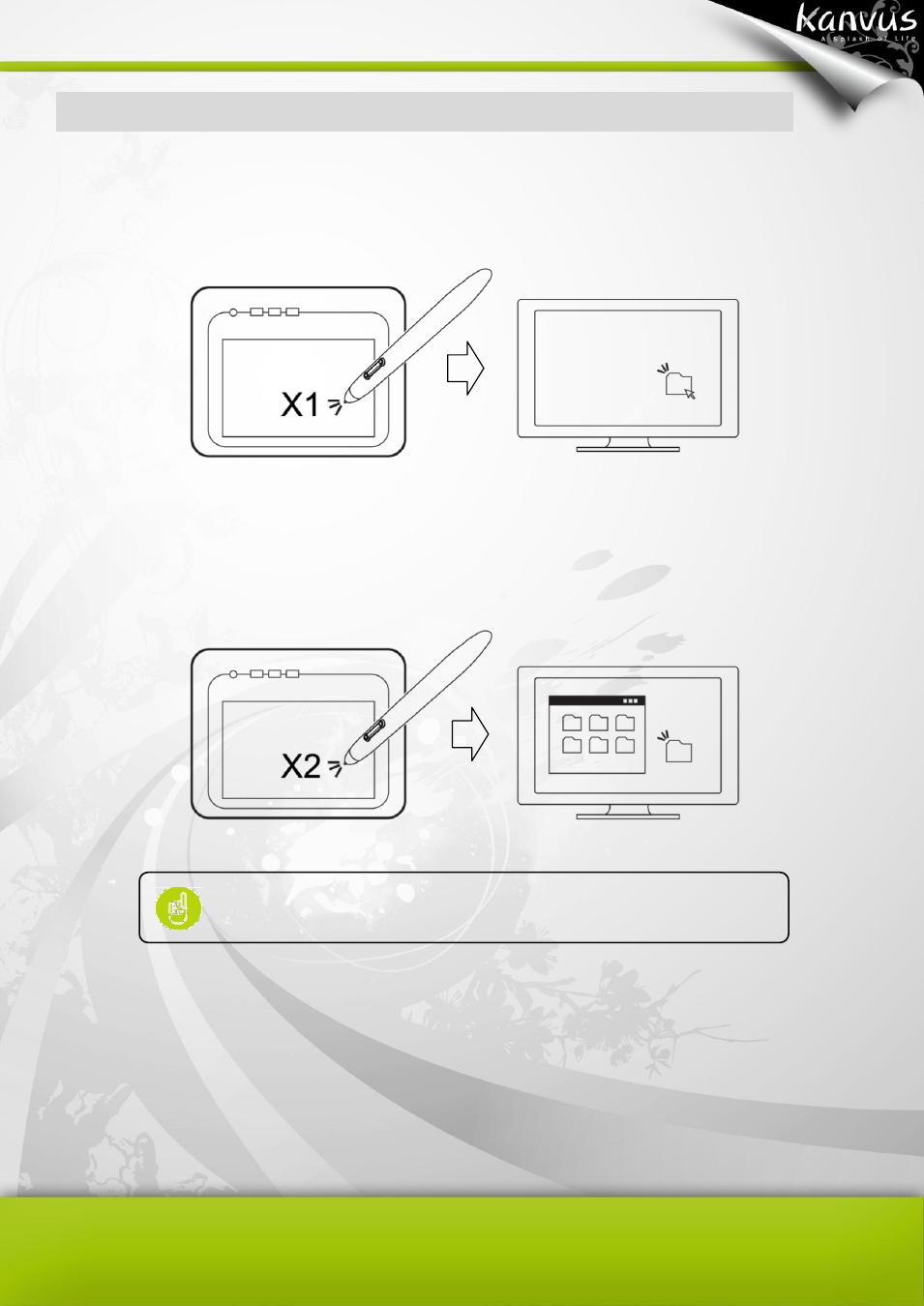
42
Clicking
One Click : Tapping the pen tip once on the tablet surface within the working area performs a
click. A “Click” is used to select something.
Double Click : A double tap with the pen tip in the working area performs a double-click.
“Double-Click” is used to open something you select.
You can also set the function of pen buttons to click or
double-click. To assign new switch functions, see
“Configuration”.
