KWorld Kanvus Office 54 User Manual
Page 35
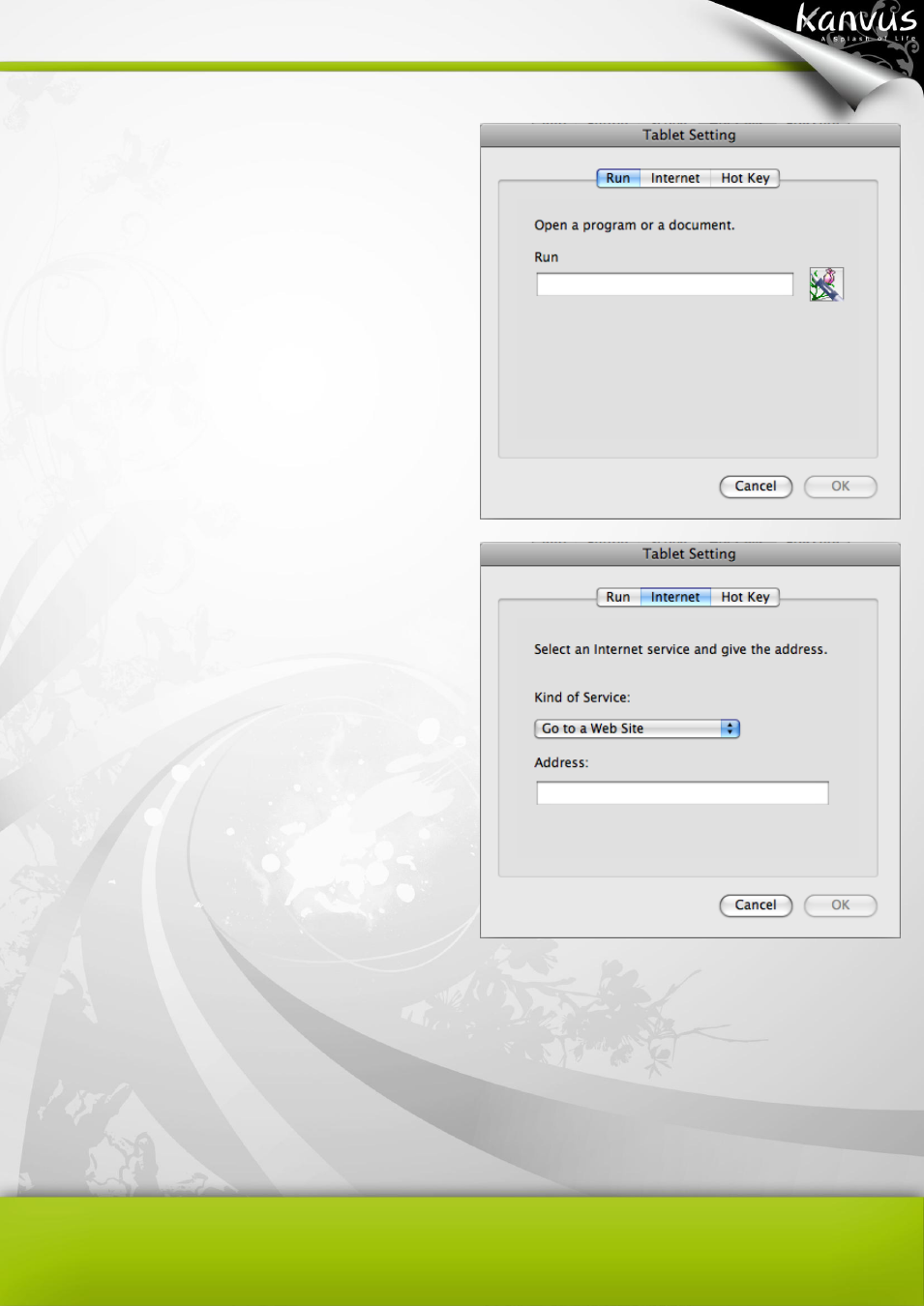
34
(a) Define Hot Cells
– Run
Run
– You may use the browse button
to select a file and run it, or you may
type in a file name with the complete
path.
(b) Define Hot Cells
– Internet
Kind of Service
– You can select
some Internet services, for example,
browsing
a
website,
newsgroup,
sending an E-mail, or using other
Internet services. The exact program
to be initiated (for example, the
browser program) depends on your
system settings.
Address
– The URL address for the
selected service. For example, the
Website or e-mail addresses.
