KWorld Kanvus Office 54 User Manual
Page 20
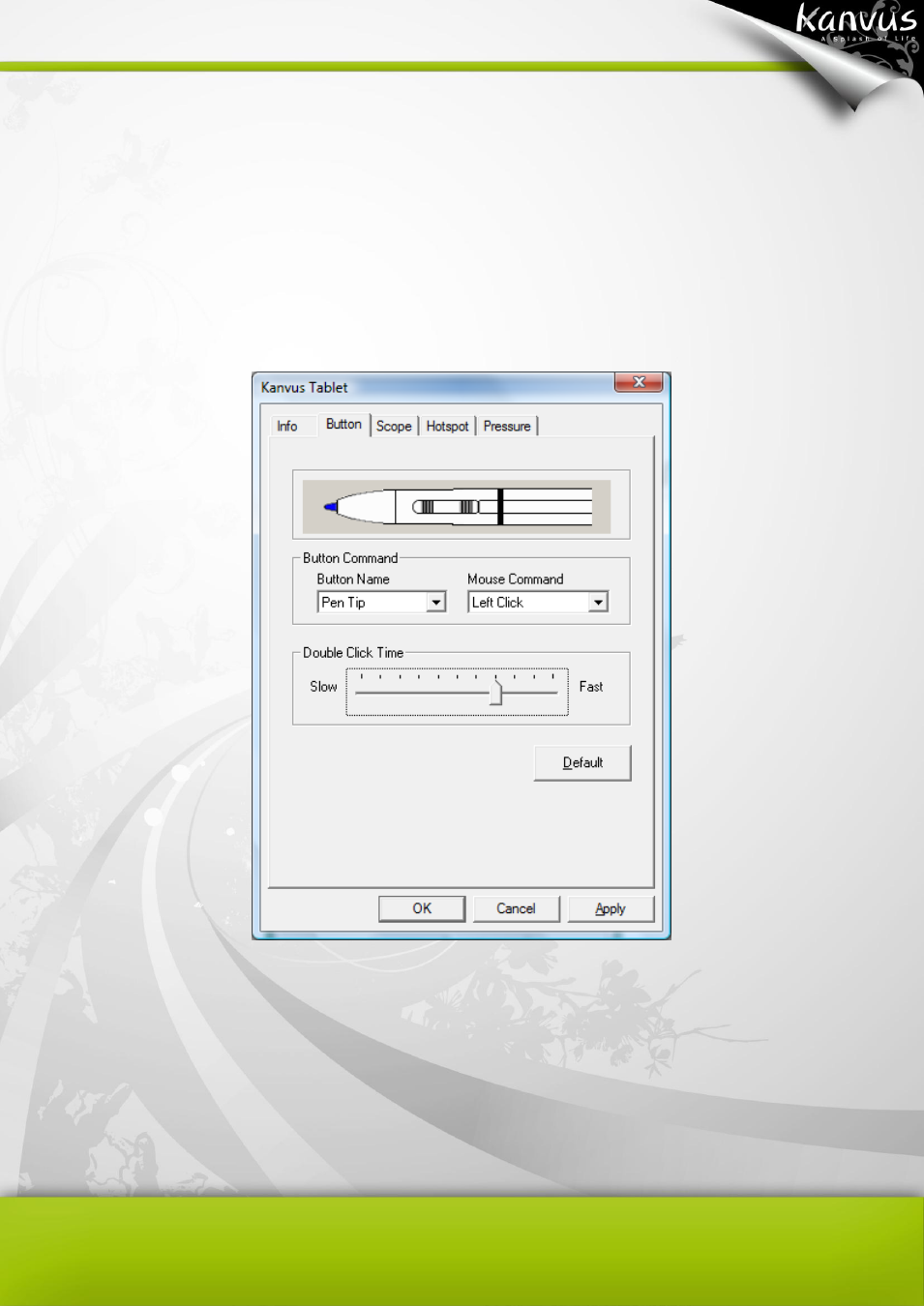
19
(2) Double Click Time
Move the cursor towards “Slow” if you want a slower double-tapping time with the Pen Tip, or move
towards “Fast” if you want it faster. You can achieve the same setting if you go to the Double-click
Speed page displayed by selecting【Start】
►【Control Panel】►【Mouse】►【Buttons】, which
allows you to adjust the speed setting.
(3) Default
Tap on the
“Default” button to return to the factory default setting.
