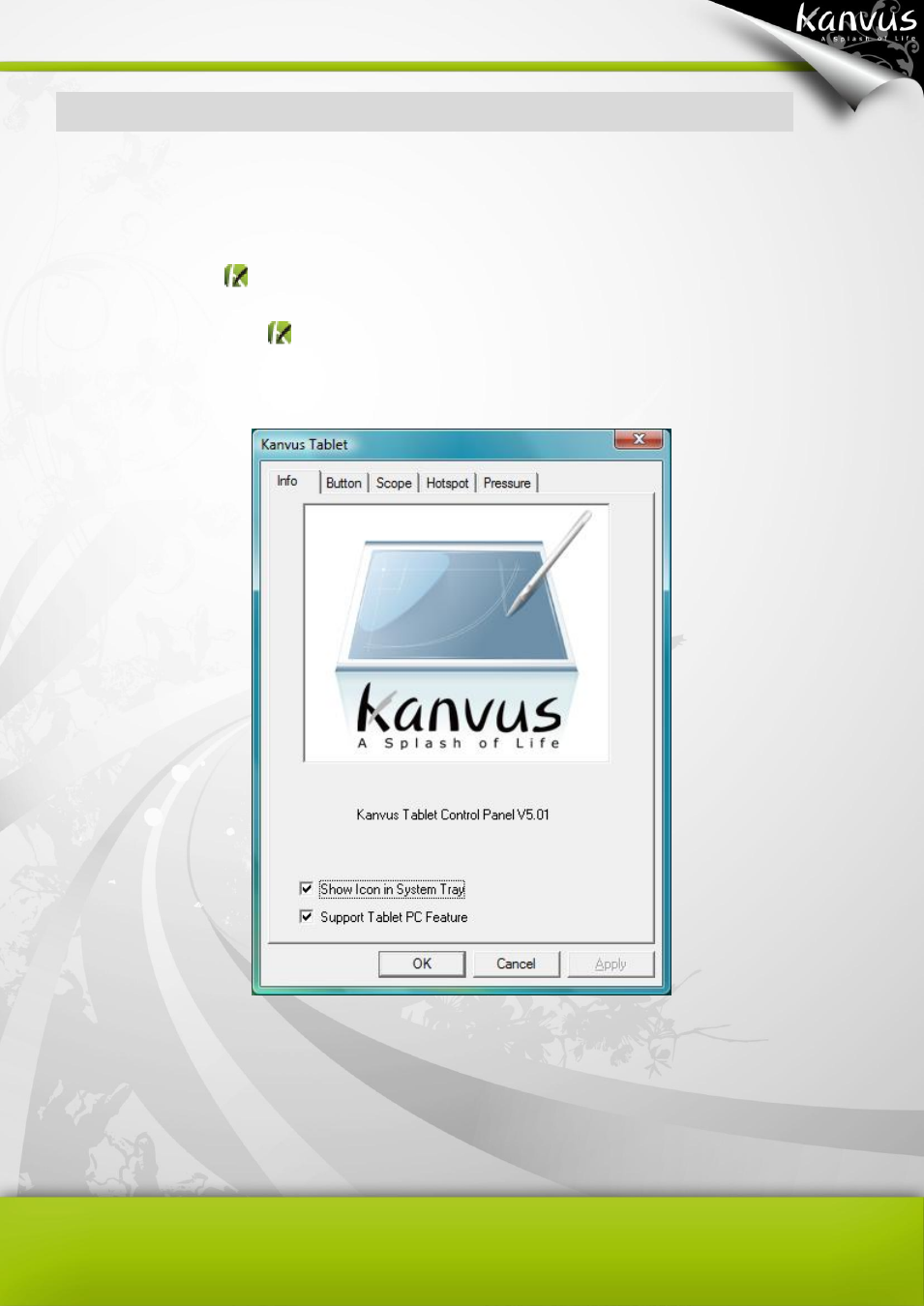
16
Configuration
Windows
To configure your tablet, please press【Start】
►【Settings】►【Control Panel】, and double-tap
the【Tablet Setting
】icon.
Or tap on the tablet icon (
) in the System Tray (located at the lower right corner of the screen).
There are 5 tabs : Info, Button, Scope, Hot Cells, Pressure.