WIKA CF1M User Manual
Page 7
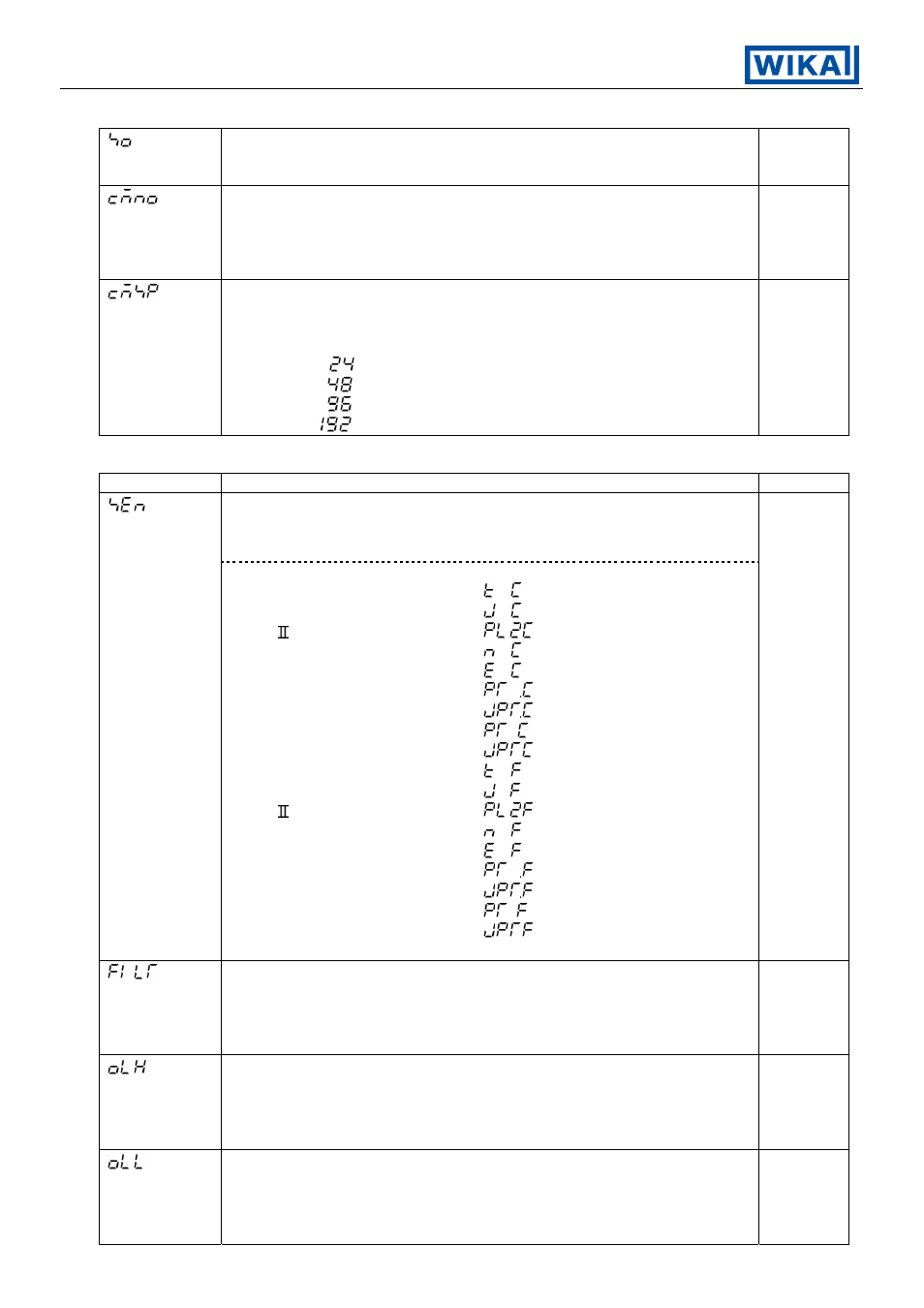
Operating Instructions Temperature Indicating Controller CF1M
V1.
1
•
03/200
5
- 7 -
Sensor correction setting
• Sets sensor correction value.
• -100.0 to 100.0°C
(°F)
0.0°C
(°F)
Instrument number setting
• Sets the Instrument number individually to each instrument when
communicating by connecting multiple instruments in serial communication.
• This setting item is available only when the option [CR5] is applied.
• 0 to 95
0
Transfer rate setting
• Selects the communication transfer rate to meet the rate of the
host computer.
• This setting item is available only when the option [CR5] is applied.
• 2400bps:
4800bps:
9600bps:
19200bps:
9600bps
3.5 Auxiliary function setting mode 2
Character
Name, Description, Setting range
Initial
Sensor selection
• Input type and unit (°C or °F) can be chosen from 5 types of
thermocouple and 4 types of RTD.
Multi-range input type
K
0 to 1370°C :
J
0 to 1000°C :
PL-
0 to 1390°C :
N
0 to 1300°C :
E
0 to 800°C
:
Pt100
-199.9 to 850.0°C :
JPt100
-199.9 to 500.0°C :
Pt100
-200 to 850°C
:
JPt100
-200 to 500°C
:
K
0 to 2500°F :
J
0 to 1800°F :
PL-
0 to 2500°F :
N
0 to 2300°F :
E
0 to 1500°F :
Pt100
-199.9 to 999.9°F :
JPt100
-199.9 to 900.0°F :
Pt100
-300 to 1500°F :
JPt100
-300 to 900°F
:
K
PV filter time constant setting
• Sets PV filter time constant value.
If the value is set too large, it affects control result due to the delay
of response.
• 0.0 to 10.0 seconds.
0.0s
Output high limit setting
• Sets output high limit value.
• This setting item is not available for the ON/OFF action.
• -5 to 105% (Setting greater than 100% is effective to the type Current
output only.)
100%
Output low limit setting
• Sets output low limit value.
• This setting item is not available for the ON/OFF action.
• -5 to 105% (Setting less than 0% is effective to the type Current
output only.)
0%
