WIKA A-AI-2 User Manual
Page 16
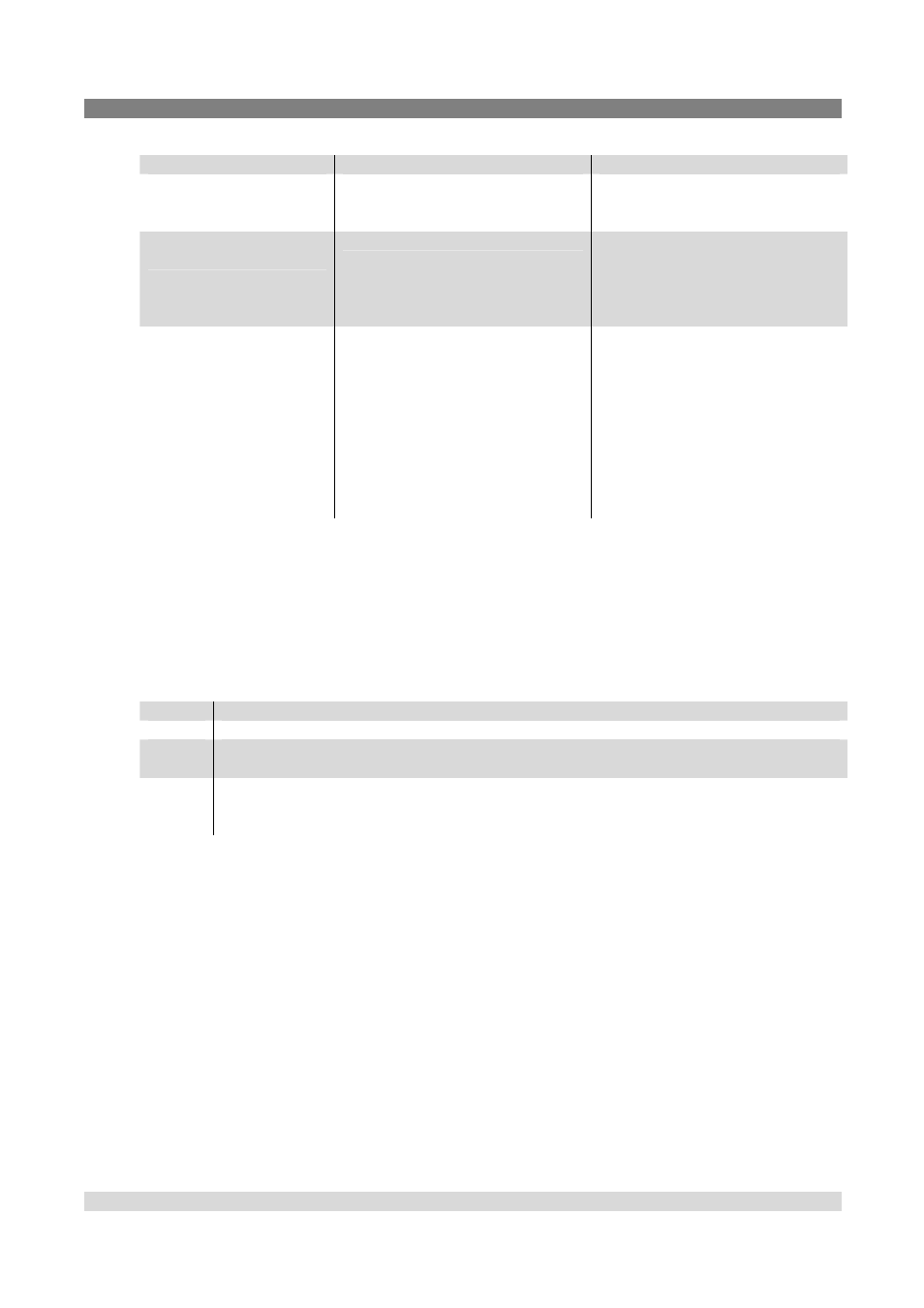
6 Commissoning, operation
16
WIKA operating instructions, model A-AI-2
display
measuring range input
notes
off
deactivated
Exceeding of the measuring
range limit is tolerable as of the
measuring limit (p.r.t. hint).
on.Er
(on error)
active, (displays an error)
The meas. range limit is exactly
bounded by the input signal.
When exceeding or undercutting
the input signal an error
message will be displayed.
on.rG
(on range)
aktiv, (displays the selected
limit)
The meas. range limit is exactly
bounded by the input signal.
When exceeding or undercutting
the input signal the device will
display the selected lower/upper
display value.
[e.g. humidity: when
undercutting or exceeding, the
device will display 0 % or 100
%]
Hint:
When exceeding the measuring limit independently from the setting, the device will
always display an error message (“Err.1“ or “Err.2“).
The measuring limits are by 3.7 and 20.8 mA .
Press button 1 to validate the selection, the display shows “Li“ again.
When pressing button 1 again, the display will show “FiLt“ (Filter).
Use button 2 and button 3 to select the desired filter behavior
display description
0
filter deactivated
1
filter stage 1:
suppresses jumping display values caused be smallest changes
2
filter stage 2:
additional suppression of measuring peaks (causes delayed reaction of switching
output)
Press button 1 to validate your value, the display shows “FiLt“ again.
The configuration of the device to the input signal is now completed. You now have to configure the
output of the device.
6.2.2 Selection of the output function
When pressing button 1 again, the display will show “outP“. (Output)
Use button 2 and button 3 (middle or right button) to select the desired output-function.
