2 your 671r dvi optical receiver, Figure 2: 672r dvi optical receiver – Kramer Electronics 672T User Manual
Page 9
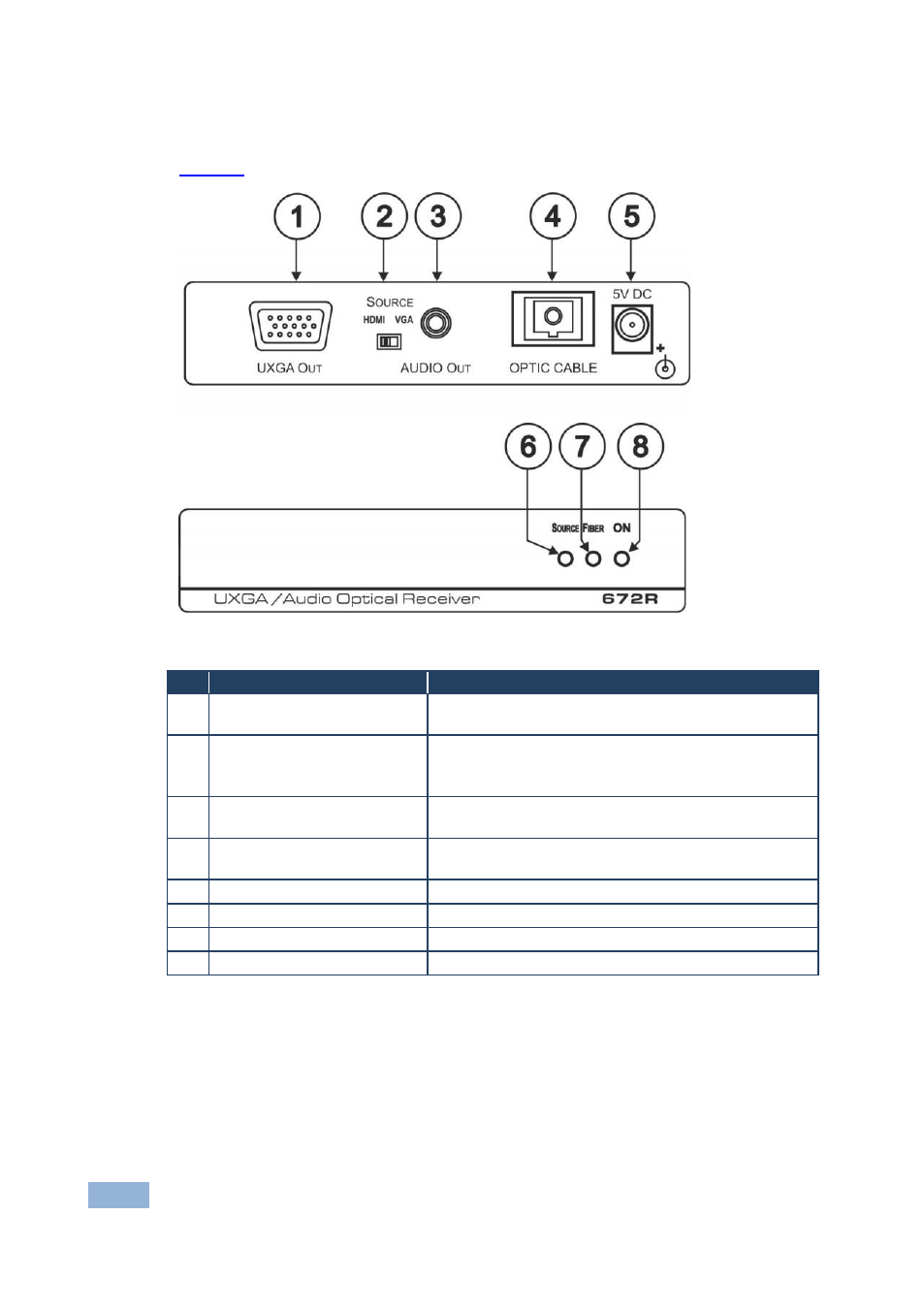
6
672T, 672R - Overview
3.1.2
Your 671R DVI Optical Receiver
defines the 672R UXGA Audio Optical Receiver:
Figure 2: 672R DVI Optical Receiver
#
Feature
Function
1
UXGA OUT 15-pin HD
Connector
Connects to the computer graphics acceptor
2
SOURCE HDMI/VGA Switch
Switch right for the VGA source
When using the receiver with an HDMI transmitter
(670T and 671T), set the switch to the left
3
AUDIO OUT 3.5mm Mini Jack
Connector
Connects to an unbalanced stereo audio acceptor
4
OPTIC CABLE Connector
Connects to the optical connector on the 672T (before
use remove the dust cap cover)
5
5V DC
+5V DC connector for powering the unit
6
SOURCE LED
Lights when a source is connected
7
FIBER LED
Lights when the fiber optic cable is connected
8
ON LED
Illuminates when receiving power
