Kramer Electronics FC-7501 User Manual
Page 8
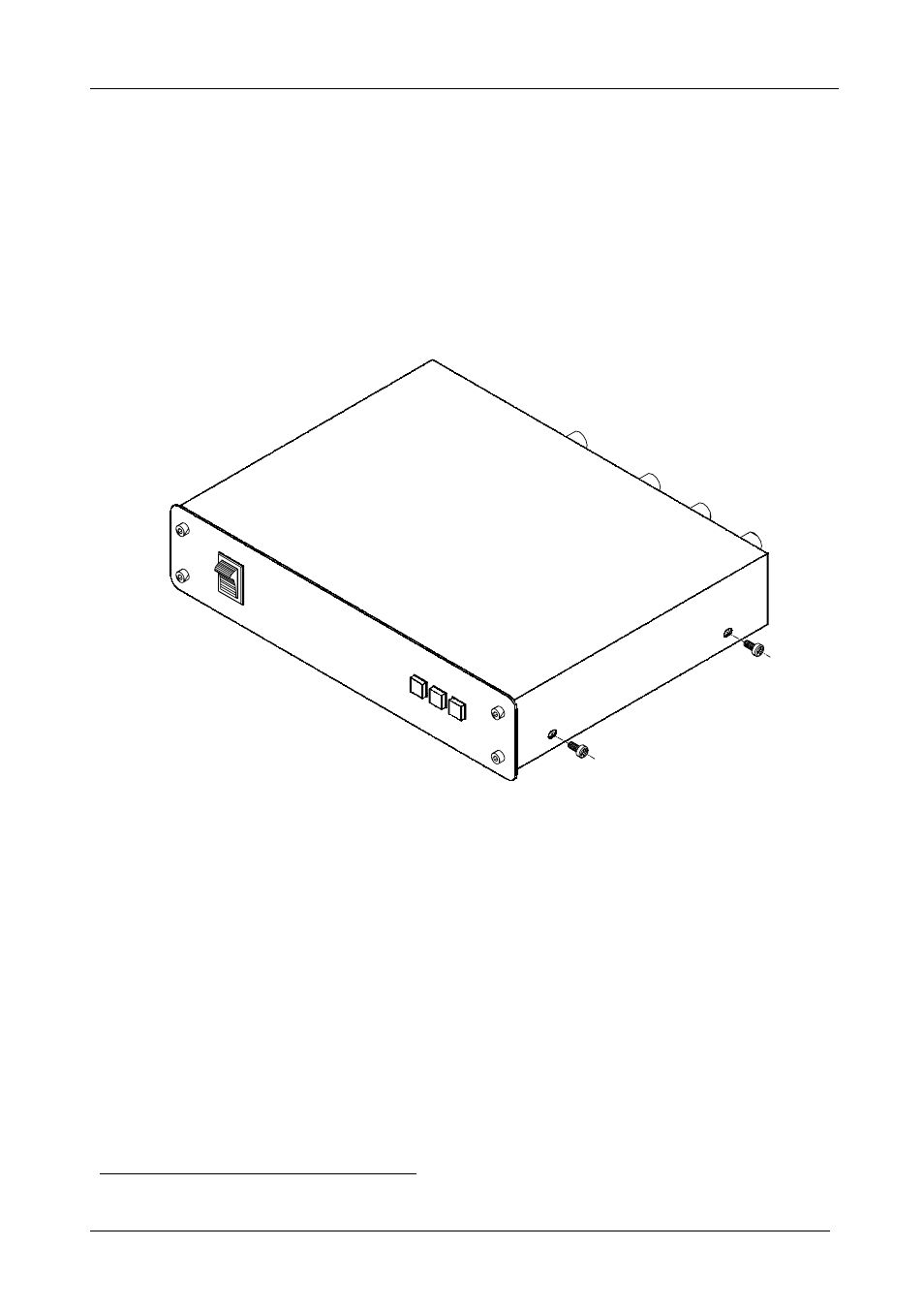
KRAMER: SIMPLE CREATIVE TECHNOLOGY
Upgrading the FC-7501 to an FC-7501P
6
6
Upgrading the FC-7501 to an FC-7501P
You can improve the SDI Pixel Jitter by converting the
FC-7501 to an
FC-7501P (an Analog Video to SDI Converter with very low jitter), as
explained in the following steps.
6.1 Inserting the 7501M Module
1. Unfasten the two pairs of screws on each side of the cover of the
FC-7501
and remove the cover, as Figure 3 illustrates:
Figure 3: Removing the Cover of the FC-7501
2. Remove jumpers on J7 and J8 (see Figure 4.)
3. Insert the optional
7501M module (“PLL board”) onto the two sets of 16
pins, and secure it to the spacer by fastening the washer and screw
1
, as
shown in Figure 4.
1 Supplied with the 7501M optional module
