5 using your 7408 sdi to analog converter, 1 connecting your 7408 sdi to analog converter, Using your 7408 sdi to analog converter – Kramer Electronics 7408 User Manual
Page 7: Connecting your 7408 sdi to analog converter
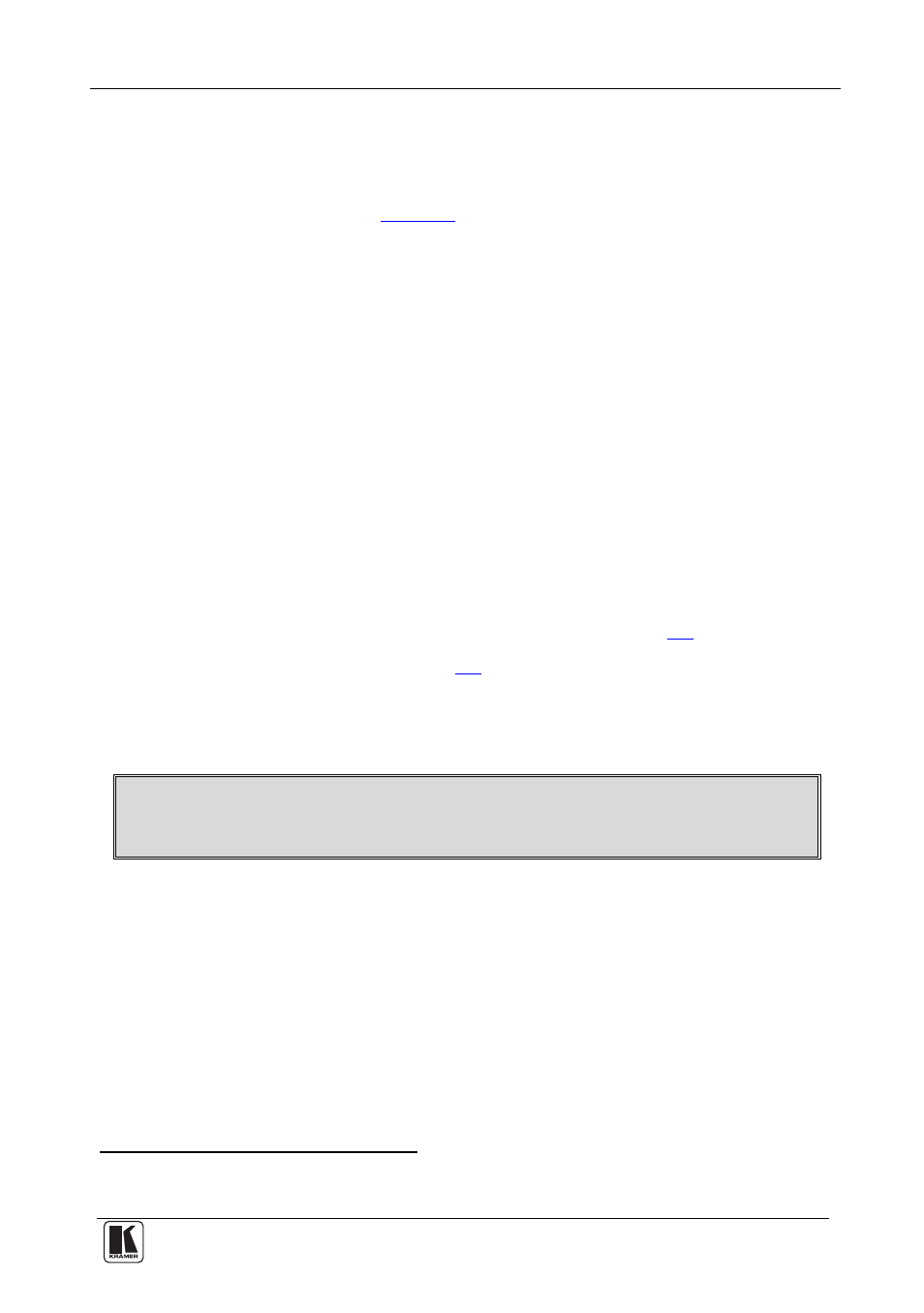
Using Your 7408 SDI to Analog Converter
5
5
Using Your 7408 SDI to Analog Converter
You can use your 7408 SDI to Analog Converter to convert SDI video to
professional analog video: composite video and s-Video, or component
video (as the example in
illustrates).
5.1
Connecting Your 7408 SDI to Analog Converter
To connect the 7408, do the following
:
1. Connect the SDI source (for example, a digital camera) to the SDI
IN BNC connector. You may also connect the SDI OUT BNC
connector to an SDI acceptor (such as an SDI monitor).
2. Connect the following:
An s-video acceptor (such as an s-video monitor) to the C
−Y
output BNC connectors; and/or,
A composite video acceptor, such as a composite video monitor
to the CV output BNC connector; or,
A component video acceptor, such as a VCR, to the YUV BNC
connectors
3. Connect a PC (if required) to the RS-232 port (see section
4. Set the DIP-switches, as section
describes.
5. Connect the 12V DC power adapter to the power socket and
connect the adapter to the mains electricity.
Warning
:
Do not cover the 7408
1 Switch OFF the power on each device before connecting it to your 7408. After connecting your 7408, switch on its power
and then switch on the power on each device
