Figure 3: local area connection properties window – Kramer Electronics FC-10ETH User Manual
Page 11
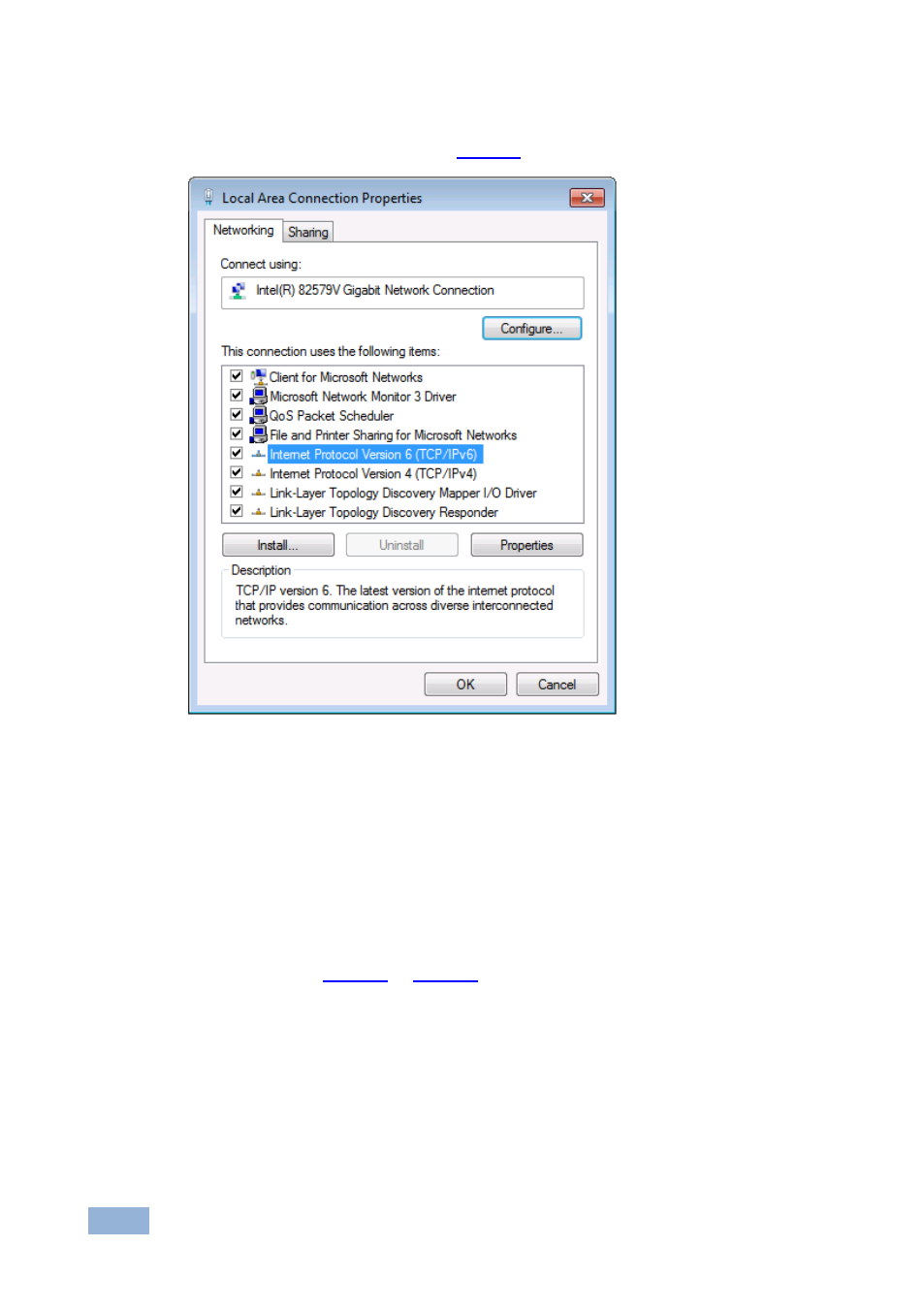
8
FC-10ETH - Configuring the FC-10ETH Ethernet Controller
The Local Area Connection Properties window for the selected network
adapter appears as shown in
Figure 3: Local Area Connection Properties Window
4. Highlight either Internet Protocol Version 6 (TCP/IPv6) or Internet
Protocol Version 4 (TCP/IPv4) depending on the requirements of your IT
system.
5. Click Properties.
The Internet Protocol Properties window relevant to your IT system appears
as shown in
