1 optional gain adjustment, Optional gain adjustment, Figure 3: adjusting the gain dip-switches – Kramer Electronics VS-106 User Manual
Page 10
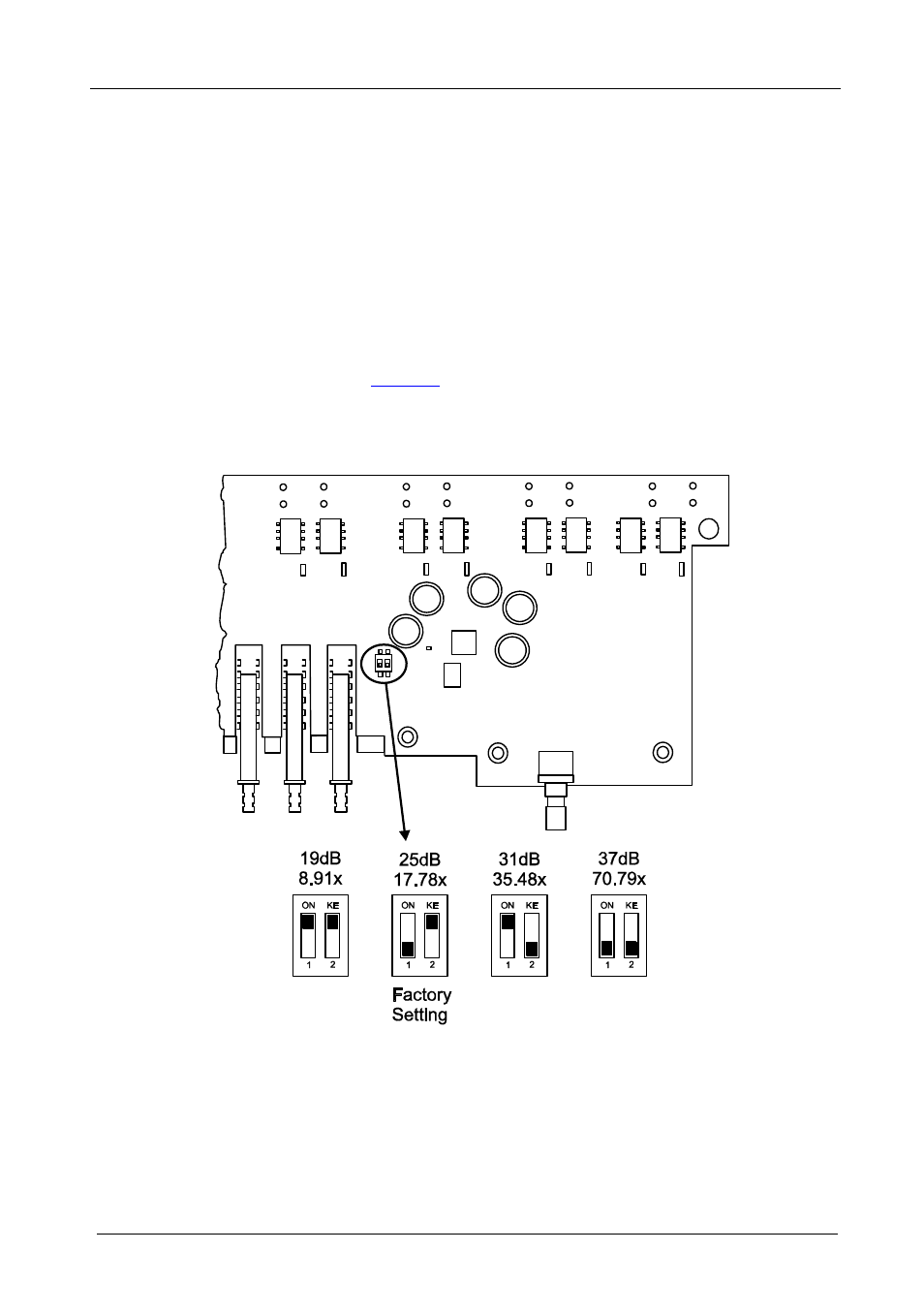
KRAMER: SIMPLE CREATIVE TECHNOLOGY
Connecting and Operating the VS-106
8
8
6.1
Optional Gain Adjustment
You can set the overall gain of the loudspeakers by adjusting the gain
DIP-switches located on the circuit board inside the VS-106. Settings
available are 19dB, 25dB (factory setting), 31dB and 37dB.
To set the gain DIP-switches:
1. Remove the screws from the top and sides that hold the top cover.
2. Remove the top cover to access the circuit board.
3. Using a small screwdriver or pointed object, slide the DIP-switches to set
the desired gain (see
).
4. Replace the top cover and secure with the screws removed as per Step 1
above.
Figure 3: Adjusting the Gain DIP-Switches
