Kramer Electronics VP-774 User Manual
Page 15
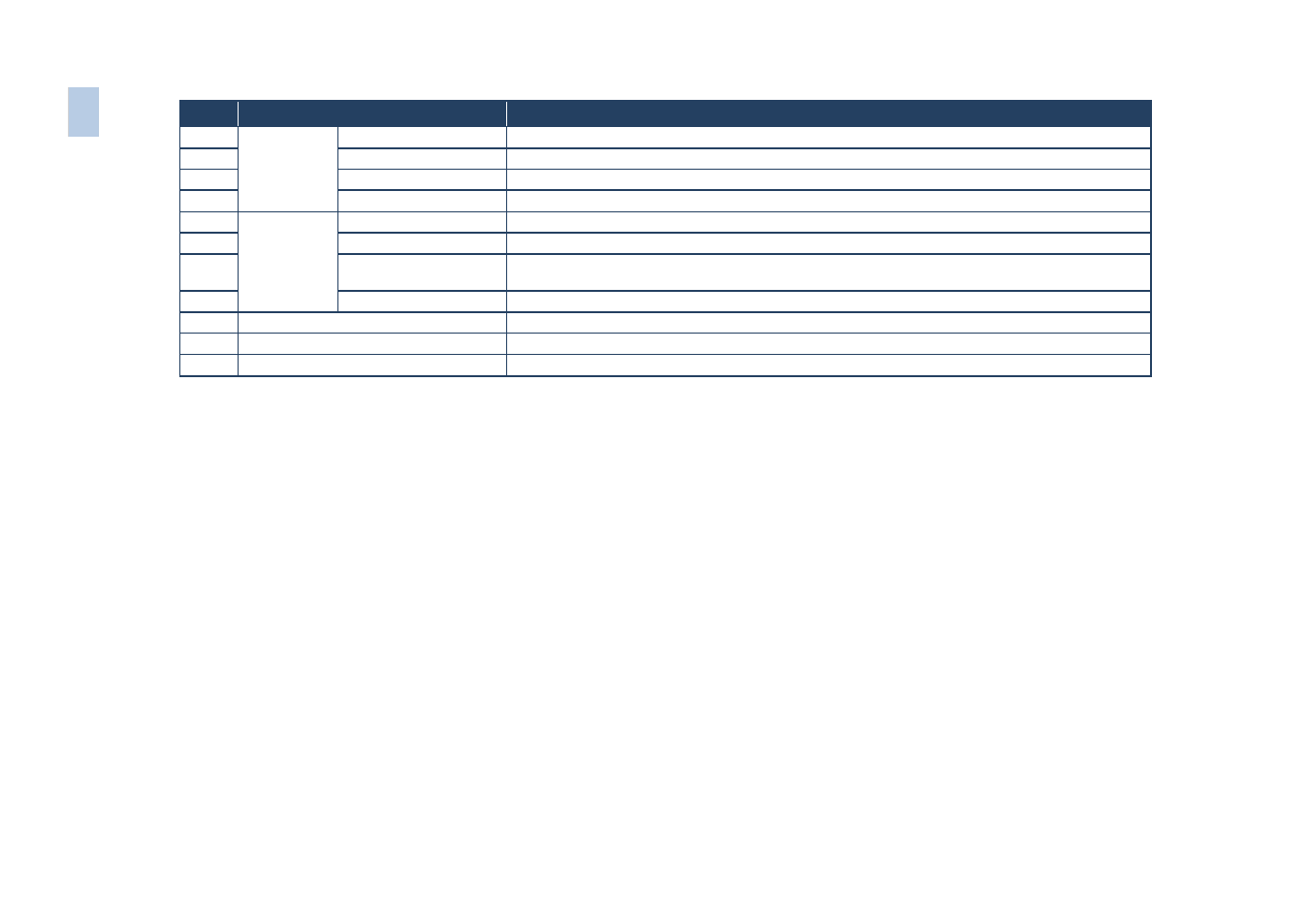
#
Feature
Function
33
CV IN RCA
Connect to the composite video source
34
DP IN
Connect to the DisplayPort source
35
SDI IN BNC
Connect to the SDI source
36
SDI LOOP BNC
Connect to a local display
37
VIDEO
OUTPUT
Connectors
SDI OUT BNC
Connect to an SDI acceptor
38
HDMI OUT
Connect to an HDMI acceptor (from 1 to 2)
39
HDBT OUT RJ-45
Connect to an HDBT receiver (for example, Kramer TP-580Rxr) to pass audio and video signals as well as
serial commands
40
LINK LED
Lights to indicate a link
41
RS-232 9-pin D-sub Port
Connect to the PC or other serial controller
42
ETHERNET Connector
Connects to the PC or other Controller through computer networking
43
ETHERNET RESET Button
Press while turning power off and then on, to reset the Ethernet settings to their factory default state
10
VP
-7
7
4
–
Ov
e
rv
ie
w
