Figure 2: tp-219hd (underside panel), Table 2: tp-219hd (underside panel) features – Kramer Electronics tp-219hd User Manual
Page 8
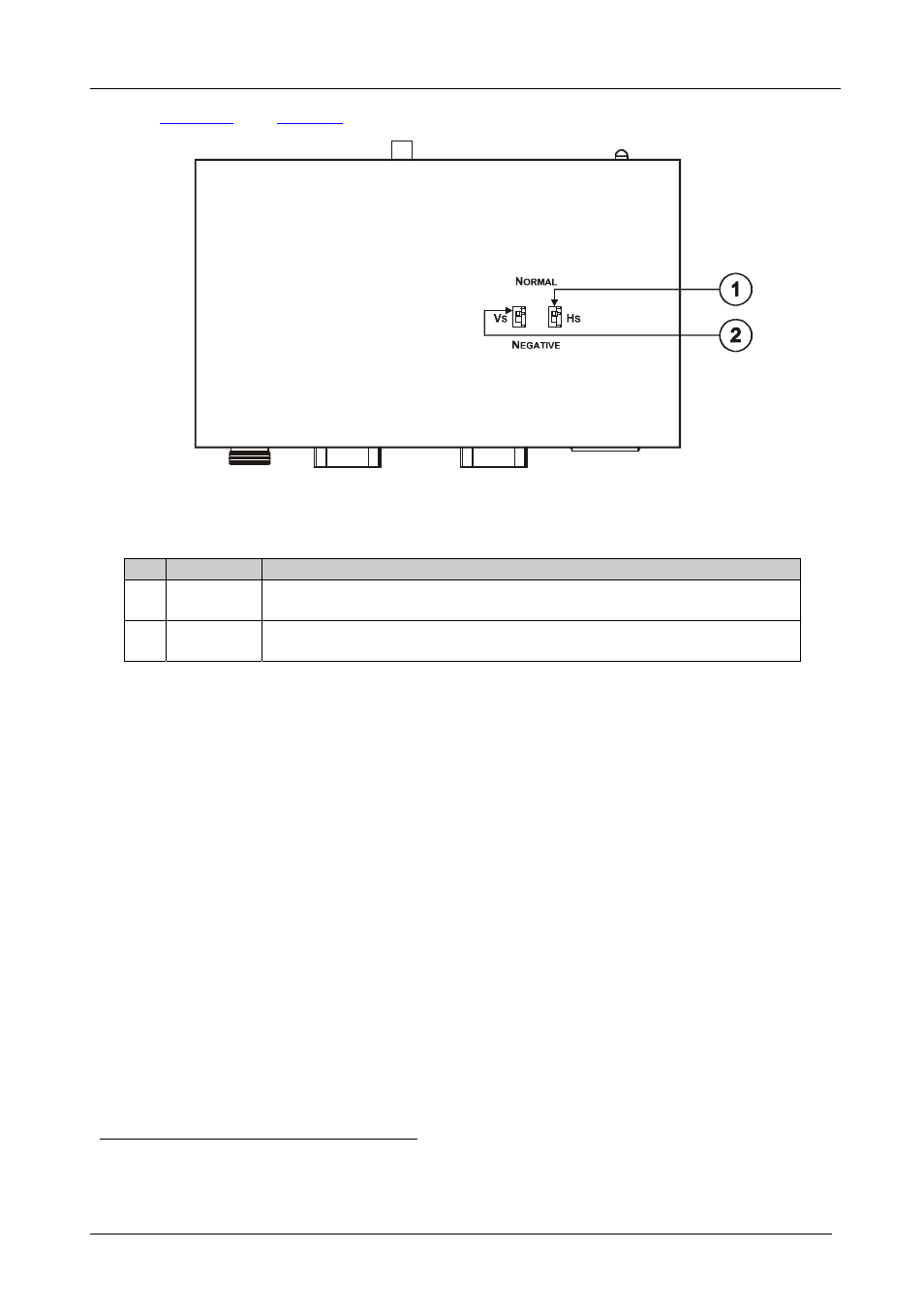
KRAMER: SIMPLE CREATIVE TECHNOLOGY
Your XGA/HD Line Transmitter/Switcher and Receiver/DA
6
and
define the TP-219HD underside panel:
Figure 2: TP-219HD (Underside Panel)
Table 2: TP-219HD (Underside Panel) Features
#
Feature
Function
1
HS
Switch
Slide the switch up (to NORMAL) to retain the polarity
Slide the switch down
to change the HS polarity to NEGATIVE polarity
2
VS Switch
Slide the switch up (to NORMAL) to retain the polarity
Slide the switch down
to change the VS polarity to NEGATIVE polarity
1 By default, both switches are set to NORMAL
2 Downgoing syncs
This manual is related to the following products:
