Installation instructions, Hi-o system software – HES HT1006 User Manual
Page 5
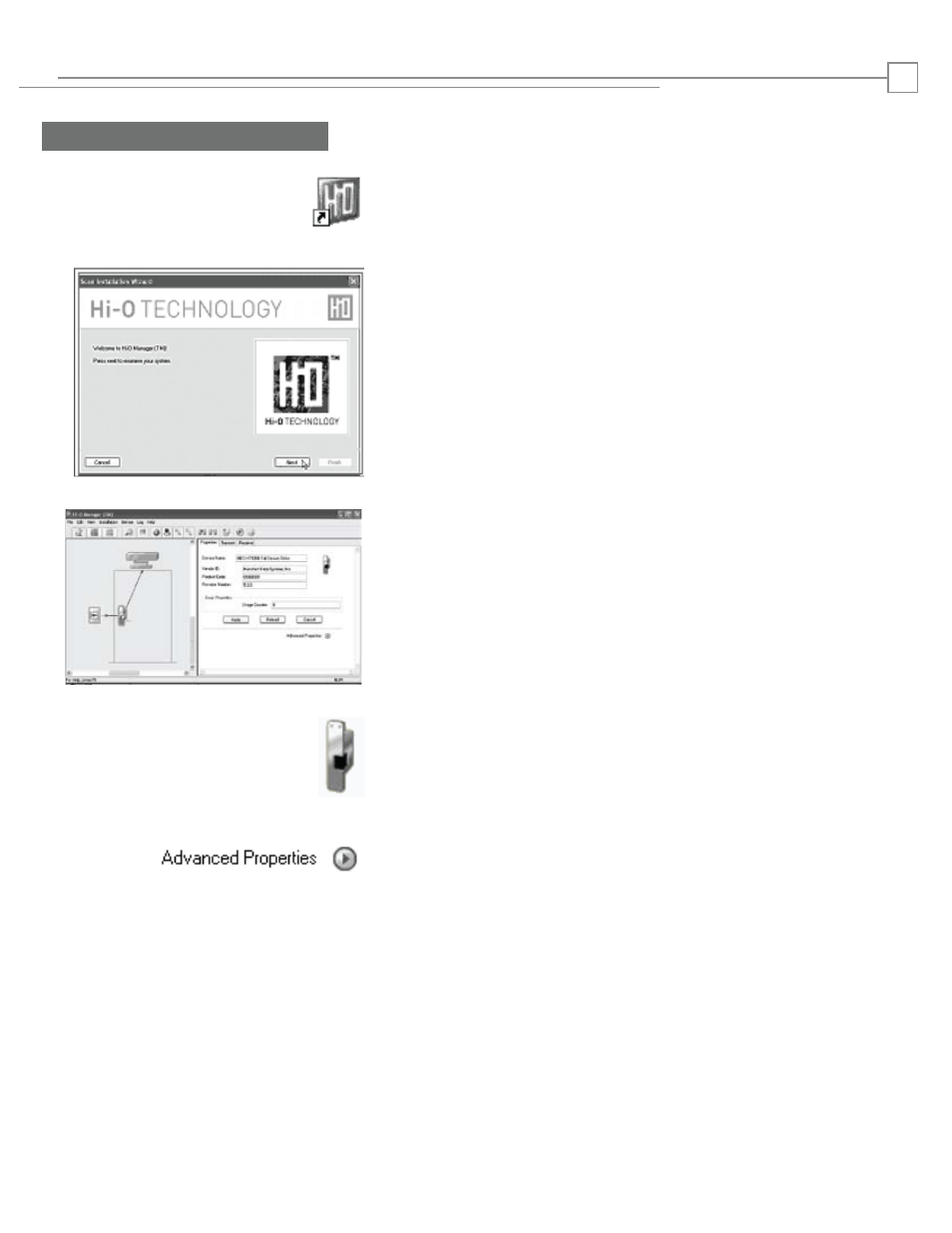
5
Installation Instructions
Step 3
Step 3
Step 4
Step 5
Step 6
Step 1: Install hardware according to installation
instructions and the Hi-O System Manual.
Step 2: Download and install the latest release of Hi-O
Manager and Logger software, and DDF files
according to the Hi-O System Manual.
Step 3: Open Hi-O Manager and click the Next button to
determine what devices are attached to the system.
Step 4: Icons representing system appear in the left pane.
Step 5: Click the Push Button icon.
Step 6: In the Properties tab of the right pane, click the
Advanced Properties arrow to view the Properties
pane.
Step 7: In the Property Group pane, set security locking
and timers, and set the values that will generate
system messages. In the Property Group menu,
select from
the following:
Information – Read-only information from the
device.
Device Offline Behavior – Set unlock, delay
and egress timing for Lock.
Voltage Out of Range Limits – Set low and
high thresholds for voltage. When thresholds are
exceeded system messages will be generated.
Jam Timers – Set time to dictate when a jam
message is sent when the strike is locked and
keeper open.
Transmit Command Validation – Set the
above Locking, Security Locking, Opening,
Holding, Activator State, and System Voltage to
valid or invalid.
Refer to the Hi-O System Manual (A8002) for additional information.
Hi-O System Software
