Bracket-mounting – American Power Conversion AP7862J User Manual
Page 9
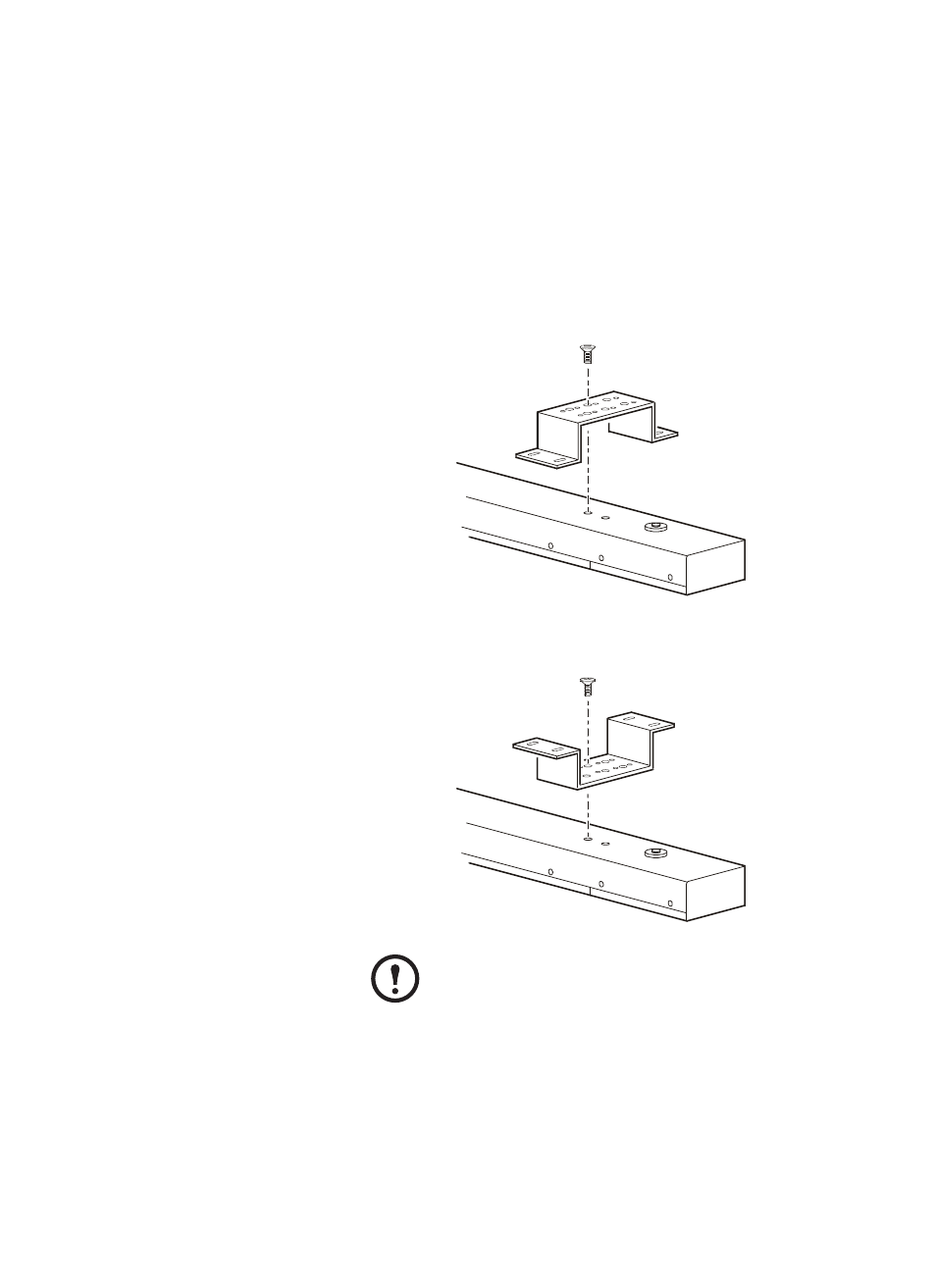
How to Install the Basic and Metered PDU
Basic and Metered Rack Power Distribution Unit
5
Bracket-mounting
You can order a rack-mount bracket kit from
APC
(
AR8116BLK)
. The
brackets attach to the
PDU
in either of two directions, shown in the
figures in step 1. Consider the orientation of the
PDU
in the enclosure
before attaching the brackets. A recessed orientation allows the
PDU
to
be mounted flush with the enclosure; a raised orientation allows you to
route cables through the channel (see the figures in step 2).
1. Attach two brackets to the rear of the
PDU
, using two pan-head
screws (provided in the bracket kit) for each bracket.
– Recessed orientation
– Raised orientation
Note
You can mount two
PDU
s on one side of the enclosure by
using the raised orientation.
