How to access a configured pdu, Overview, Browser interface – American Power Conversion AP7862J User Manual
Page 17: Telnet, Snmp
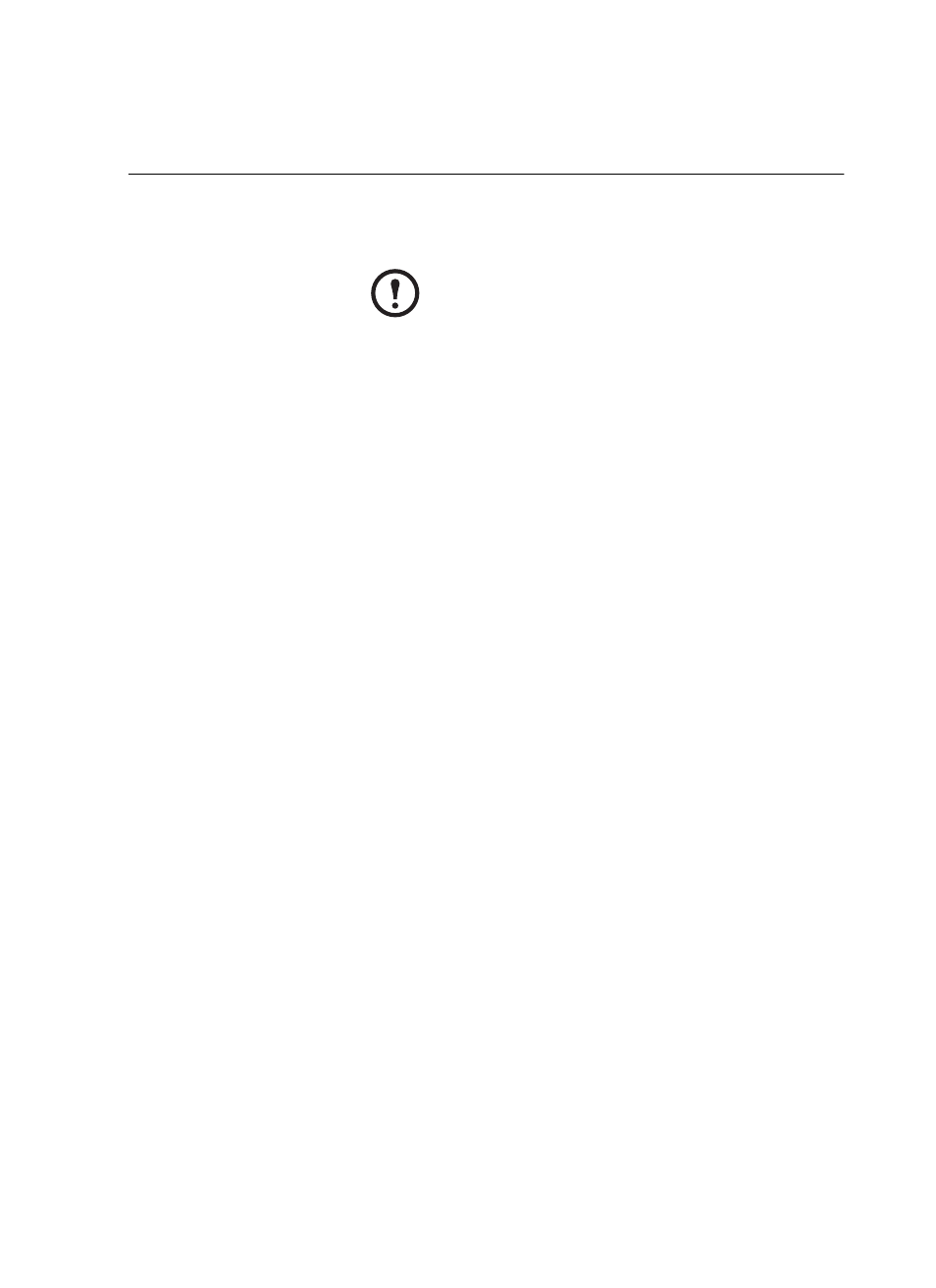
Basic and Metered Rack Power Distribution Unit
13
How to Access a Configured PDU
Overview
After the
PDU
is running on your network, you can use several different
interfaces to access the
PDU
.
Browser interface
As your browser, use Microsoft
®
Internet Explorer
5.5
(or higher) to
configure
PDU
options or to view the Event log.
1. Address the
PDU
by its
IP
address, or by its
DNS
name (if a
DNS
name is configured).
2. Enter the User Name and Password (apc by default).
Telnet
You can use Telnet to access a
PDU
’s control console from any computer
on the same subnet.
1. At a command prompt, use the following command line, and press
E
NTER
:
telnet address
As
address
, use the
PDU
’s
IP
address or its
DNS
name (if a
DNS
name is configured).
2. Enter the User Name and Password (apc by default).
SNMP
After you add the PowerNet
MIB
to a standard
SNMP MIB
browser, you
can use that browser for
SNMP
access to the
PDU
. The default read
community name is public; the default read/write community name is
private.
FTP
You can use
FTP
(enabled by default) to download new firmware to the
PDU
, or to access a copy of the
PDU
’s event log.
1. At a command prompt, use the following command line, and press
E
NTER
:
ftp address
As
address
, use the
PDU
’s
IP
address.
2. Enter the User Name and Password (apc by default).
Note
To use the interfaces identified here, see the user’s guide
and the addendum.
