Control center, User manual, 2 – the main form – Attero Tech Control Center User Manual
Page 7: 3 – configuring the mode of operation
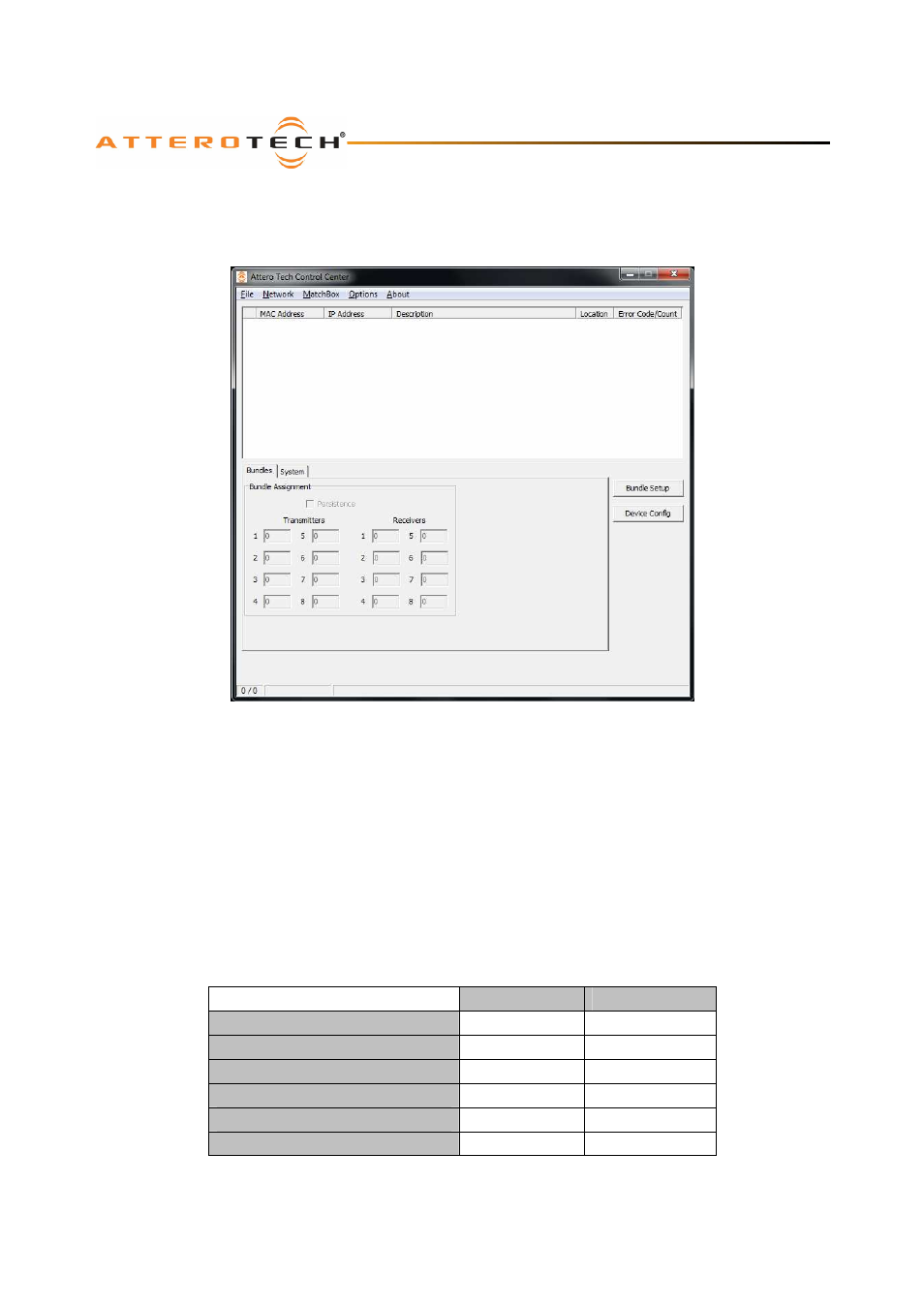
Control Center
User Manual
Attero Tech LLC 2013
Page 5
614-00002-07
3.2 – The Main Form
The installation adds a program folder to the programs menu. To start the application, locate the Control Center icon under
Start->All Programs->Attero Tech and click on the Control Center icon. When the application starts, a brief splash screen is
shown before the main window appearsError! Reference source not found..
Figure 1 - Initial Main Window
*Note:
When first run, the available software functions will be restricted until either demo mode is selected or a suitable
network card is chosen, CobraNet devices have been located on that network, and one of those devices has been selected.
3.3 – Configuring the Mode of Operation
Control Center runs in one of two modes. There is an offline mode (called demo mode) and there is an online mode (just
called Normal mode).
Demo mode is designed for two specific purposes.
1)
To demo the features of the software and Attero Tech devices without the need for an active CobraNet network.
2)
To provide a method to create device configurations offline for a particular application that can be downloaded to
the live system once it is installed and running.
Certain functions and features are not available when running in demo mode. Below is a table showing a comparison of
Demo mode and Normal mode. Further information on these features can be found later in the manual.
Demo Mode
Normal Mode
Operate with no Network setup
Yes
No
Active network with active devices
No
Yes
Set System parameters
No
Yes
Change Bundle setup
No
Yes
Set Device IP Address
No
Yes
Update device firmware
No
Yes
