Muxlab 8 x 8 Cat 5e/6 Line Level Audio Matrix Switch User Manual
Page 25
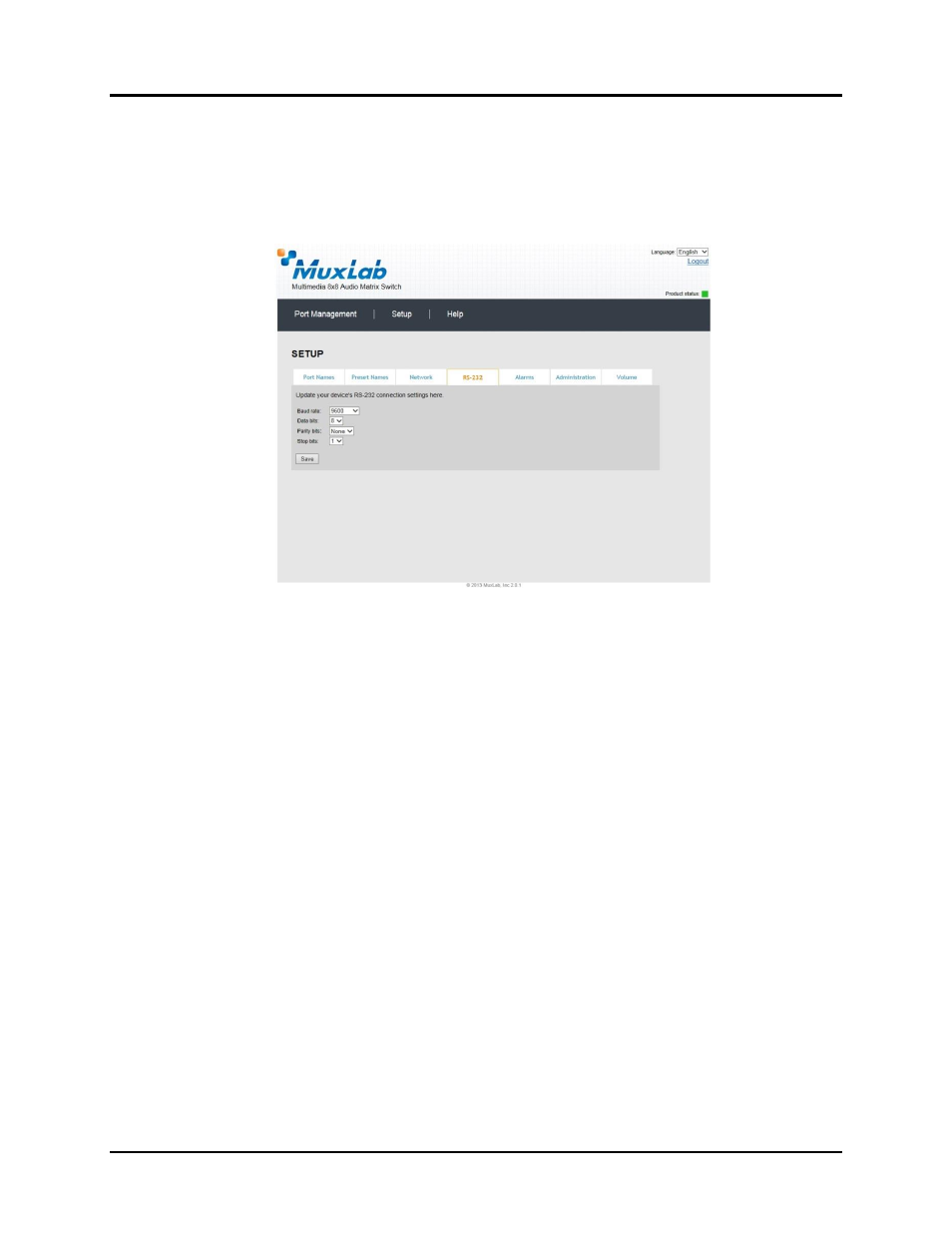
© MuxLab Inc.
Audio 8x8 Matrix Switch Installation Guide
Page 25
To implement password modifications, an administrator makes changes to the
Administrator Password and/or the User Password, and then clicks on the
corresponding Save button. Regular users can only make changes to the User
Password.
In the RS-232 tab (Figure 24), the user can modify RS-232 settings.
Figure 24: Setup Submenu
– RS-232 Tab
To implement RS-232 modifications, the user selects options in the drop-down boxes
for Baud rate, Data bits, Parity bits, or Stop bits and then clicks on Save.
