Installing your out-feed table – SawStop Out-Feed Table User Manual
Page 2
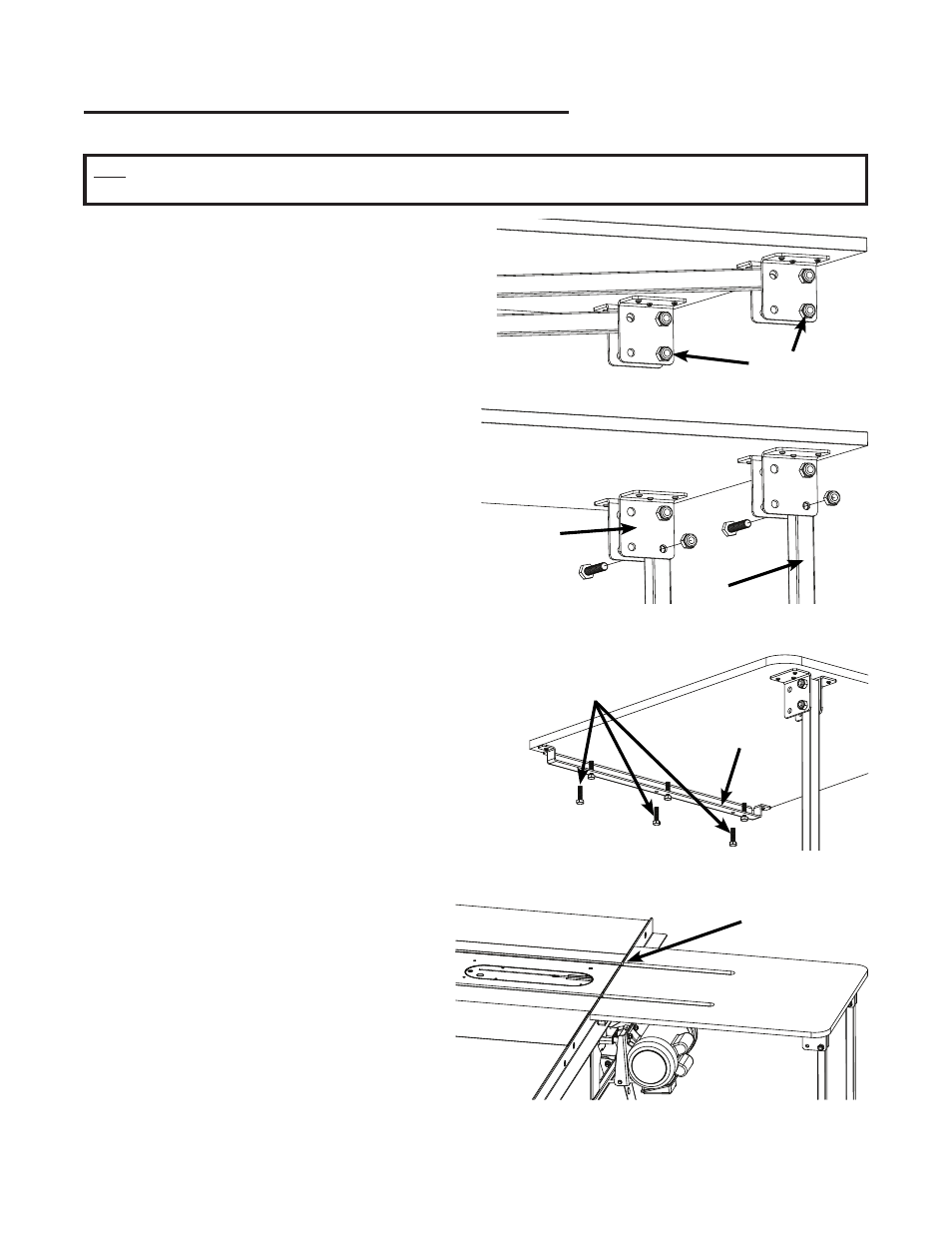
Installing Your Out-Feed Table
1. The out-feed table comes pre-assembled and ready
to install. Begin the installation by removing the two
lower M10 nylon hex nuts and the corresponding
M10 x 45 hex head bolts from the angle brackets on
the bottom of the table (see Fig. 1). These bolts will
be used in the next step to secure the support legs
to the angle brackets.
Fig. 1
2. Rotate each support leg down until the hole in
each leg aligns with the holes in the corresponding
angle brackets, as shown in Fig. 2. Insert one of
the M10 x 45 hex head bolts through the holes
and thread one M10 nylon hex nut on each bolt.
Tighten the two nuts you just installed as well as
the already-installed nuts on the two upper bolts
using two 17 mm wrenches.
Fig. 2
Fig. 3
3. A mounting bracket is attached to the bottom of the
out-feed table along the edge opposite the legs, and six
M8 x 30 screws are in the mounting bracket. Three of
these screws are mounting screws used to attach the
out-feed table to the rear rail of the saw and the other
three screws are adjustment screws used to level the out-
feed table to the saw. Remove the three mounting screws
shown in Fig. 3, being careful to remove the correct
screws. If you remove the wrong screws, the miter slots
in the out-feed table will not align with the miter slots in
the saw table. Also, loosen the three adjustment screws
several turns.
4. Set the out-feed table mounting bracket on the
top surface of the rear rail so that the two miter
slots in the top of the out-feed table align with
the miter slots in the saw table (see Fig. 4).
Fig. 4
remove the two
lower nuts and bolts
remove three
mounting
screws
align the
miter slots
angle
bracket
support leg
out-feed table
mounting bracket
Note: The SawStop
®
Out-Feed Table is designed for use with the T-Glide
TM
Fence System - Professional Series.
It does not attach to the SawStop
®
Contractor Fence Assembly.
