B. opening the cash drawer using basic, Start = timer: while timer < start + .2: wend, Code%=inp\(&h3fe\): rem – assuming com1 used – APG Cash Drawer Model 484A SerialPRO II User Manual
Page 2: If \(code% and 16\) = 16 then print "–cts opti, If \(code% and 16\) = 0 then print "–cts optio, If \(code% and 64\) = 64 then print "–ri optio, If \(code% and 64\) = 0 then print "–ri option, Iii. power supply installation (optional), Ii. cash drawer testing, A. opening the cash drawer using dos
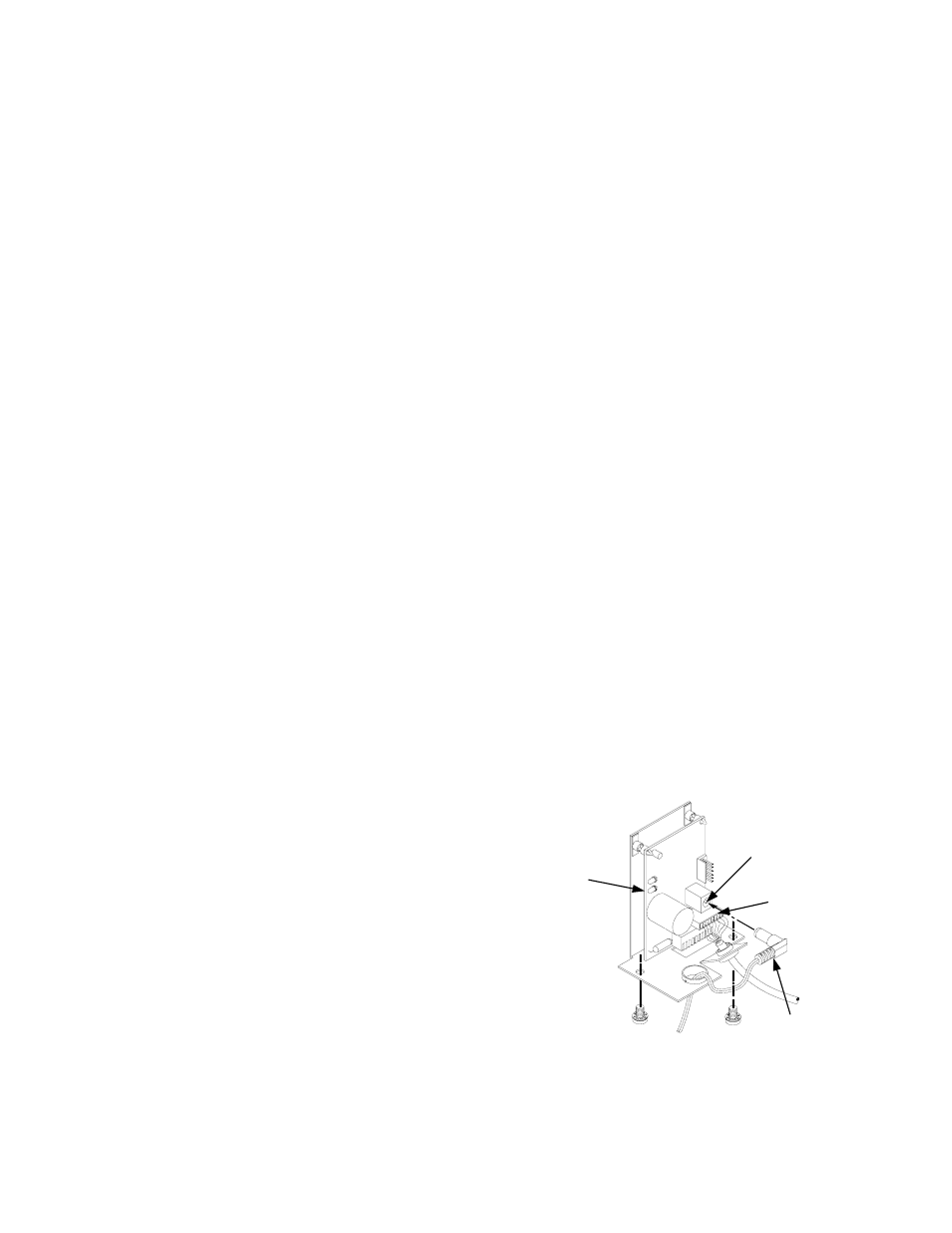
II. Cash Drawer Testing
The following examples will illustrate how to open the drawer with the original factory switch settings. If the operating
system is Windows™ environment, use the DOS window for the command entry. COM1 is used throughout this
example. Replace COM1 with COM2, etc., if appropriate. Type the bold letters into the computer.
NOTE: The interface operates from 600 to 19.2K baud. 9600 baud is shown only as an example. The interface is not
affected by changes in parity, bit length, and stop bits. These parameters can be any setting required by the user.
A. Opening the Cash Drawer using DOS
1. Verify the switches on the cash drawer are set to the original factory settings. Refer to Figure 1 in Section I for these
settings.
2. Set the Mode command, which will define the communication parameters of the serial port.
C:\>MODE COM1:9600,N,8,1 ("Enter" key)
3. Wait twelve (12) seconds before attempting to open the cash drawer the first time. The following command will
transmit the BEL character (Ctrl and G keys held at the same time) to open the cash drawer.
C:\>ECHO ^G>COM1 ("Enter" key)
B. Opening the Cash Drawer using BASIC
To open drawer in Basic:
OPEN "COM1:9600,N,8,1,CS,DS,CD" FOR RANDOM AS #1
REM – MUST REMAIN OPEN IF DRAWER IS POWERED BY DTR/RTS
START = TIMER: WHILE TIMER < START + 12: WEND
REM – 12 SEC FOR 1ST OPENING CHARGING, 6 SEC FOR SUBSEQUENT RECHARGING
PRINT #1, CHR$(7): REM – BEL CHARACTER FOR 2 EDGE PULSE
There are two options for reading drawer status in Basic:
START = TIMER: WHILE TIMER < START + .2: WEND
REM – 200 mSEC ALLOWS DRAWER TO OPEN BEFORE CHECKING STATUS
CODE%=INP(&H3FE): REM – ASSUMING COM1 USED
1) Reading CTS drawer status in Basic (SW5 ON, SW6 off):
IF (CODE% AND 16) = 16 THEN PRINT "–CTS OPTION - DRAWER CLOSED"
IF (CODE% AND 16) = 0 THEN PRINT "–CTS OPTION - DRAWER IS OPEN"
2) Reading RI drawer status in Basic (SW5 off, SW6 ON):
IF (CODE% AND 64) = 64 THEN PRINT "–RI OPTION - DRAWER CLOSED"
IF (CODE% AND 64) = 0 THEN PRINT "–RI OPTION - DRAWER IS OPEN"
III. Power Supply Installation (Optional)
This interface will allow openings as frequently as every 6 seconds
with serial port (COM) power. If a faster cash drawer opening
cycle is required, the external power supply may be installed. Using
the power supply, the drawer can be repeatedly opened every 2-3
seconds. See Figure 2 at right for assembly details.
There are situations, such as Windows NT operating systems,
where the power supply is required for proper operation.
IV. Troubleshooting
This section is intended to assist in configuring the SerialPRO II Interface to work with your specific system. The cash
drawer is equipped with two diagnostic lights or LED’s (Light Emitting Diodes) inside the drawer to aid in trouble-
shooting a system. These lights can be seen by opening the drawer with the key, removing the plastic money tray, and
looking into the back of the cash drawer. The green LED will be off unless the optional power supply is plugged in or
DIP switch 1 is ON. The yellow LED flashes while any data or character(s) is being received.
LED’s
FIGURE 2
Power Supply
Cable
External Cable
Board Connector
For Power Supply
