Rugged Ridge Speedometer Gear, 43 Teeth, Long User Manual
Speedometer gear
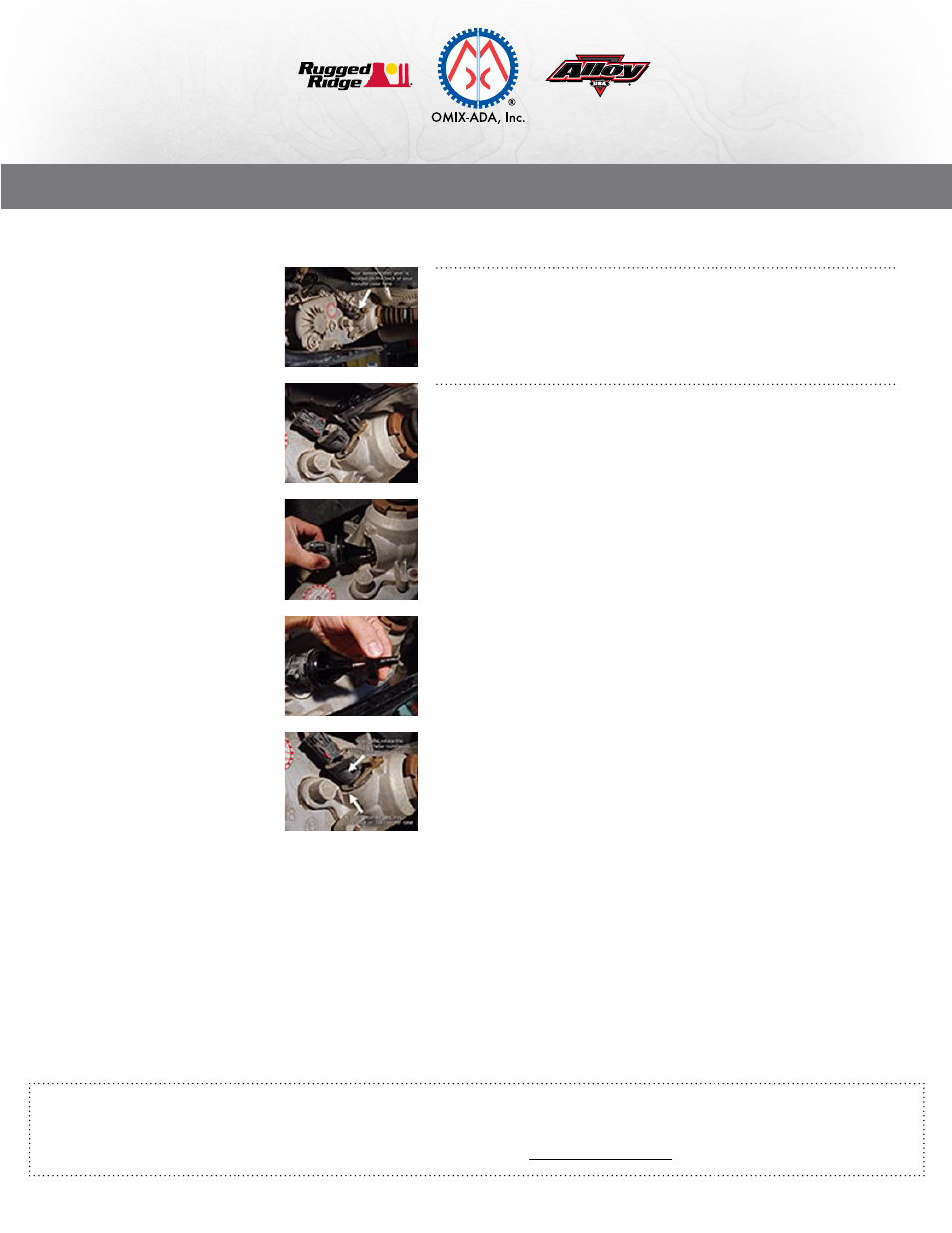
Copyright © 2013 Omix-Ada
®
, Inc.
460 HORIZON DR. SUITE 400 | SUWANEE, GA 30024 | PHONE: 770-614-6101 | FAX: 770-614-6069 | [email protected]
SPEEDOMETER GEAR
OMIX-ADA
®
TECHNICAL SUPPORT
PHONE: M-F 8am - 5pm EST 1-800-449-6649 | EMAIL: [email protected]
FOR WARRANTY INFORMATION VISIT: www.Omix-Ada.com
Your speedometer gear is located
on the back of your transfer case.
WHAT YOU WILL NEED
INSTALLATION
Using a 1/2" socket or wrench,
remove the bolt securing your
speedometer gear.
•
1/2" Socket or Wrench
•
Ratchet
•
Rag
Pull the speedometer gear out of
the housing.
Select the appropriate gear index
on the housing and align it to the
dot on the transfer case as shown
above.
Firmly grab the speedometer gear
housing and pull the entire thing
out of the transfer case. You may
need to rock it back and forth a
bit to do this. Be sure to have a rag
handy as ATF will drip.
1. Climb under your Jeep
®
and locate the speedometer gear housing. It will
be attached to the rear of your transfer case on the driver side.
2. Using a 1/2" socket or wrench, remove the retaining bolt and dip.
3. Firmly grab the speedometer gear housing and pull the entire thing out of
the transfer case. You may need to rock it back and forth a bit to do this. Be
sure to have a rag handy as ATF will drip.
4. Inspect the rubber O-ring on the cousing for racks or damage.
5. Hold the speedometer gear housing in one hand and the gear itself in the
other and then carefully pull them apart.
6. Take your new speedometer gear, lube the shaft just a bit with the ATF in
your transfer case, and then plug it into the housing.
7. Make sure the rubber O-ring is seated properly and then re-insert the
assembled speedometer gear and housing back into the transfer case.
8. You will notice that there are a series of number located along the side of
the speedometer gear housing. Select the appropriate tooth gear range you
just installed and rotate it until it is aligned with the raised dot on the transfer
case as showin in the picture to the left.
9. Re-install the retaining clip and bolt.
- Speedometer Gear, 26 Teeth, Long Speedometer Gear, 43 Teeth, Short Speedometer Gear, 27 Teeth, Long Speedometer Gear, 42 Teeth, Long Speedometer Gear, 28 Teeth, Long Speedometer Gear, 41 Teeth, Long Speedometer Gear, 41 Teeth, Short Speedometer Gear, 40 Teeth, Long Speedometer Gear, 40 Teeth, Short Speedometer Gear, 39 Teeth, Long Speedometer Gear, 39 Teeth, Short Speedometer Gear, 38 Teeth, Long Speedometer Gear, 38 Teeth, Short Speedometer Gear, 37 Teeth, Long Speedometer Gear, 37 Teeth, Short Speedometer Gear, 36 Teeth, Long Speedometer Gear, 36 Teeth, Short Speedometer Gear, 35 Teeth, Long Speedometer Gear, 35 Teeth, Short Speedometer Gear, 34 Teeth, Long Speedometer Gear, 34 Teeth, Short Speedometer Gear, 33 Teeth, Long Speedometer Gear, 33 Teeth, Short Speedometer Gear, 32 Teeth, Long Speedometer Gear, 32 Teeth, Short Speedometer Gear, 31 Teeth, Long Speedometer Gear, 31 Teeth, Short Speedometer Gear, 30 Teeth, Long Speedometer Gear, 30 Teeth, Short Speedometer Gear, 29 Teeth, Long Speedometer Gear, 29 Teeth, Short Speedometer Gear, 28 Teeth, Short Speedometer Gear, 27 Teeth, Short Speedometer Gear, 26 Teeth, Short
