Acura Music Link BII31179-34943 User Manual
Page 7
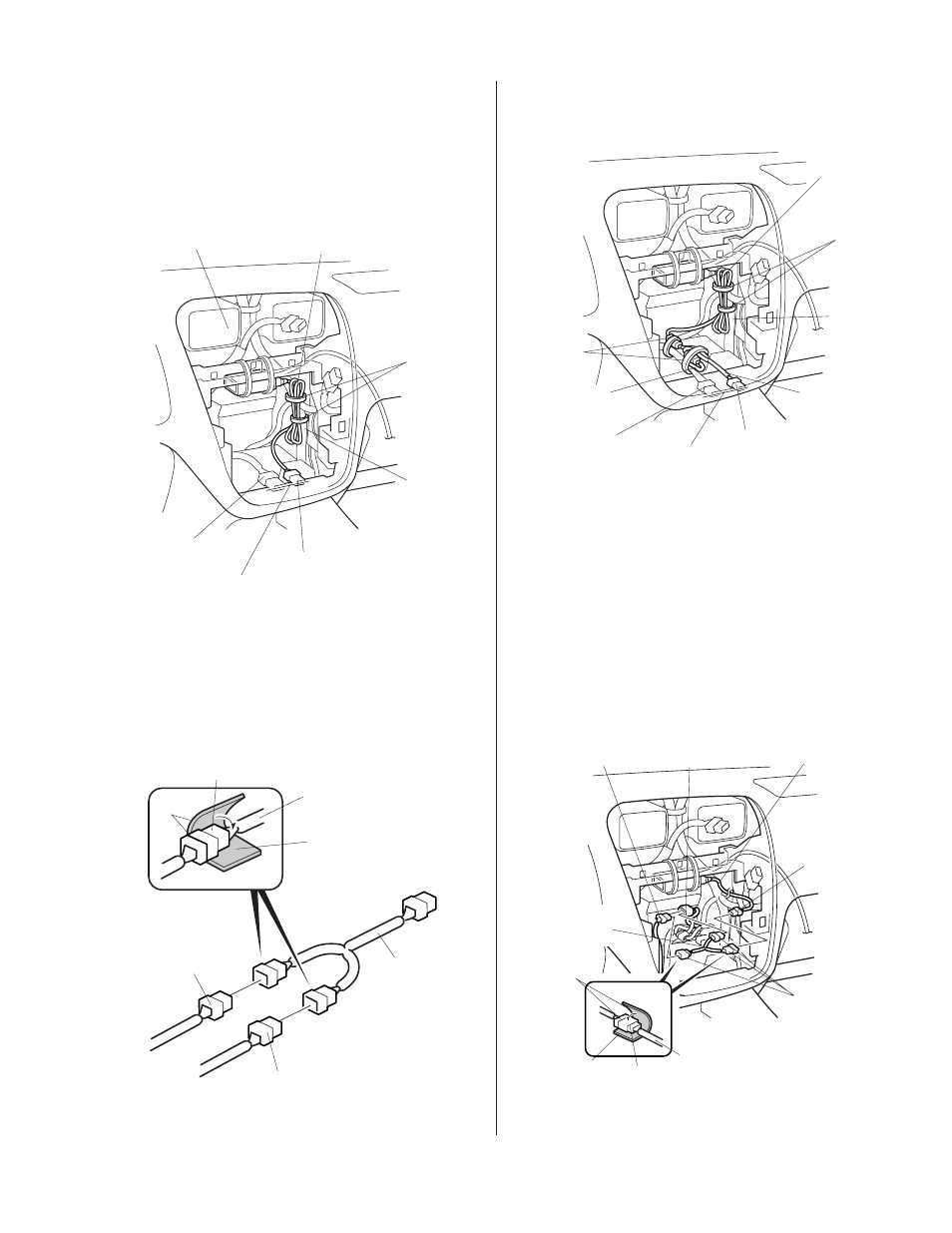
© 2007 American Honda Motor Co., Inc. - All Rights Reserved.
BII 31179-34943 (0704)
7 of 8
5527071B
5512040B
14-PIN
CONNECTORS (2)
(Align.)
CUSHION
TAPES (2)
BUS
CABLE
VEHICLE 14-PIN
CONNECTOR
(for XM radio)
Y-HARNESS
ADAPTER
With the XM Radio:
• Connect the bus cable 14-pin connector and vehicle
14-pin connector (for XM radio) to the Y-harness
adapter 14-pin connector.
• Attach one cushon tape around each Y-harness
adapter 14-pin connector.
BUS CABLE
(Bindle up
excess.)
AUDIO UNIT
OPENING
WIRE
TIES
VEHICLE
HARNESS
Align.
VEHICLE 20-PIN
CONNECTOR
BUS CABLE
14-PIN
CONNECTOR
24. Secure the bus cable:
Without the XM Radio: Align the bus cable 14-pin
connector with the vehicle 20-pin connector,
bundle up the excess bus cable, and secure it to
the vehicle harness with the two wire ties.
BUS CABLE 14-PIN
CONNECTOR
• Bundle up the vehicle harness and secure it, the
bus cable, and Y-harness adapter with two wire ties
as shown.
• Align the Y-harness adapter 14-pin connector with
the vehicle 20-pin connector and bundle up the
excess bus cable. Secure it to the vehicle harness
with the two wire ties.
With XM Radio and Option CD Changer:
• Unplug the CD changer bus cable 14-pin connector
and CD changer Y-harness adapter 14-pin
connector. Connect the Y-harness adapter 14-pin
connectors in between. Connect the bus cable
14-pin connector to the Y-harness adapter 14-pin
connector as shown.
• Attach one cushon tape around each Y-harness
14-PIN
CONNECTOR
BUS CABLE
14-PIN
CONNECTORS
5607120B
CUSHION
TAPES (2)
14-PIN
CONNECTORS (2)
Y-HARNESS
ADAPTER
Y-HARNESS
ADAPTER
BUS
CABLE
CD CHANGER
Y-HARNESS
ADAPTER 14-PIN
CONNECTOR
CD CHANGER
BUS CABLE 14-PIN
CONNECTOR
(Align.)
5607111B
VEHICLE
HARNESS
Y-HARNESS
ADAPTER
WIRE
TIES
VEHICLE 20-PIN
CONNECTOR
WIRE
TIES
VEHICLE
HARNESS
BUS CABLE
(Bundle up
excess.)
(Align.)
Y-HARNESS
ADAPTER 14-PIN
CONNECTOR
