F521-e-p-20, Operating your fan – Minka Group F521-WHF User Manual
Page 21
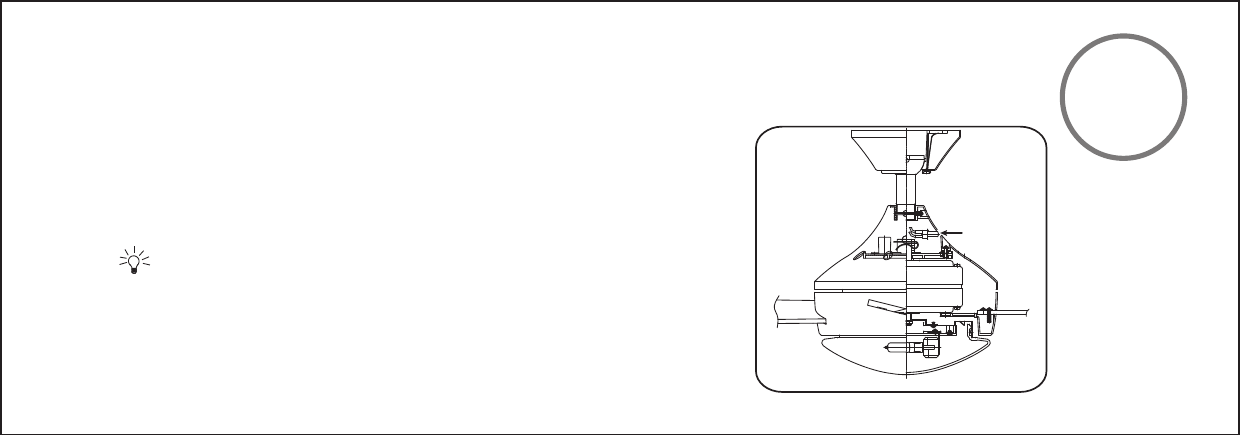
12
Restore power to ceiling fan and test for proper operation.
1. The fan 4-speed control is used to set the fan speed as follows:
0= Turns the fan off
1= High Speed
2= Medium High Speed
3= Medium Speed
4= Low Speed
2. The” “ button will control the lights, brightness dimmer and off.
Speed settings for warm or cool weather depend on factors such as the room size. Ceiling height,
number of fans, etc.
The Reverse switch is located on top of the motor housing (Fig. 22). Slide the switch to the Left
for warm weather operation. Slide the switch to the Right for cool weather operation.
NOTE: Wait for fan to stop before changing the setting of the slide switch.
OPERATING YOUR FAN
Fig 22
REVERSE
SWITCH
This manual is related to the following products:
