Quick Cable 4050HD User Manual
Page 2
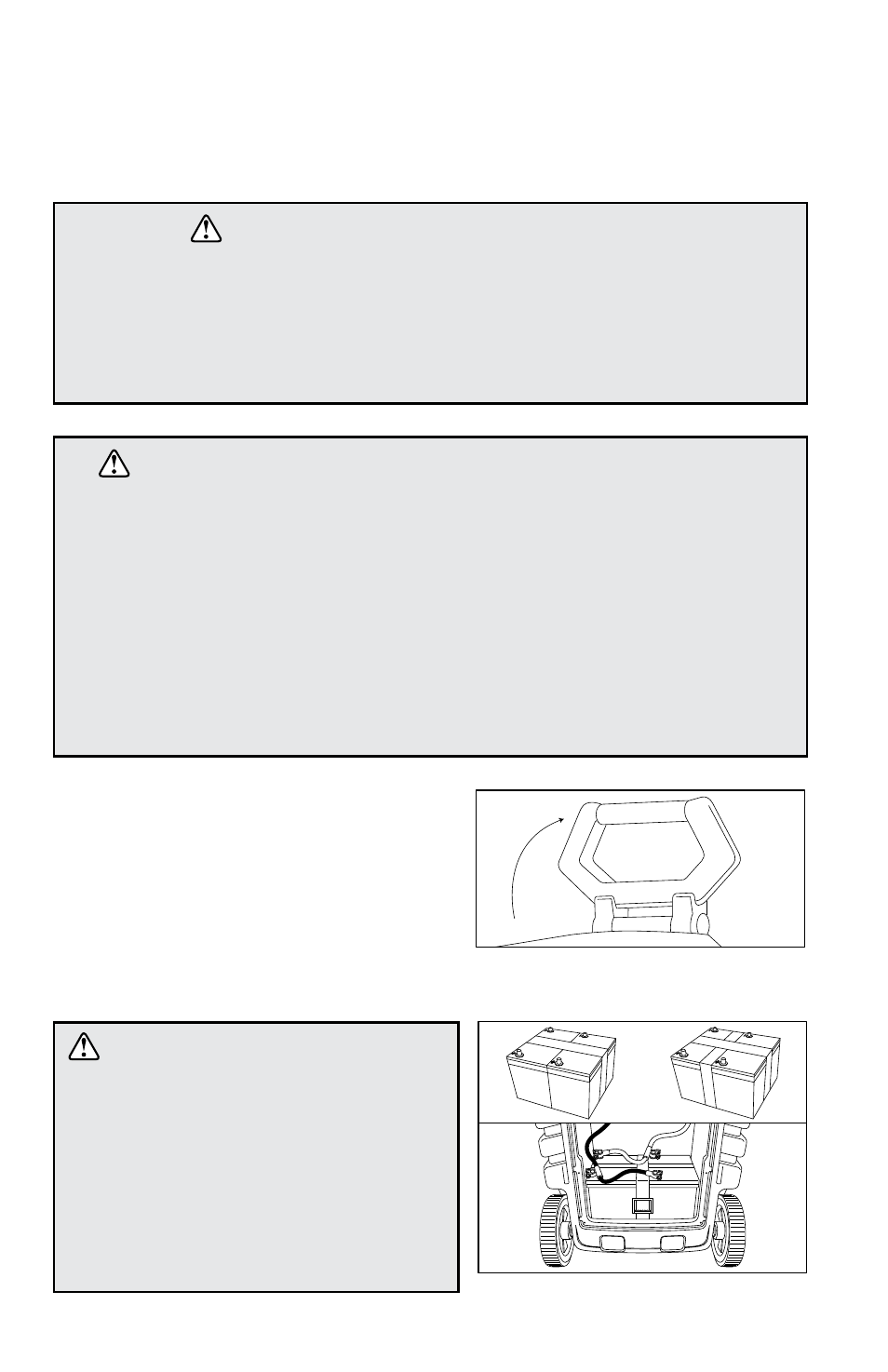
The RESCUE 4000HD and RESCUE 4050HD are extended-duty wheeled-cart style portable
power packs engineered for the demanding conditions at parking facilities, auto and truck
dealers, and similar situations. The RESCUE 4000HD provides jump starting and 12V acces-
sory power as well as internal and external battery charging. The RESCUE 4050HD adds the
convenience of an on-board air compressor.
1. Failure to follow these instructions may result in personal injury, destruction of the power
pack, or damage to your vehicle.
2. Read owner’s manual before use.
3. Wear safety goggles whenever working around vehicle batteries.
4. Wear gloves and protective clothing.
• This product requires the owner to install a Group 51 Sealed Lead Acid Battery. Installing
any other battery type will void your warranty, could permanently damage the power pack,
and could lead to personal injury from spilled battery acid.
• Your portable power pack is NOT designed to replace a vehicle’s battery.
• Do NOT use the portable power pack if any cable, clamp or power cord is damaged.
• Avoid short circuits. Do NOT allow the clamps to touch each other or any conductive
material.
• Do NOT store the portable power pack where temperatures will exceed 120°F (49°C).
• If your portable power pack fails to operate properly, contact Quick Cable for instructions to
return the unit to an authorized repair center.
1. Attach handle support. (Fig. 1)
• The handle is shipped folded down. Before
using the portable power pack, raise the handle
and install the handle support using the four
supplied screws.
2. Install two group 51 batteries.
• A Sealed Lead Acid battery is required for this
application.
• Tipping the cart could cause acid spills during
normal use.
• Only use a Sealed Lead Acid Battery in this
application.
• Unit damage from battery acid is not covered
by warranty.
1.
2.
1.
2.
WARNING – Risk of explosion or fire
WARNING – Risk of battery acid burns and damage
WARNING – Flooded lead
acid batteries can leak if
tipped
Initial set-up
Fig. 1
Fig. 2
2
