Installation for mac, Device driver installation, Newport station – j5 create JUD200 USB 2.0 Newport Station User Manual
Page 14
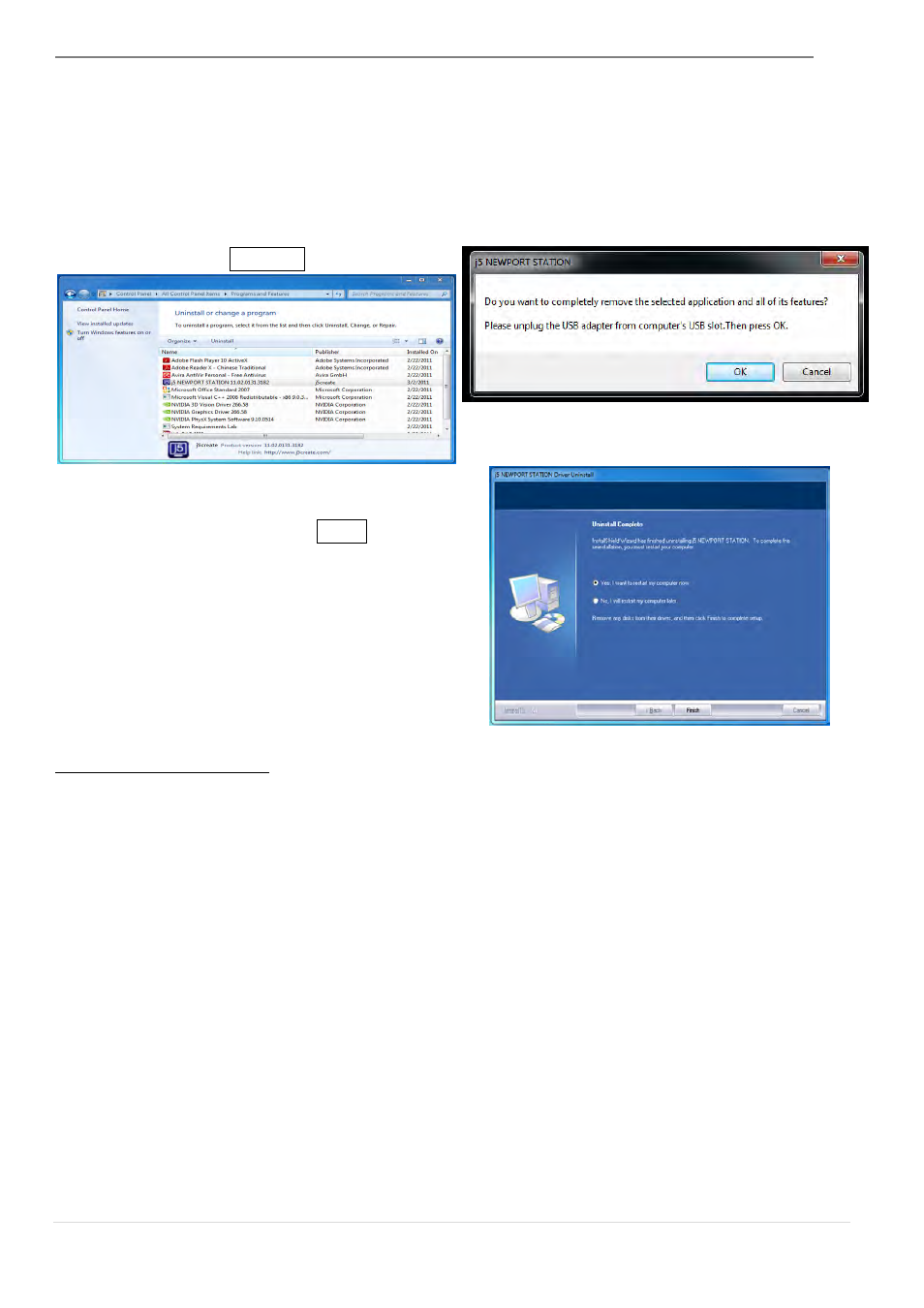
NEWPORT STATION
USER MANUAL
13
※ Unplug the USB Cable of the NEWPORT STATION before uninstalling the driver
1. Click “Start”→ Control Panel →
Programs and Features→ Uninstall or
change a program Select j5 NEWPORT
STATION... Click Uninstall
2. A message will appear confirming that you
want to un-install the application. Click ‘ok’ to
continue.
3. When the Driver is completely
uninstalled, select “Yes, I want to restart
my computer now”. Click Finishto
restart.
INSTALLATION FOR MAC
Device Driver Installation
Installing the device driver enables your computer’s operating system to recognize the
NEWPORT STATION. Be sure that you are referring to the appropriate installation
procedure before you begin installing.
※ Make sure the USB cable is unplugged from your Mac Desktop or Mac Notebook
before executing the setup program.
This section illustrates the device driver installation procedure for a computer running
Snow Leopard.
