Verify device driver installation setup the sound – j5 create JUD200 USB 2.0 Newport Station User Manual
Page 11
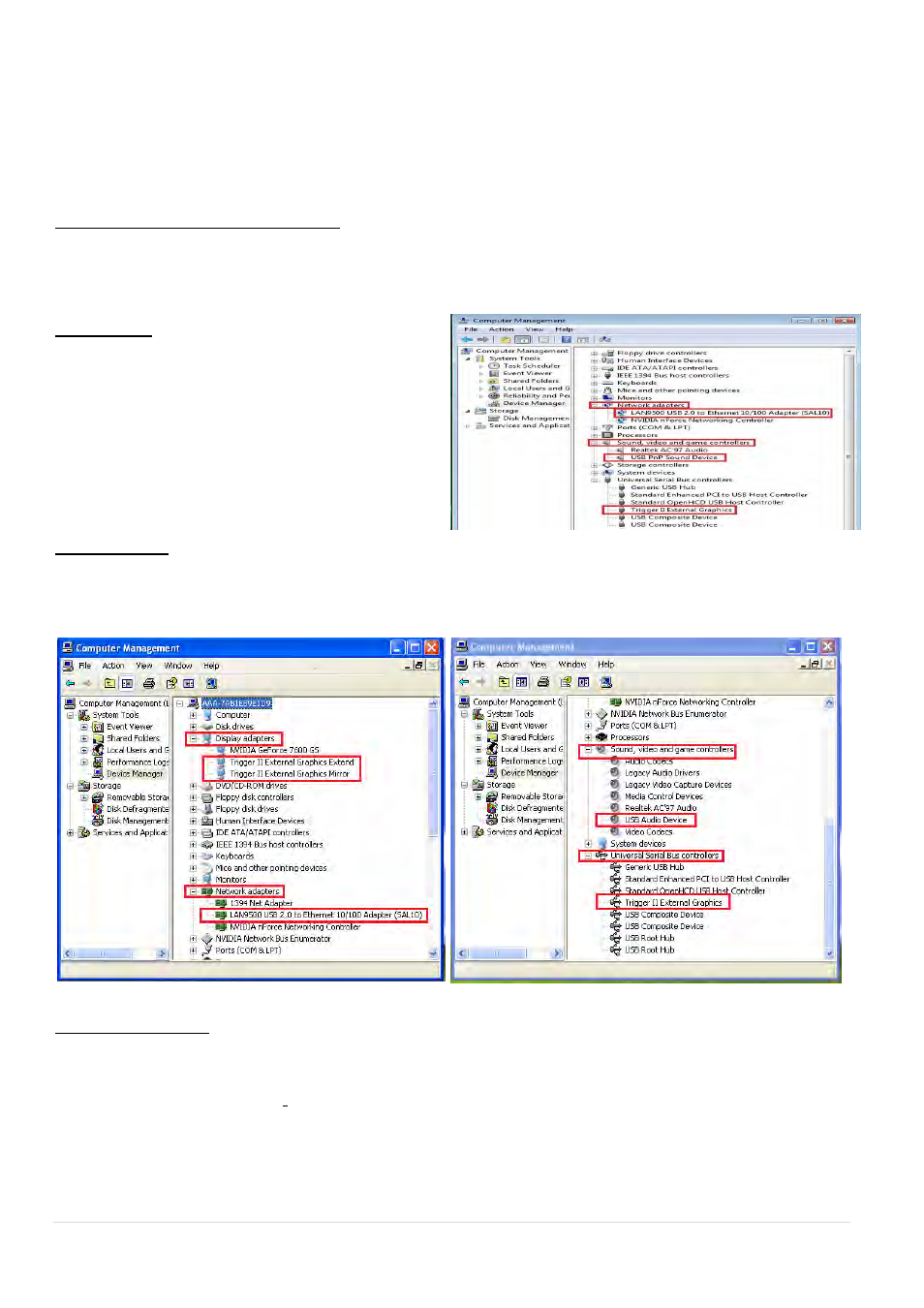
10
If your internal graphics card is Dual Display Ports…..
When using one NEWPORT STATION
The display device which connected to the 2
nd
VGA port will be numbered 3
rd
monitor,
the display device which connected to the NEWPORT STATION will be numbered 2
nd
monitor.
Verify Device Driver Installation
The following procedure is for verifying the driver installation status of the NEWPORT
STATION
Windows 7:
Right Click “My Computer” “Manager”
“Device Manager” click “+” sign of
“Network adapter” & “Sound, video and
game control” & “Universal Serial Bus
controllers”
Windows XP:
Right Click “My Computer”, “Manager” → “Device Manager” click “+” sign of “Display
Adapter” & “Network adapter” & “Sound, video and game controllers” &“Universal Serial Bus
controllers”
Setup The Sound
Microsoft’s audio system restricts the audio function to one output at a time; therefore,
when using the USB HDMI display Device only one output will receive audio.
The following explains how to set-up and change the default sound output from the
display device connected with the USB 3.0 NEWPORT STATION.
