Myron L 6PFCE and 4P User Manual
Page 12
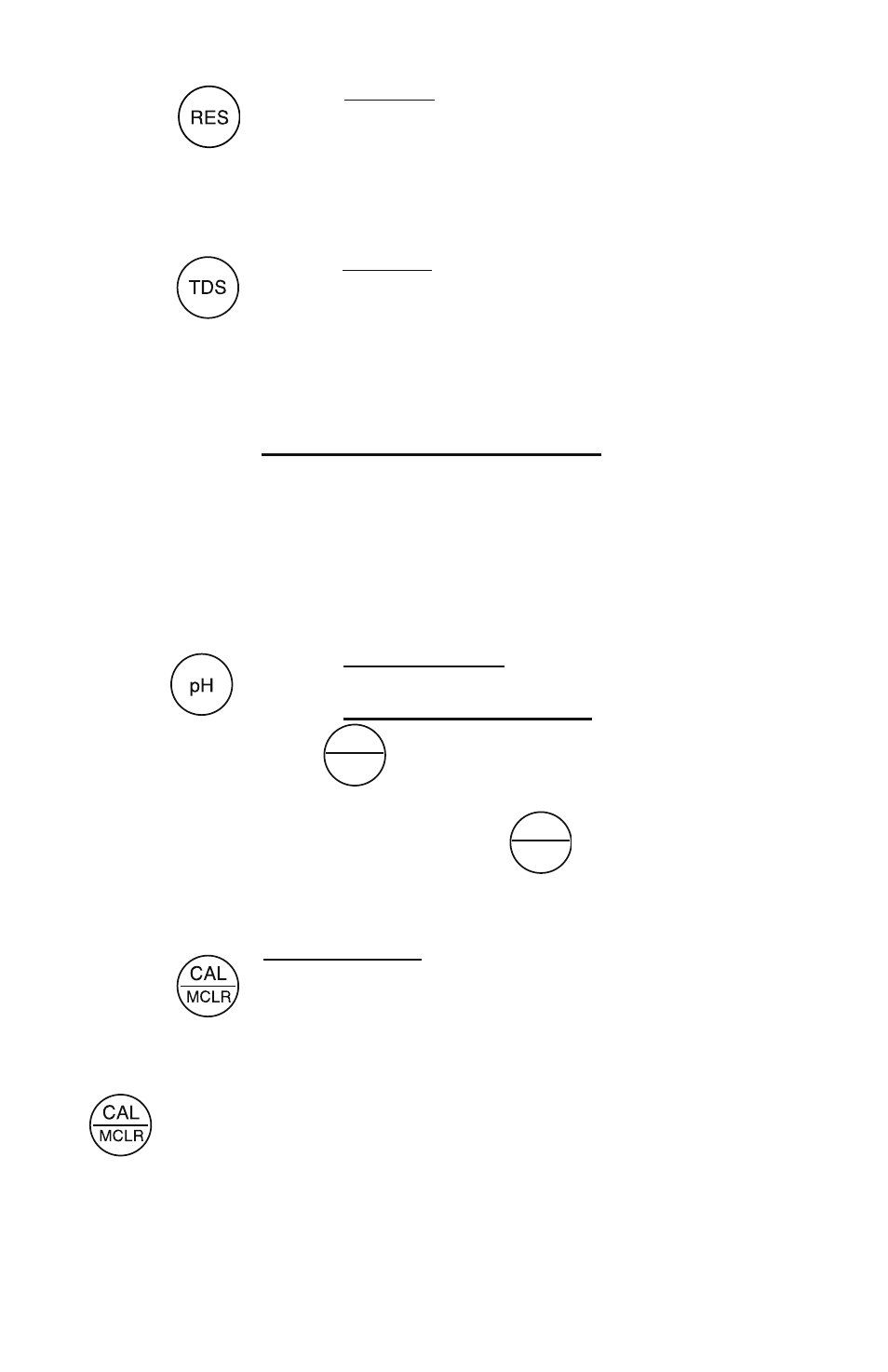
b. RES Key
A press of
displays resistivity with units on the right. On the left
is shown solution type selected for resistivity (ref. Solution Selection, pg.
14). The range of display of resistivity is limited to between 10 kilohms
(KΩ) and 30 megohms (MΩ). A solution outside that range will only show
[- - - -] in the display.
c. TDS Key
A press of
displays Total Dissolved Solids with units on the right.
This is a display of the concentration of material calculated from
compensated conductivity using the characteristics of a known material.
On the left is shown solution type selected for TDS (ref. Solution
Selection, pg. 14).
3. pH and ORP/Fr Chl Keys (6PFC
E
)
Measurements are made on solution held in the pH/ORP sensor well
(ref. pH and ORP, pg. 44). The protective cap is removed and the sensor
well is filled and rinsed with the sample enough times to completely
replace the storage solution.
After use, the pH/ORP sensor well must be refilled with Myron L Storage
Solution, and the protective cap reinstalled securely (ref. Maintenance
of the pH/ORP Sensor, pg. 9 and Cleaning Sensors, 2. pH/ORP, pg. 34).
a. pH Key (6PFC
E
)
A press of
displays pH readings. No units are displayed on the right.
b. ORP/Fr Chl Key (6PFC
E
)
In ORP mode, a press of
ORP
Fr Chl
displays Oxidation-Reduction
Potential/REDOX reading in millivolts; “mV” is displayed.
When the FC
E
mode is activated, a press of
ORP
Fr Chl
displays the Free
Chlorine Equivalent reading in “ppm” alternating with the FC
E
predictive
ORP reading in “mV”.
4. CAL/MCLR Key
A press of
allows you to enter the calibration mode while
measuring conductivity, TDS or pH. Once in CAL mode, a press of this
key accepts the new value. If no more calibration options follow, the
instrument returns to measuring (ref. Leaving Calibration, pg. 17).
If
is held down for about 3 seconds when the ORP or FC
E
functions are active, CAL mode is not entered. Instead either “OrP” or
“Chl” will appear depending on which mode is active. Change modes
by pressing the Up or Down buttons. Press any parameter key to
exit ORP unit preference selection or let the unit time out. ORP unit
preference will be saved.
8
