Description (fig.1), Assembling the stands, How to use your appliance (fig. 5) – Fagor AFL-60TM User Manual
Page 6: Maintenance, Safety warnings
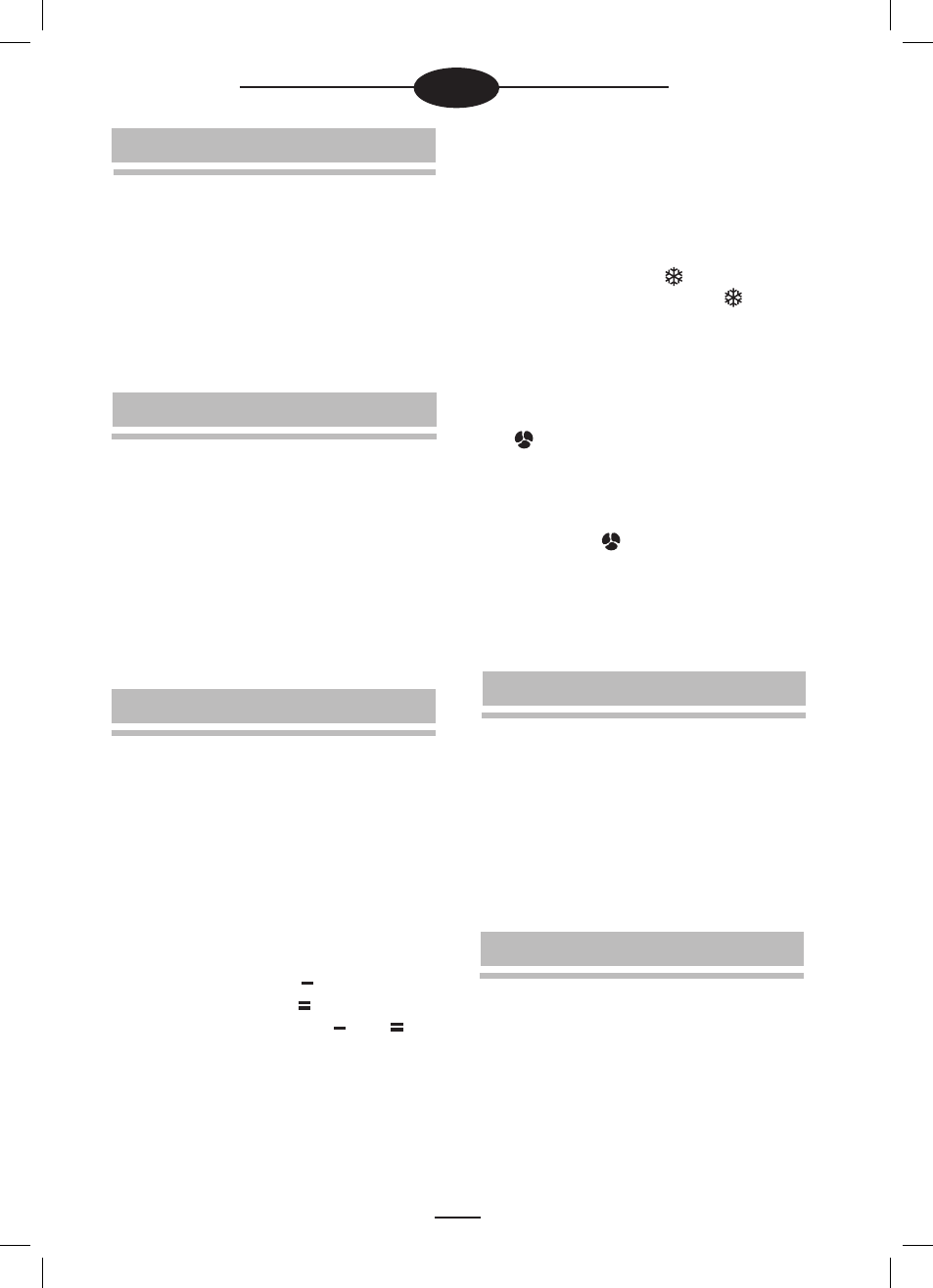
5
EN
1. DESCRIPTION (FIG.1)
1. Thermostat.
2. Switches.
3. Air outlet grille.
4. Handle.
5. Fan air outlet grille.
6. Stand.
7. Cable.
8. Front panel.
9. Air intake grille.
2. ASSEMBLING THE STANDS
Place the appliance face down on a soft
surface (such as a rug or carpet) in order to
avoid scratching.
Loosen the central screw from the stand
niche. (Fig. 2).
Insert the wings into the grooves provided
and fit the stands into place, as shown in
the illustration Fig. 3. Secure by tightening
the screw. (Fig. 4).
Do not switch the appliance on until the
stands have been properly assembled.
anticlockwise direction until you hear a
click. The thermostat will then maintain the
established temperature.
In spring or autumn, or on days that are not
especially cold, press only one switch for
extra low energy consumption.
1. Antifreeze setting
Turn the thermostat control to and
set the function selector to position
2. The appliance will now maintain
a room temperature aprox of 5ºC,
thereby preventing ice from forming with
minimum energy consumption.
Fan
The fan option provides extra quick heating
as it accelerates the spread of warm air
and maintains a more uniform temperature.
To selection this option, simply press the
switch labelled.
How to switch the appliance off
To switch the appliance off, set both
switches to zero (the switch pilot lights will
turn off automatically).
3. HOW TO USE YOUR APPLIANCE (Fig. 5)
A. Thermostat.
1. Antifreeze setting.
B. Medium setting.
C. Min. setting.
D. Fan.
How to switch the appliance on
Turn the thermostat control in a clockwise
direction to maximum and then select the
required power setting:
Minimum 750W. Switch
Medium 1250W. Switch
Maximum 2.000W. Switches and
together.
The switch pilot light will come on.
Thermostat
When the temperature in the room
has reached the required level, slowly
turn the thermostat control in an
4. MAINTENANCE
Unplug the appliance from the mains
supply and allow to cool before carrying
out any cleaning or maintenance
operations.
This convector does not require any special
maintenance. Simply dust with a soft dry
cloth.
Do not use water, detergents, abrasive
powders or solvents to clean the appliance.
5. SAFETY WARNINGS
This appliance is not designed to operate
in damp conditions. Do not use near
bathtubs, showers, washbasins, swimming
pools, etc.
The electrical safety of your appliance is
only guaranteed if it is connected to an
efficient earth installation, as stipulated in
current electrical safety regulations. The
manufacturer accepts no responsibility for
