Fagor 9CFM60N User Manual
Page 18
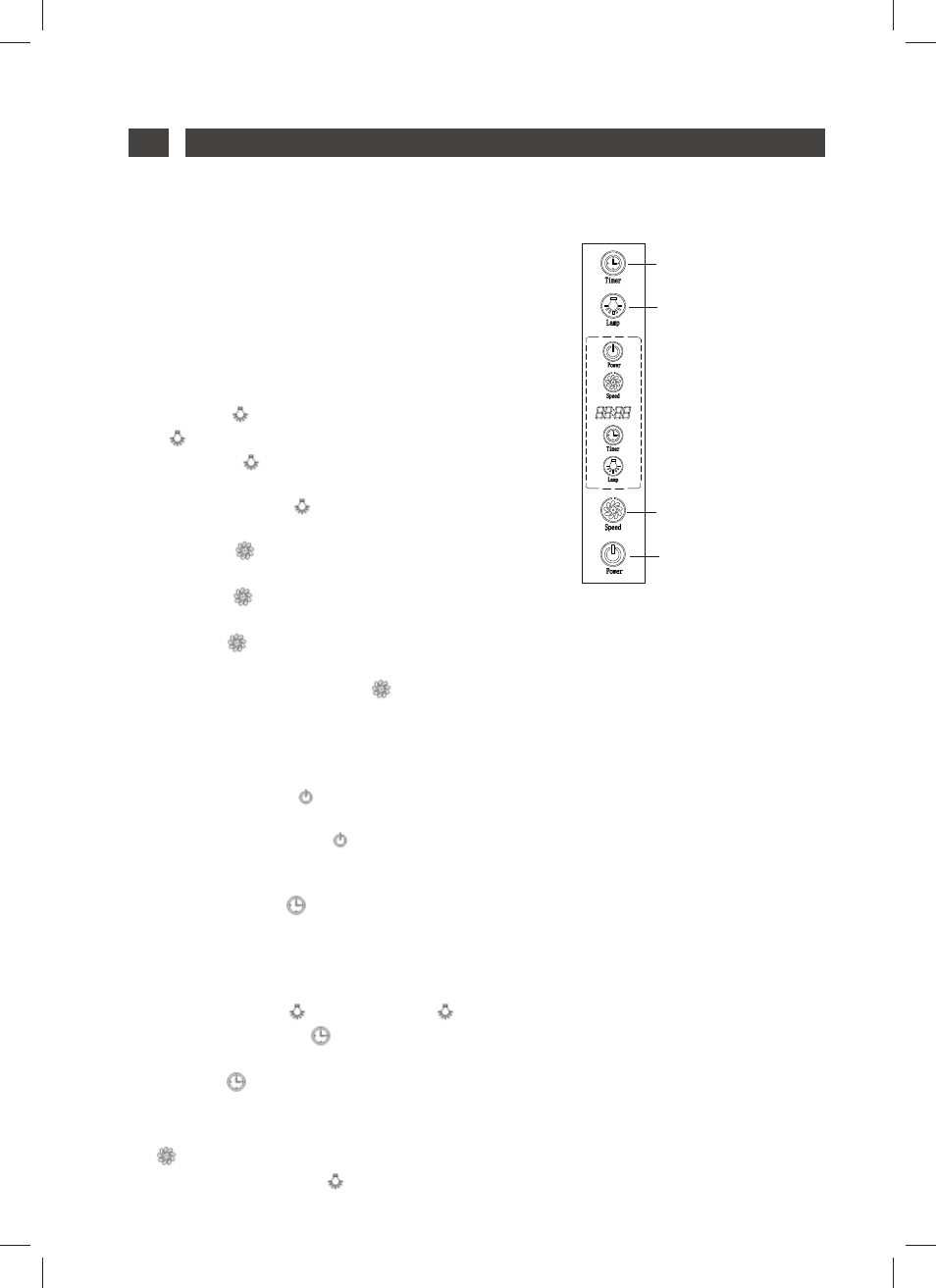
18
3 / USING YOUR APPLIANCE
EN
• TO USE YOUR COOKER HOOD
How to use the control panel, See Pic. 6:
1. Plug the hood: When power-on,the
backlight is lit. Then showing the “24-
hour system”, the output is off, and the
machine standby. Without any operation,
the backlight disappear automatically after
30 seconds.
2. Press the ”
“ button once, the lamp and
the ”
“ is lit. Press the button again, the
lamp and the ”
“ is lit will be disappear.
3. To use the Speed ”
“ button. The motor
has three speeds: Low, Medium, High.
— Press ”
“ button once, the motor
starts to work at LOW speed.
— Press ”
“ button again, the motor
works at MEDIUM speed.
— Press ”
“ button one time more, the
motor works at HIGH speed.
— When working, press ”
“ button
can select the speed of motor: “LOW-
MEDIUM HIGH - LOW - MEDIUM...”
circularly
4. Press the Power ”
“ button once, the
motor of hood starts to work at the speed
it worked last time. Press ”
“ button again,
the motor stops working.
5. To use the Timer “
“ button:
The standard time setting is 12:00. When
the hood is cut off, the time will return to
12:00 automatically, and you have to reset
the time.
— When both ”
“ button and ”
“
button don’t work, “
“ button is used
for time-setting.
— Press “
“ button for 2 to 5 seconds,
time segment “
88:88
“, and the fi rst two
number for hour setting will fl ash. Press
“
“ button, the number increases by
degrees, and press ”
“, the number
Timer
Timer
Light
Light
Speed
Speed
Power
Power
Pic
6
Pic
6
