1 psu readings, 2 i/o card code versions, 3 madi card code versions – DiGiCo SD Rack User Manual
Page 10: 4 rack type, 5 rack defaults, 6 main display, 2 i/o card code versions -10, 3 madi card code versions -10, 4 rack type -10, 5 rack defaults -10
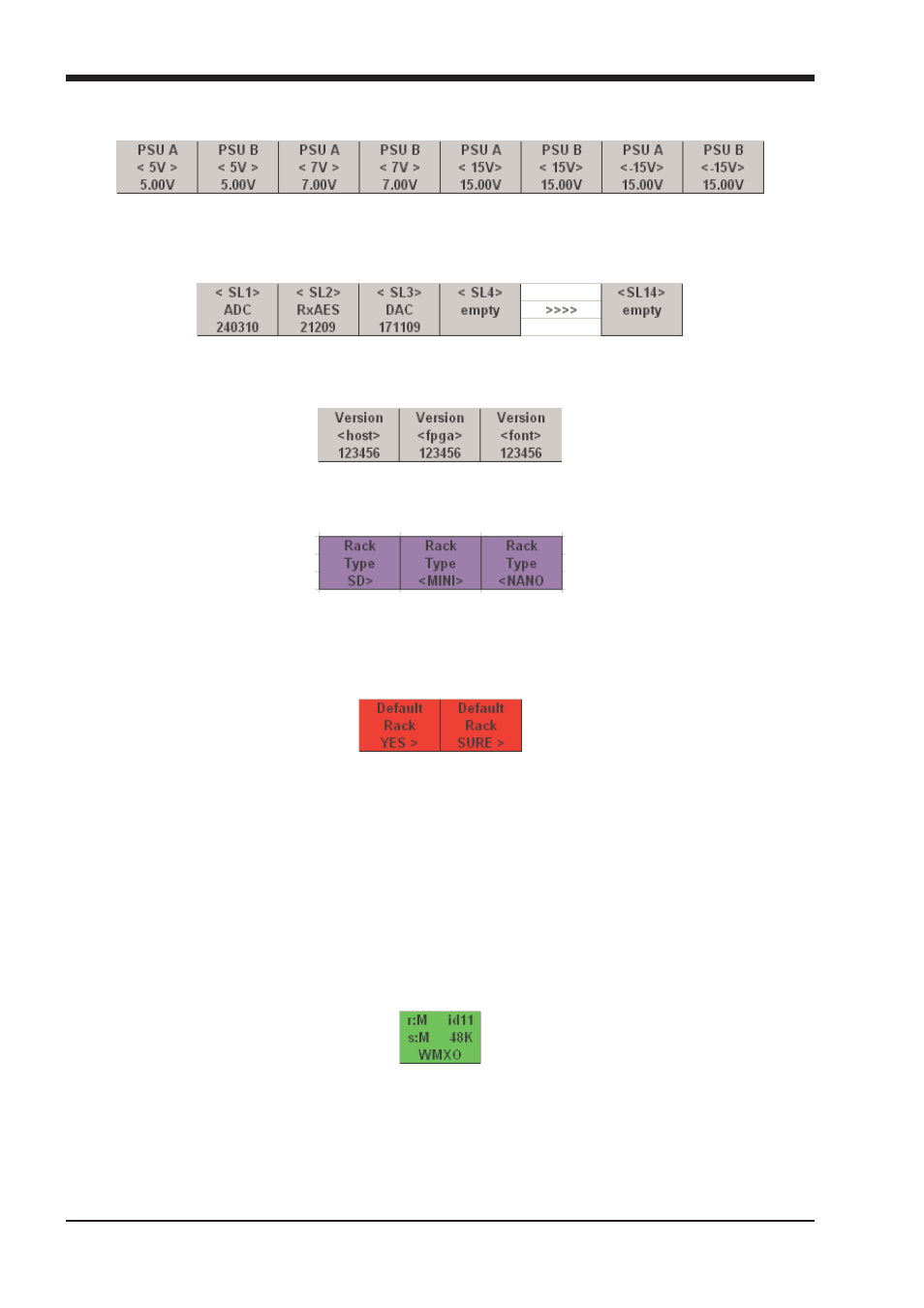
SD Rack
1-10
1.6.1 PSU Readings .......................................................................
This page shows readings for all rack PSU voltages. No adjustment is possible from the menu.
1.6.2 I/O Card Code Versions .......................................................
This page shows the type of card detected in each rack slot and the firmware version installed on the card.
SLx indicates slot number in the range SL1 to SL14 reading left to right in the rack. Date codes are DD/MM/YY.
No adjustment is possible from the menu.
1.6.3 MADI Card Code Versions ...................................................
This page shows the MADIPod firmware versions installed on the rack. HOST, FPGA and FONT date codes are DD/MM/YY.
No adjustment is possible from the menu.
1.6.4 Rack Type .............................................................................
This page shows the SD Rack type that the MADIPod is currently for. Options are SD Rack, SD MINI Rack and SD NANO Rack. Set this
according to the rack type being used.
1.6.5 Rack Defaults ........................................................................
This page allows the user to set all rack parameters to their DEFAULT values.
When the display shows Default Rack - Yes>, press the Right arrow button to confirm.
The display will now show Default Rack - Sure>, press the Right arrow button to confirm.
Using the Left arrow button will navigate back from Sure> to Yes>.
1.6.6 Main Display .........................................................................
The main display is always visible when the Menu System is in a locked state.
It indicates:
r: = The type of input/output being routed (M=MADI, O=Optocore)
s: = The rack sync source (M=MADI, O=Optocore, Int=Internal, W=Word Clock
idxx = The Optocore ID of the rack
xxK = The sample rate being used by the rack (eg 48KHz)
WMXO = The sync priority order which defaults to Word Clock, MADI Main, MADI Aux, Optocore
An upward arrow (^) will appear underneath each of the available sources of sync.
Thus if there is no valid Word Clock or MADI input to the rack, it will automatically sync to Optocore if present.
If a valid Word Clock input is then connected to the rack, this will automatically become the sync source for the entire Optocore system.
If multiple valid Word Clock inputs are connected to different racks, the rack with the lowest optocore ID that is receiving a Word Clock will
become the sync source for the entire Optocore system.
