2 maintenance, 3 service and repairs, 4 dismantling and scrapping – Beijer Electronics iX Panel T100 EN User Manual
Page 8
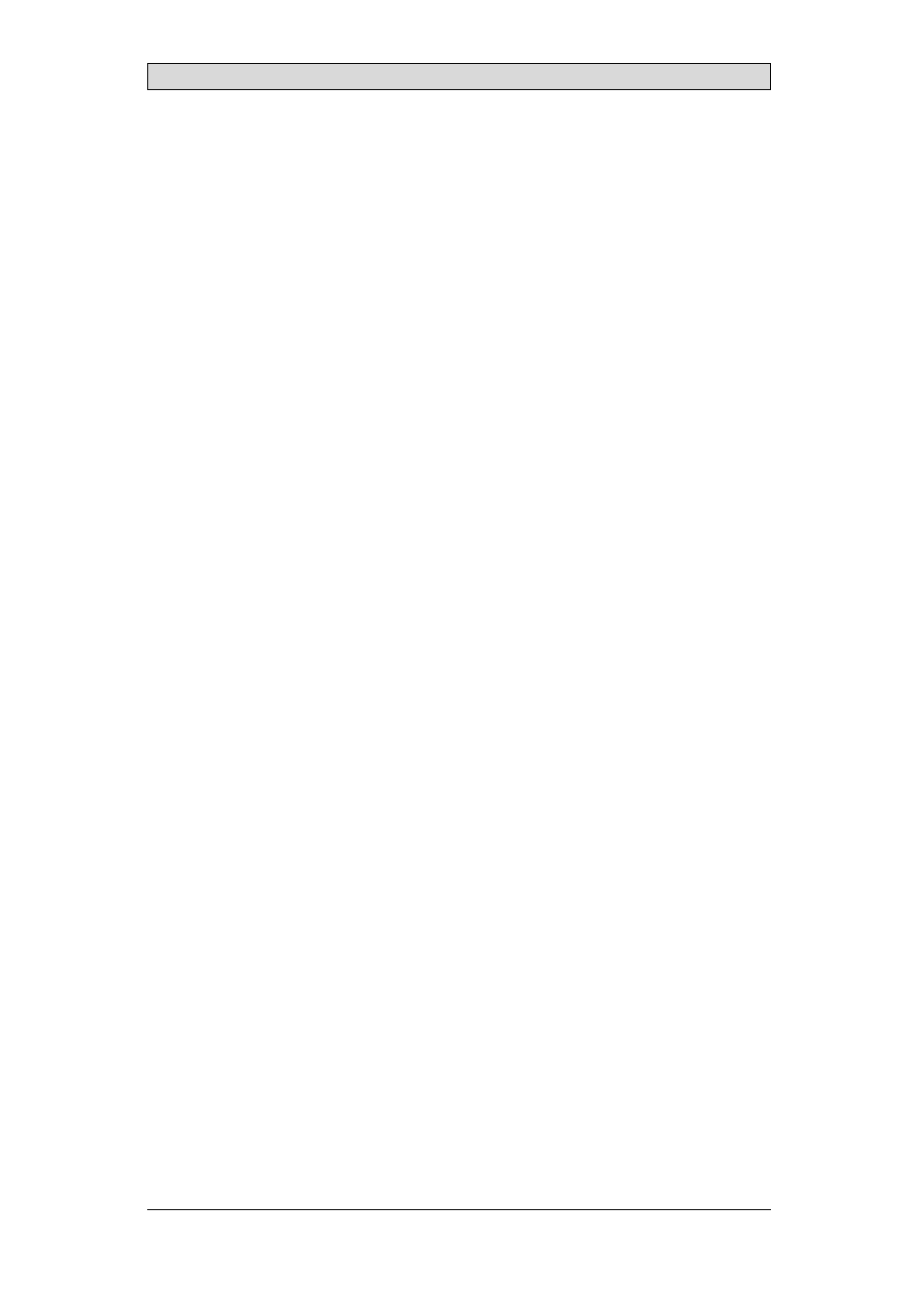
Introduction
2.2 Maintenance
Carefully read the instructions before beginning maintenance on the operator
panel.
•
Only qualified personnel should carry out maintenance.
•
The agreed warranty and license agreements apply.
•
Any damage to the operator panel caused by personnel invalidates the
warranty.
•
Before carrying out any cleaning or maintenance operations, disconnect the
operator panel from the power supply.
•
Clean the display and surrounding front cover with a soft cloth and mild
detergent. Recommended cleaning fluids for the display are water and IPA
(Isopropyl Alcohol or Hexane).
•
Replacing the battery incorrectly may result in explosion. Only use batteries
recommended by the supplier.
•
A 6-month warranty on all service parts is provided.
Maintenance personnel are permitted to carry out the following actions:
•
•
Replacing the Display/Display Cable
•
•
2.3 Service and Repairs
•
Only accredited companies are permitted to perform service and repairs.
•
If a non-accredited company conducts any kind of service or repair, the agreed
warranty will be invalidated.
•
If training is required, contact the supplier.
•
All maintenance should be performed in a 15-30 °C temperature range.
•
Any damage to the operator panel caused by personnel invalidates the
warranty.
•
Contracts with customers supersede the information in this document.
2.4 Dismantling and Scrapping
•
The operator panel, or parts thereof, should be recycled according to local
regulations.
•
The following components contain substances that might be hazardous to
health and the environment: lithium battery, electrolytic capacitor, display.
Beijer Electronics, MAEN007
8
