7 additional hardware, 1 memory card, 1 installation – Beijer Electronics iX Panel T100 EN User Manual
Page 19: 7additional hardware
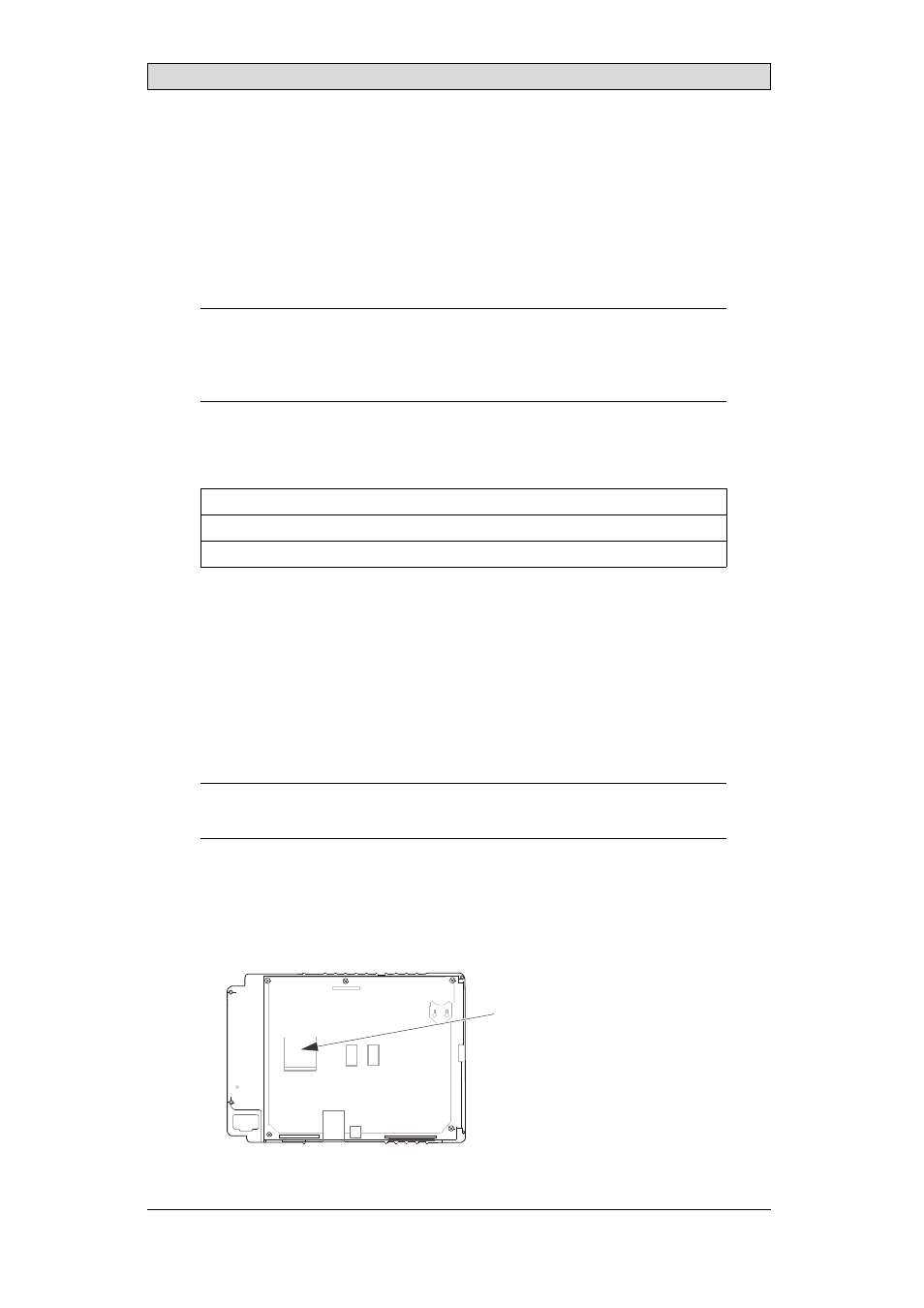
Additional Hardware
7
Additional Hardware
7.1 Memory Card
An internal Compact Flash memory card can be used in iX Panel T100 for
expansion of the project memory.
Note:
When using an internal Compact Flash memory card, no external Compact Flash
memory card can be used. An external USB Flash drive can be used for the same
functions as an external Compact Flash card.
Compact Flash cards of type I and II are supported.
Compact Flash cards of the following brands and models are recommended:
SiliconSystems SiliconDrive
SanDisk Industrial Grade
Cactus 203-, 302- and 303–series
Other Compact Flash cards may be approved as accessories for the iX Panels even
if they are not present in the above list, due to product changes and upcoming
brands.
7.1.1
Installation
Perform the following steps to install an internal Compact Flash card in the
operator panel:
1. Turn off the power to the panel.
Note:
Make sure to use adequate ESD protection.
2. Follow the instructions in the
section to remove the
rear cover.
3. Flip the back cover; the CPU board is mounted inside the back cover.
4. Insert the Compact Flash memory card in its slot on the CPU board.
memory card slot
Beijer Electronics, MAEN007
19
