Advanced setting/routing table/routing table, Advanced setting/upnp, Advanced setting/snmp – Allied Telesis CG-WLBARGO User Manual
Page 41
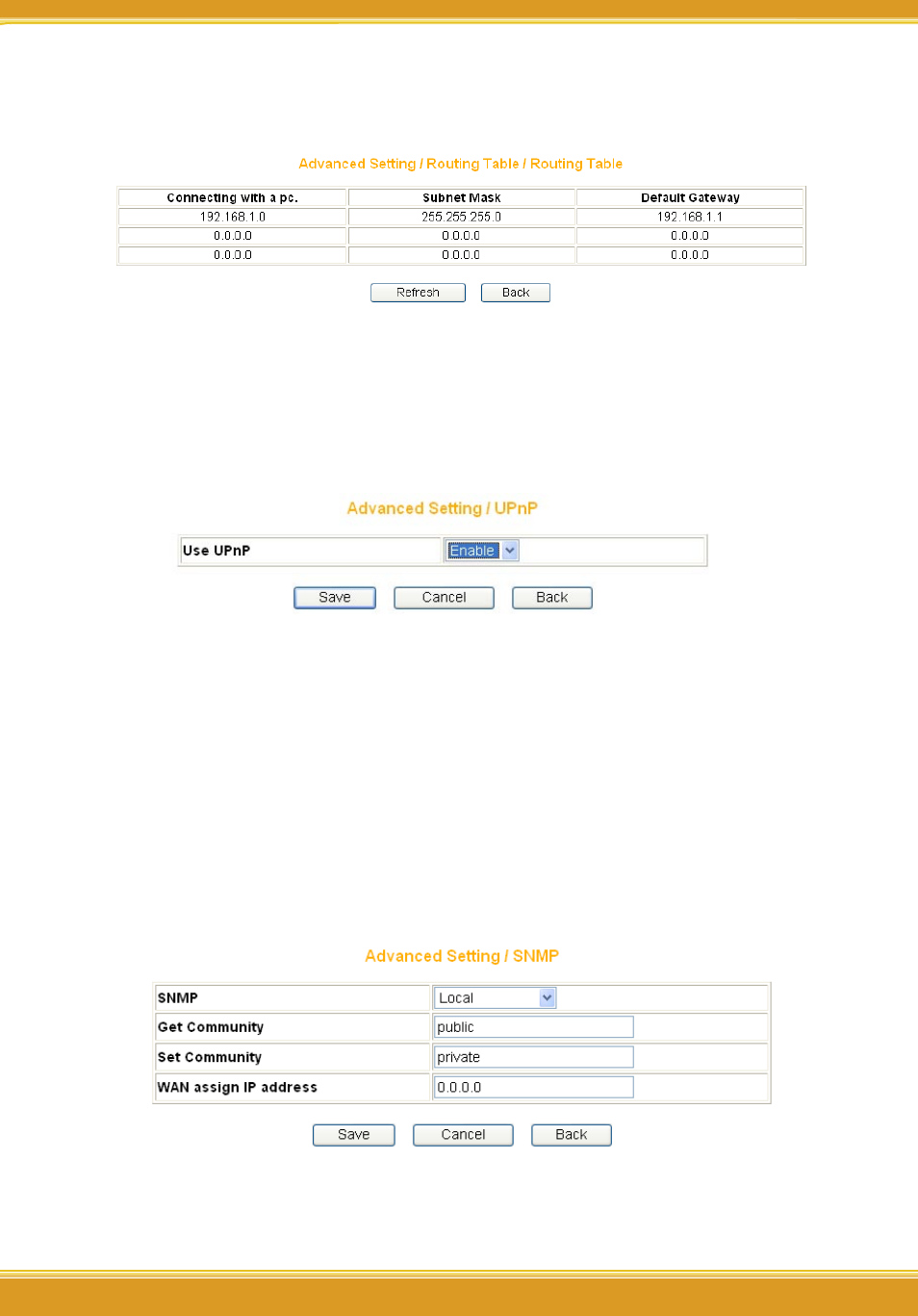
WLBARGO Manual
40
41
40
41
All routing logs are displayed in the table.
Activating this function can detect the device or software of LAN, supporting
UPnP. For example: online games supporting UPnP or Windows Messenger
(Ver. 4.7 or above), MSN Messenger (Ver. 5.0 or above) and so forth. Set its
status usable. The default value is [Enable].
There are two ways of SNMP:Syslog (UDP) and SMTP(TCP)。
(1) Start SNMP:User can select two ways to start SNMP function. If select
[Local], the product will respond from LAN. If select [Remote], the product
will respond from WAN.
(2) Get Community:this box is in response to the setting of "Get" group of
[GetRequest].
(3) Set Community:this box is in response to the setting of "Set" group of
[SetRequest].
(4) WAN assign IP address:Enter the IP access the product from WAN.
- AT-9800 (110 pages)
- AT-2750TX- (2 pages)
- AT-2451FTX (238 pages)
- AT-2701FTX (2 pages)
- AT-WA1104G-10 (99 pages)
- AlliedWare AR440S (53 pages)
- CG-WLBARGS (58 pages)
- AT A35/SX AT-A35-SX/SC (2 pages)
- AT-2750FX/ (2 pages)
- 86222-10 (14 pages)
- AR44x (22 pages)
- CG-WLBARGMO (56 pages)
- AT 2916T AT-2916T (2 pages)
- RG6x4 Series (3 pages)
- AR441S (6 pages)
- AT-2916SX (74 pages)
- AT-2931SX (140 pages)
- AT-2931SX (18 pages)
- AT-2931SX (76 pages)
- AT-2931SX (144 pages)
- AT-2931SX (136 pages)
- AT-AR236E (36 pages)
- AT-AR236E (19 pages)
- 86241-01 (4 pages)
- MiniMAP 9100 (2 pages)
- POTS24 (2 pages)
- 86241-02 (12 pages)
- AT WCP201G AT-WCP201G-001 (2 pages)
- 86251-05 (40 pages)
- ADSL48 (2 pages)
- 210 (8 pages)
- R800 Series (30 pages)
- NETEXTREME II AT-2973T/4 (176 pages)
- AT-WR2304N (67 pages)
- AT-AR750S-dp (5 pages)
- Routers and Switches (15 pages)
- AT-AR300 (36 pages)
- AT AR750S AT-AR750S (5 pages)
- AT-AR441S (5 pages)
- AT-2916SX/ (2 pages)
- 7112 (2 pages)
- AT-WA1004G (142 pages)
- AlliedWare NetScreen Routers (12 pages)
- AT-27xx (3 pages)
- AT-WR4500 (264 pages)
