Allied Telesis CG-WLBARGO User Manual
Page 2
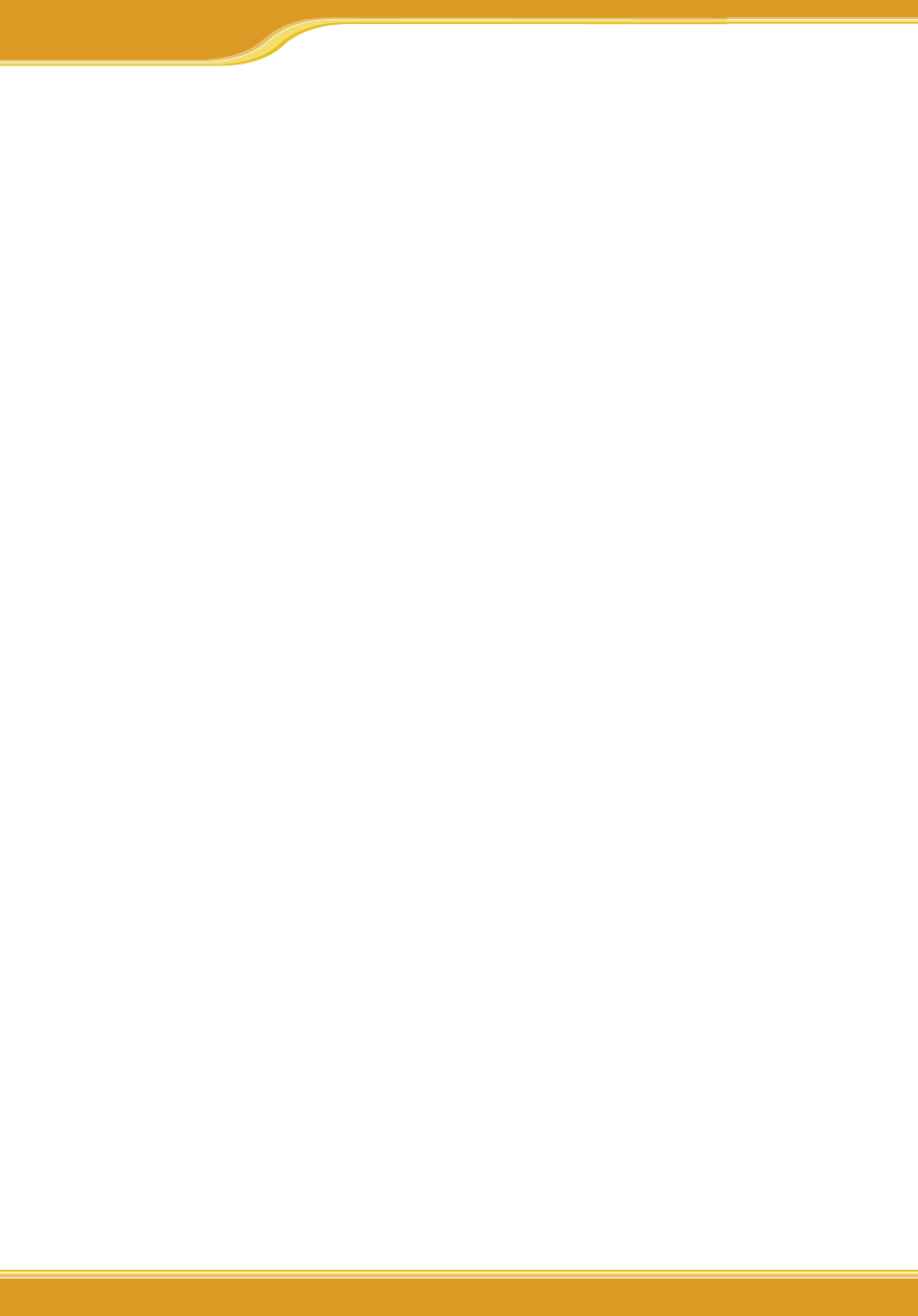
WLBARGO Manual
PB
1
1. Product Introduction
...................................................................................................3
............................................................................................
...............................................................................4
2.
Product Installation
.......................................................................................................5
................................................................................5
..............................................................................
3. PC Setting
........................................................................................................................6
..................................................................................
...............................................................................
...........................................................................
.............................................................
..........................................................................
......................................................................................
.........................................................................
..................................................................................
..............................................................................................
4. Network Configuration
.........................................................................................15
4.1 Quick Network Configuration
..................................................................
...................................................................
...............................................................................................
............................................................................
4.2 Establishing Wireless Internet Connection
.......................................
4.2.1 Setup Wireless Adapter
............................................................
23
5. Wireless Security Configuration
...........................................................................26
26
27
................................................................................................
27
...............................................................................................
28
6. Function Introduction
...........................................................................................29
Contents
