Vaddio Recessed Ceiling Conversion User Manual
Page 5
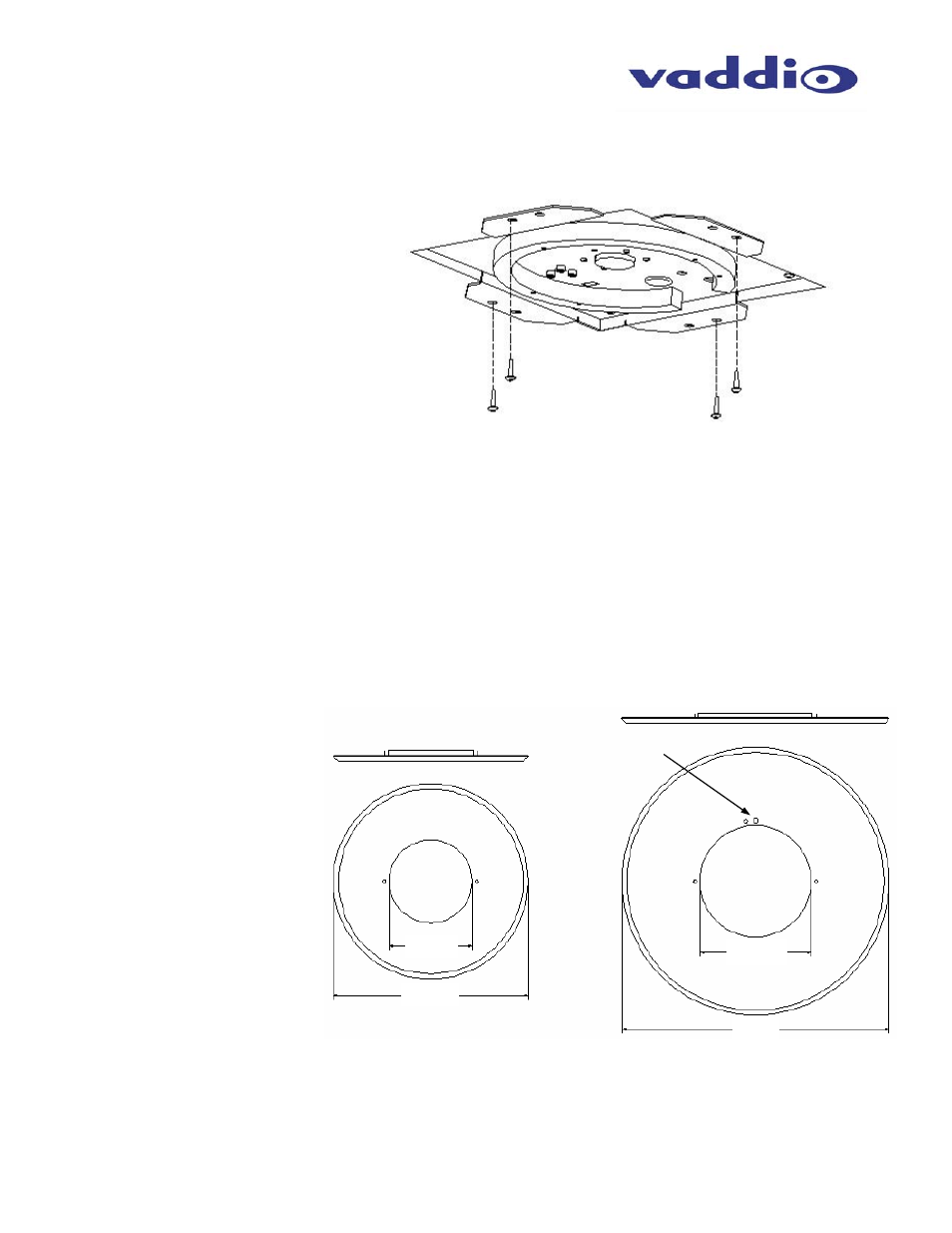
CeilingVIEW Recessed Ceiling Installation Kit 341-264 Rev. B
Page 5 of 6
Step 6:
Lift the camera module into place, connect the cables and push the camera firmly into the drywall, fasten the
2” - #8 sheet metal screws through the flange of the ceiling mount adapter plate (Figure 8).
Step 7: For Situations Requiring IR Pass-Thru
For the CeilingVIEW SD and HD Document Cameras, attach the 10-1/2” diameter trim ring to the camera
module with the supplied white screws. This installation should now be complete.
For the CeilingVIEW 70 PTZ and the CeilingVIEW 70 PTZ HideAway, the IR sensor board is included on the
14” diameter white trim ring. As always, take care not to pull any more than about 2 inches of cable out from
the camera enclosure. The connectors will fit together only one way with a positive click. Carefully move trim
ring into position on the bottom of camera while feeding IR cable back into camera enclosure and secure
with the two supplied white screws. Installation for these models should now be complete.
Step 8:
See all other individual product installation and user guides for initial power-up and all other functionality and
set-up of the Vaddio CeilingVIEW cameras.
Figure 9:
Left: Small trim ring (10-1/2”)
for CeilingVIEW Visualizer
Right: Larger trim ring (14”)
for CeilingVIEW 70 PTZ and
CeilingVIEW 70 PTZ
HideAway with IR sensor
board mounted to trim ring
Figure 8:
Cable the camera and attach
camera module to ceiling with the
provided drywall anchor screws.
IR Sensor Board
14” Trim Ring Only
10-1/2”
4-3/4”
14”
5-7/16”
