Programming, Send_commands – AMX Enhanced Master RS-232 Controller AXB-EM232 User Manual
Page 13
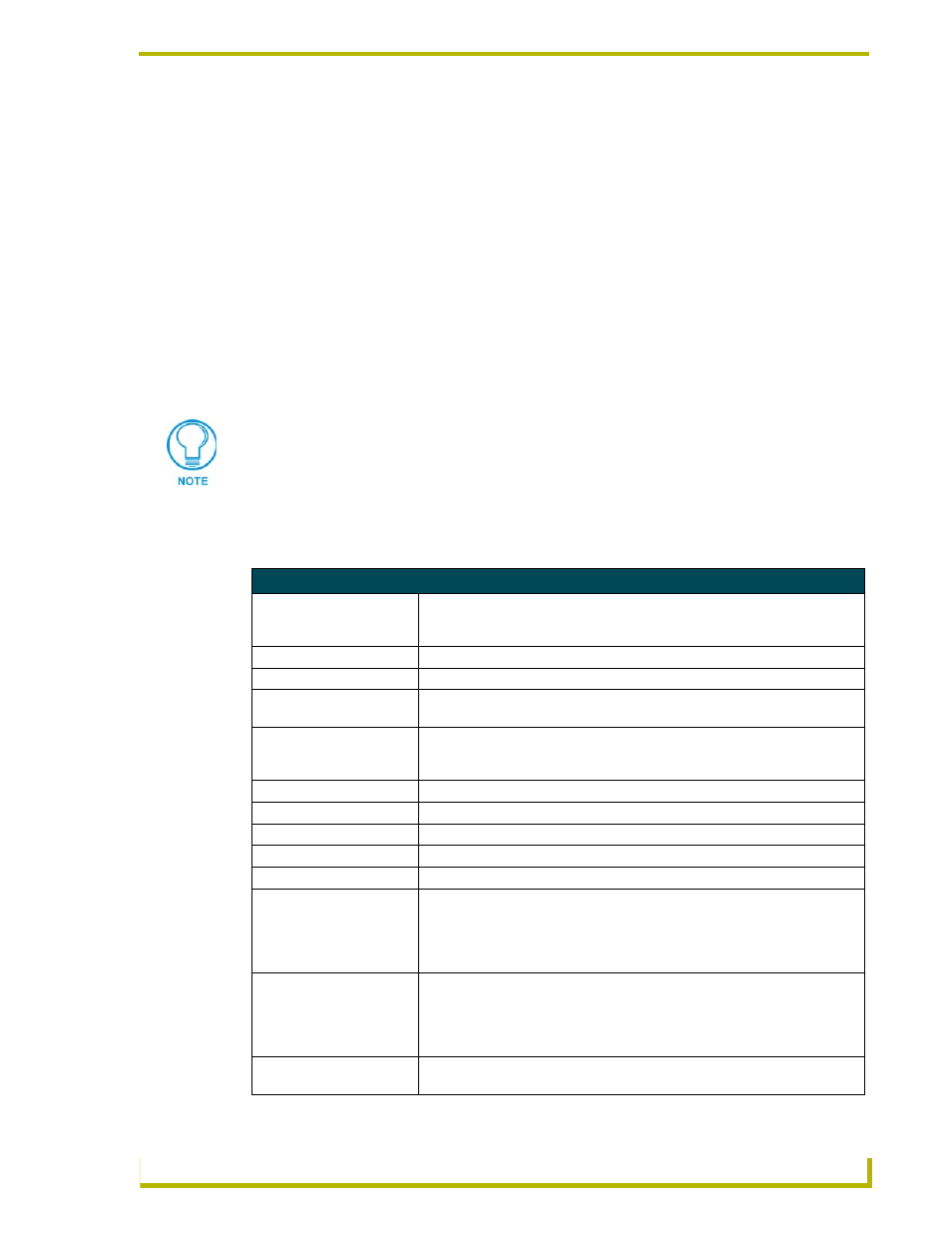
Programming
9
AXB-EM232 Enhanced Master RS-232 Controller
Programming
Use the NetLinx Studio software program to create and edit an Axcess Control program for the
AXB-EM232:
!
The AXB-EM232 occupies address 0.
!
Port 1 is AXlink Device 1, and Port 2 is AXlink Device 2.
!
To communicate directly with the AXB-EM232, use Terminal Emulation mode.
!
To display a list of the commands in the Terminal Emulation mode, type help or ? and
press ENTER.
!
For online help while in Axcess, press F6.
Send_Commands
The following table lists the Send_Commands for the AXB-EM232.
Program the AXB-EM232 as you would the AXC-EM Enhanced Master Card.
Send_Commands
'RXON'
Enables the card to send incoming received characters to the Master. This com-
mand is automatically sent by the Master when a 'CREATE_BUFFER' com-
mand is executed.
'RXOFF'
The card will not pass on received characters to the Master (default).
'RXCLR'
Any characters in the receive buffer waiting to be sent to Master will be cleared.
'TXCLR'
Any characters waiting in the transmit out buffer will be cleared and transmis-
sion will stop.
'B9MON'
Enables a special 9 data bits with 1 stop bit mode, which overrides the DIP
switch settings for number of data, stop, and parity bits. The baud rate is locked
on at the current DIP switch setting on issuance of this command.
'B9MOFF'
Sets data bits mode to normal with DIP switch setting (default).
'HSOFF'
Disables hardware handshaking (default). (Device 2 only)
'HSON'
Enables hardware handshaking. (Device 2 only)
'XOFF'
Disables software handshaking (default).
'XON'
Enables hardware handshaking.
'CHARD
Sets delay between all transmitted characters to that specified.
Example:
'CHARD-10'
Sets 1 ms delay between all transmitted characters.
'CHARDM
Sets delay between all transmitted characters to that specified.
Example:
'CHARDM10'
Sets 10 ms delay between all transmitted characters.
'CTSPSH'
Enables PUSHes and RELEASEs and status on Device 2 channel 255 for CTS
hardware handshake input. If CTS is high, then channel is on.
