Analog Devices BHD930-AG User Manual
Page 28
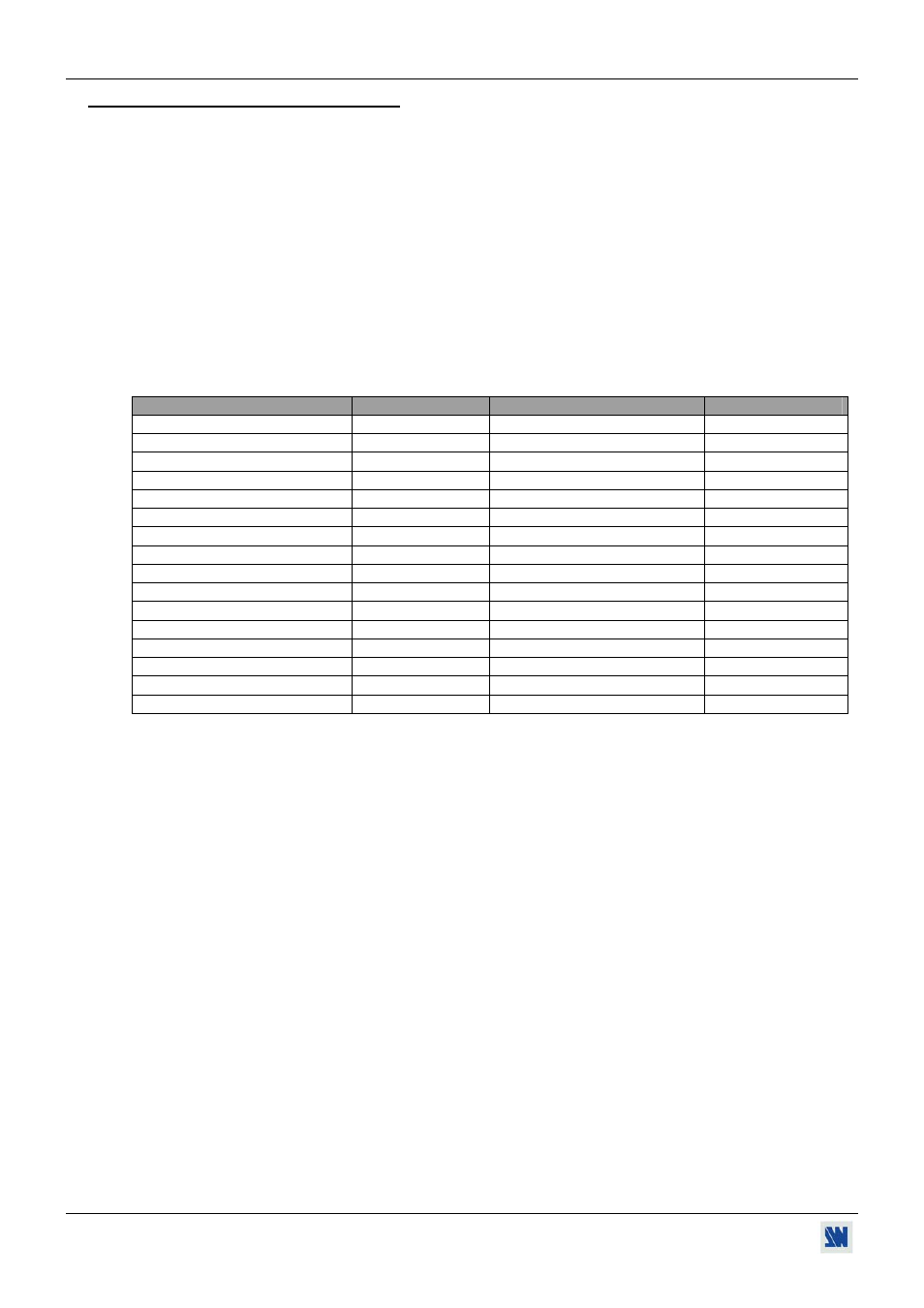
Chapter 4 : FRONT PANEL DISPLAY MENU DESCRIPTION (continued)
BROAD SCAN (HD/SDI)
PAGE 28
4-5. FUNCTIONS DESCRIPTION (continued)
[Edit EDID DVI]
Extended Display Identification Data (EDID) is a data structure provided by a computer display to describe its
capabilities to a graphics card. The Broad Scan allows to edit a format when none control monitor (computer
display) is connected to the broad scan or when you need to work in another format than the native control monitor
format. Select the resolution and rate, then activate the Broad Scan EDID (local) in following section
[EDID Selection] + ENTER.
Local: Activate the Broad Scan EDID
Loop: Activate the computer display EDID. The computer display should be connected to the DVI-D monitor
OUT.
[Erase memories] + ENTER.
This function allows erasing all the image settings memorized.
[Default value] + ENTER.
This function allows clearing the following adjustments and setting them to the factory value:
FUNCTION
POSITION
FUNCTION
POSITION
INPUTInput type
RGBHV/Cs
AUDIOAudio Embed.
OFF
INPUTH sync load
Hi-Z.
AUDIOMute OFF
INPUTInput format
Auto select
AUDIOLevel 48
OUTPUTFormat PAL
50Hz
AUDIOBalance 0
OUTPUTGenlockH phase
0
LUMA KEY
OFF
OUTPUTGenlockSC phase 0
LOGOS/FRAMEFrame
OFF
OUTPUTType YUV LOGOS/FRAMEFrame OFF
OUTPUTTest pattern
OFF
CONTROLzoom type
direct
IMAGEAspect in
4/3
CONTROLauto frame
OFF
IMAGEAspect out
1:1
CONTROLEDID Selection
Loop
IMAGEUnder/over underscan Front
PanelFRAME OFF
IMAGER, G, B levels
0
Front PanelFREEZE OFF
IMAGEBlack level
0
Front PanelPosition 0
IMAGEGamma 1
Front
PanelSize 0
IMAGEFlicker filter
4
Front PanelZoom mode
OFF
IMAGESharpness 0
Front
PanelZoom size
100%
