Operation panel – HOUNO B ovens User Manual
Page 7
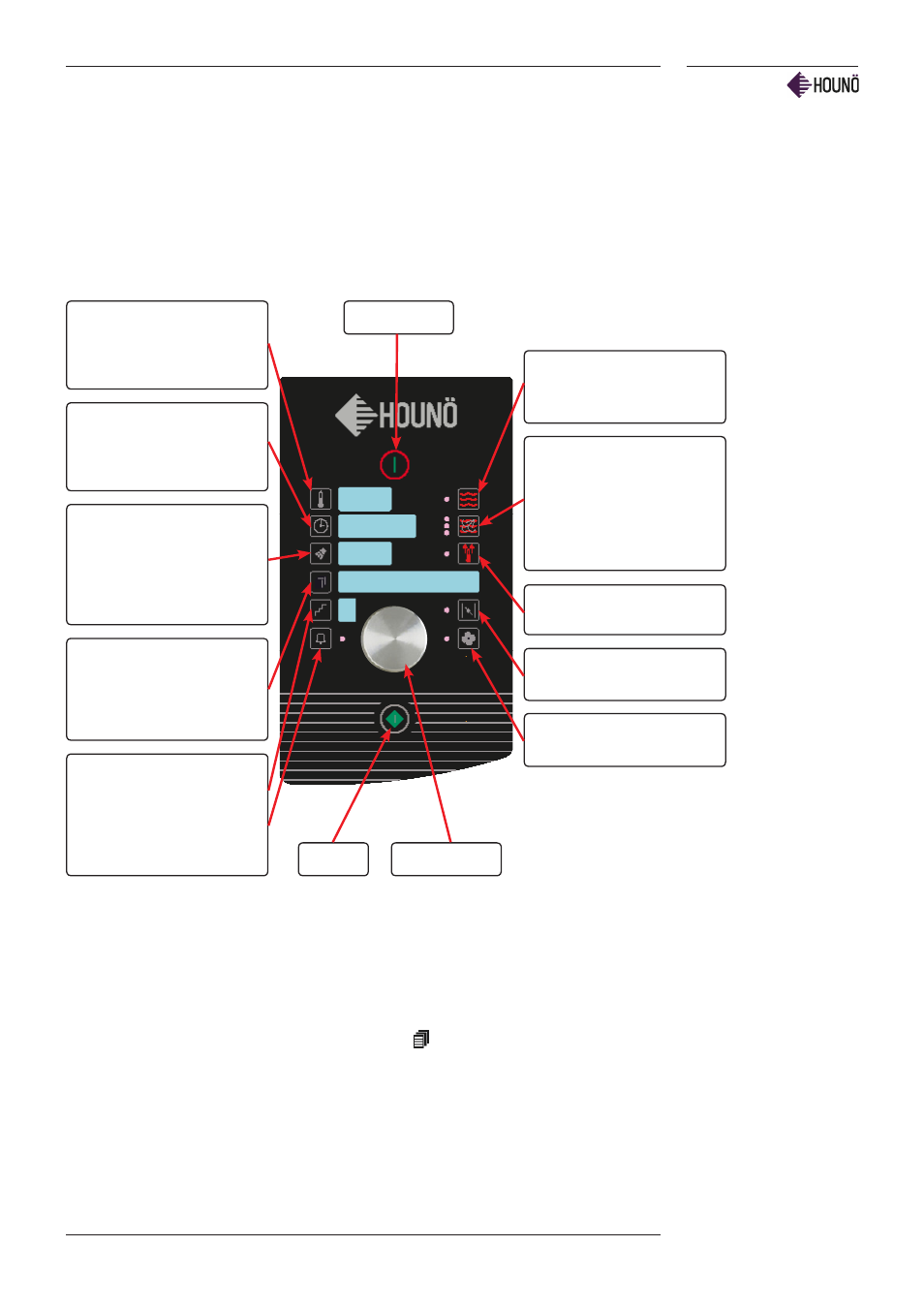
OPERATION PANEL
USER MANUAL B 7
OPERATION PANEL
Turn handle twice to the right to open door.
(1) If the oven does not incorporate CombiWash, the manually operated cleaning system
can be activated by pressing the programmes key
and turning the turn switch until
Cleaning appears in the display.
Main switch
On/off
Turn switch
TEMPERATURE SETTING. Press
once and set temperature with
TURN SWITCH. Press again to
confirm.
HOT AIR 30-250°C. All modes
and all optional extras are
described on following pages.
REGENERATING / COMBI
STEAMING
Change between the modes by
pressing
PROVING
REGENERATING
COMBISMART
PREHEATING at max. 300°C for
max. 15 minutes
EXHAUST is open when control
lamp is on.
Low FAN SPEED is active, when
control lamp is on.
TIME SETTING. Press once and
set time with TURN SWITCH. 4
hours is maximum. Press again
to confirm.
HUMIDITY SETTING.
Setting of humidity pulsing
(1-99 seconds). Press and set
number of seconds with
TURN SWITCH. Press again to
confirm.
PROGRAMMES. Press once
and select program with TURN
SWITCH. Editing and deleting
are described on following
pages (1).
STEP shows current step when
PROGRAMME mode is active.
Control lamp next to ALARM
lights up when alarm after a
step has been selected (when
PRG is active).
