Hours, date and setting of timer – HOUNO B ovens User Manual
Page 14
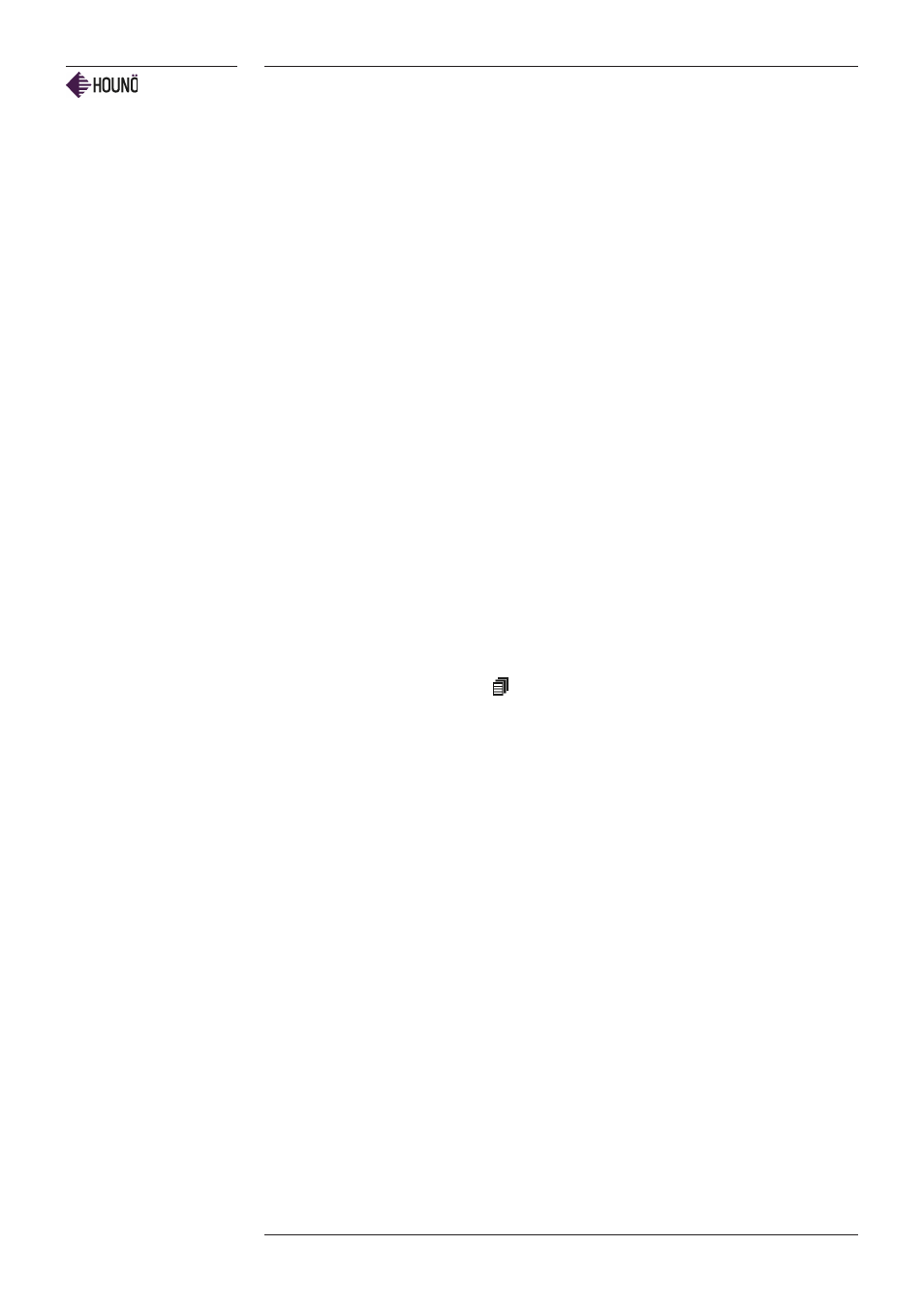
DESCRIPTION OF FUNCTIONS
14 USER MANUAL B
Hours, date and setting of timer
Shows the exact time and date when the oven is off. For setting of clock and timer, see
USER MENU below.
Fully automatic cleaning system, CombiWash (optional
extra)
The cleaning system should be used every day. You choose between levels 1, 2, 3 and 4
and possibly additional detergent, depending on how soiled the oven chamber is. The last
thing you do before turning off the light in the evening is activating CombiWash. When
CombiWash is finished, the computer automatically switches to an energy-saving standby
function.
Follow these steps to start CombiWash:
1. Cool down the oven chamber to 80°C.
2. Check the level of detergent and rinse aid.
3. Press the programmes key
and turn knob until CombiWash appears in the
display.
4. Press STEP to select cleaning level: 0 is 2 minutes’ flushing with water – 1 is light
cleaning and 4 is very thorough cleaning.
5. Close oven door and press ON.
6. Touch the desired cleaning mode. You can choose between the following
cleaning cycles.
• Flush: Use this before starting the other cleaning programmes.
• Light: Use this after steaming and roasting at low temperatures.
• Medium: Use this after steaming and roasting at medium temperatures.
• Heavy: Use this after roasting at temperatures higher than 180°C.
• Intensive: Use this after roasting very greasy products.
Note: If the cleaning cycle is interrupted before it has been completed, for example
because of a power outage, the oven automatically performs a safety flush to remove any
detergent remnants.
We recommend that the oven is cleaned on a daily basis or after each production.
