Features and controls, Dvd functions – EXONIC EXM 930HP User Manual
Page 8
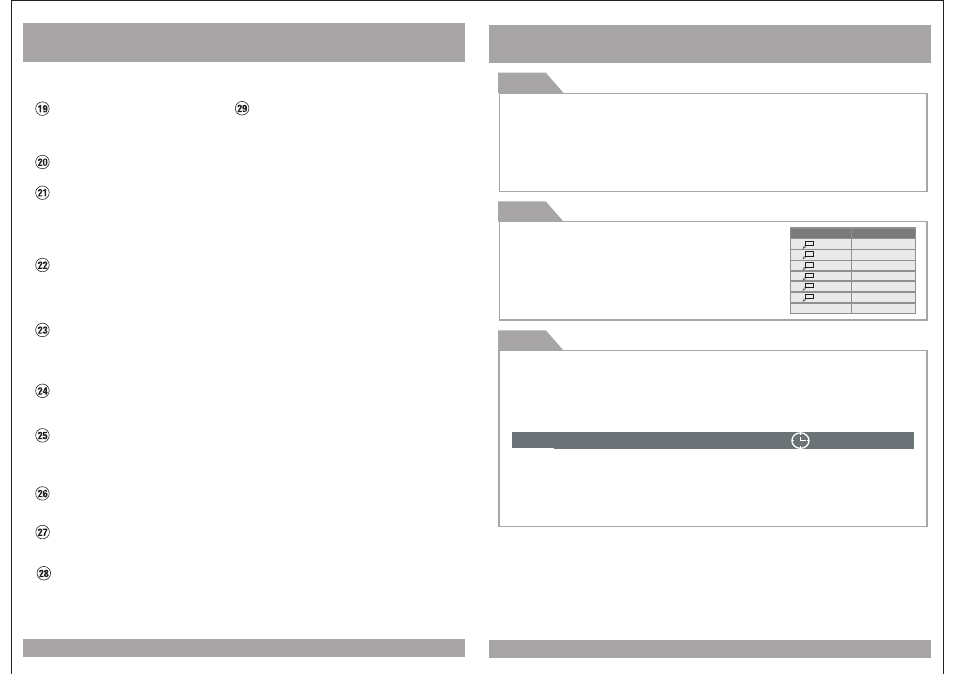
8
Features and Controls
A-B (repeat from A to B)
VOL-/+ button
AUDIO
ENTER
ZOOM
UP/DOWN/RIGHT/LEFT ARROWS
PLAY/PAUSE
GO TO
STOP
SKIP FORWARD/BACK
FAST FORWARD/REVERSE PLAY
Use these buttons to select either fast
forward or fast reverse playback.
Use this button to select the beginning
and end of a track which you wish to have
repeat in playback.
Use to incease or decrease volume level.
Use this button to select one of the
audio soundtracks programmed on a
DVD disc. It is alse used to select the
audio output mode for the DVD
playback.
Press this button to confirm the item
you have found and highlighted using
the arrow buttons. Usually this is done
to confirm a selection or item to be
played on the DVD.
If your DVD disc supports zooming in
to see the program differently, pressing
this button will enable you to change
the amount of zoom.
Use thes buttons to navigate the
various menus and screens for the
monitor and DVD systems.
To start playback of a disc, press this
button. Press again to pause the
playback. If playback is paused, press
this button to resume playback.
Use to search for a title or a chapter on
your DVD disc.
Press this button to stop the playback
of the current disc.
Use these buttons to skip to the next
or last track, chapter or file on the
disc in the player.
DVD Functions
PBC
[DVD]/[AUDIO]/[MP3]
[VCD]
You can turn the PBC (Play Back Control) function on or off by pressing this button.
When PBC is loaded, the PBC function is enabled automatically. This function is
similar to selection of DVD title. Please note that this function does not work with
MP3 dics.
Zoom
[DVD/VCD]
Some DVDs are programmed to allow you to zoom into
the image, magnifying it. Pressing the ZOOM button
does this in steps, according to the chart to the right.
[AUDIO]/[MP3]
GO TO
The GO TO function allows you to begin playback at a specific location on the disc. Todo this,
press GO TO and navigate the screen which follows to select this playback location.
Title
Move to the desired title.
Chapter
Move to the desired chapter.
Time Display
Watch play time.
25
OSD
2 X
3 X
4 X
1 / 2
1 / 3
1 / 4
ZOOM X 2
CONDITION
ZOOM X 3
ZOOM X 4
ZOOM X 1 / 2
ZOOM X 1 / 3
ZOOM X 1 / 4
Off
This button does not function in PBC mode.
This button does not function in this mode.
DVD TT
01/02 CH 001/001
00:00:00
