Picture control, Dvd functions, Fast reverse searching( ) – EXONIC EXM 930HP User Manual
Page 11: Fast forward searching( ), Audio]/[vcd] [mp3, Audio
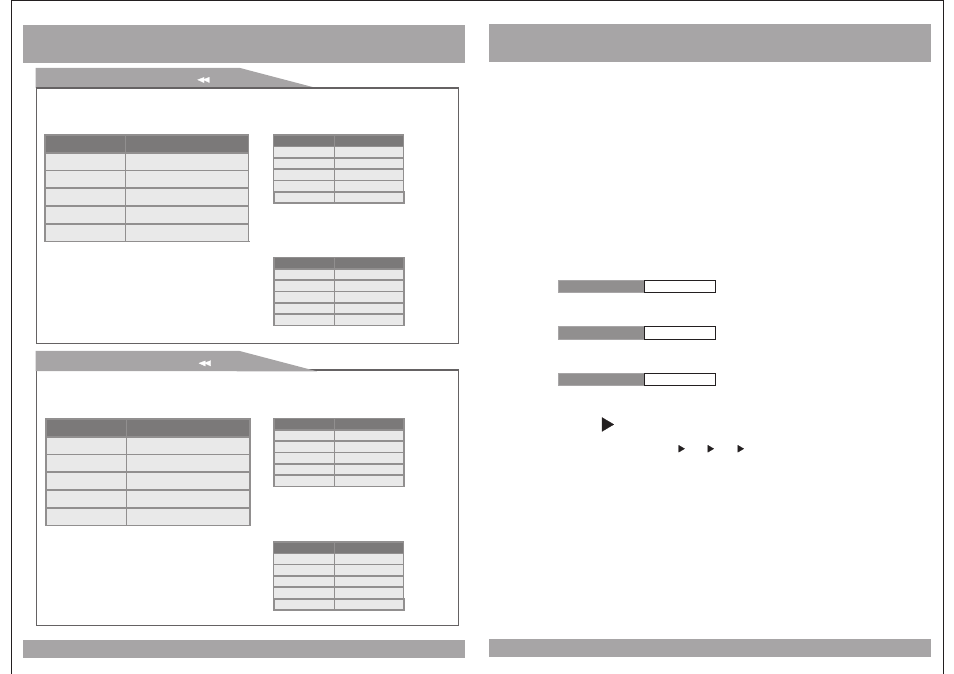
Picture Control
11
To adjust CONTRAST, BRIGHTNESS, COLOR or FM press the MENU button until
you arrive at the screen for that item. Use the arrow buttons to adjust the value.
Press the MENU button to make another adjustment or leave the MENU system.
Contrast/Brightness/Color/FM
CONTRAST
BRIGHTNESS
COLOR
50
50
50
1. Bring up the on-screen function menu by pressing the MENU button on the unit
or the remote control.
2. Press the MENU button on the unit or the remote control of monitor until you see
the item you wish to adjust.
3. Use the arrow buttons to adjust the value.
4. Press the MENU button to make another adjustment or leave the MENU system.
FM
87.7
(FM function added 87.7 87.9 88.1 88.3MHz)
DVD Functions
Fast Reverse Searching( )
Pressing FR button repeatedly changes
the play mode as follow:
[DVD]
OSD
CONDITION
FR 2X
FR 4X
FR 8X
2X rewind search
4X rewind search
Pressing FR button
changes the play mode as follow:
repeatedly
[AUDIO]
[MP3]
Pressing FR button
changes the play mode as follows:
repeatedly
FR 20X
PLAY
8X rewind search
20X rewind search
Play
OSD
CONDITION
FR 2X
FR 4X
FR 8X
2X rewind search
4X rewind search
FR 20X
PLAY
8X rewind search
20X rewind search
Play
OSD
CONDITION
FR 2X
FR 4X
FR 8X
2X rewind search
4X rewind search
FR 20X
PLAY
8X rewind search
20X rewind search
Play
Fast Forward Searching( )
Pressing FF button
changes
the play mode as follow:
repeatedly
[DVD]
OSD
CONDITION
FF 2X
FF 4X
FF 8X
2X forward search
4X
search
forward
Pressing FF button
changes the play mode as follow:
repeatedly
[AUDIO]/[VCD]
[MP3]
Pressing FF button
changes the play mode as follows:
repeatedly
FF 20X
PLAY
8X
search
forward
20X
search
forward
Play
OSD
CONDITION
FF 2X
FF 4X
FF 8X
2X forward search
4X
search
forward
FF 20X
PLAY
8X
search
forward
20X
search
forward
Play
OSD
CONDITION
FF 2X
FF 4X
FF 8X
2X forward search
4X
search
forward
FF 20X
8X
search
forward
20X
search
forward
22
PLAY
Play
