Features and controls, Disc information – EXONIC EXM 920HP User Manual
Page 7
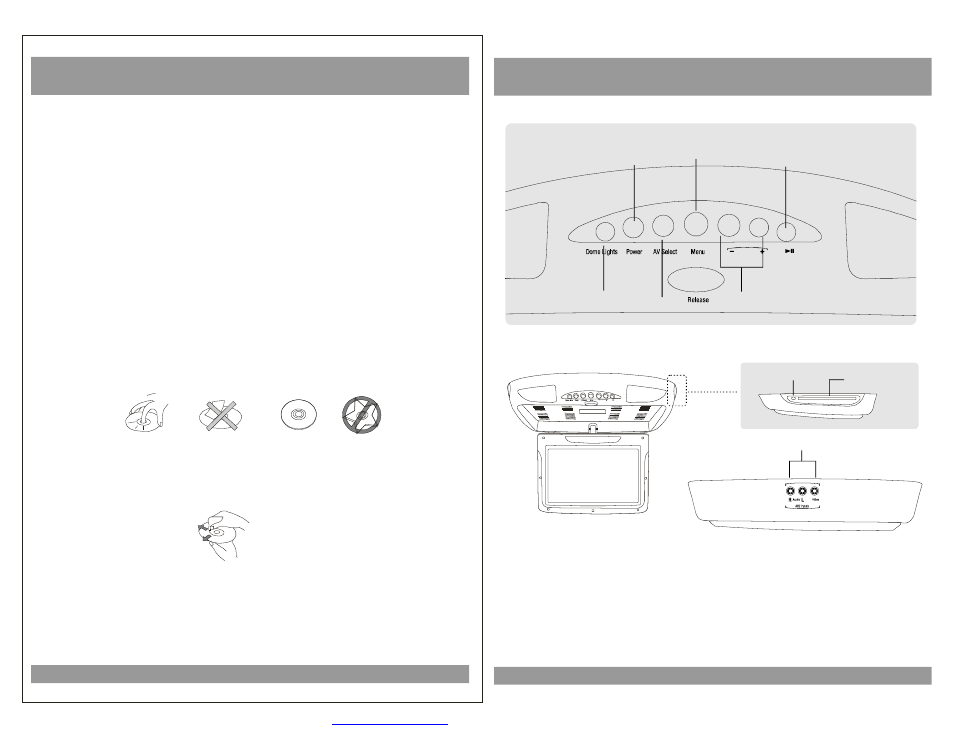
Features And Controls
7
34
EJECT B utton
Disc l oading slot
Caution
Do not bring magnetic devic es
such as credit cards or magnetic
cards near the monitor.
..
..
X
Dome Lig ht Button
POWER Button
AV Select Button
MENU But ton
+/- Buttons
PL AY/PAUSE Button
AUX Input Jack
Disc Information
DVD feat ures
DVD discs provide high-r esolution images with high-quality sound. This DVD player
can play not only DVD dis cs of various versio ns, but also S-VCD, VCD, audio CD and
Mp3 discs.
Discs that cannot be played
DVD-RW, DVD-REM, CD-ROM, CD-EXTRA discs cannot be played on this unit. In
addit ion, a CD or a CD-RW which was recorded on special software cannot be played.
Region code
Your DVD player is desig ned and manufactured to region manage ment information
that is recorded on a DVD disc. Please check the region code.
1: North America
2: Japan
3: Korea and Southeast Asia
4: Au stralia, Mid & South America
5: Russ ia
6: China
How to handle the disc
Don t touch the shiny side of the disc (the side with the embedded information).
Don t stick a label or a glue-based note on eit her side of the disc.
Don t use discs that have glue or a damaged label with exposed adhesive residue.
It might result in damage to your DVD player.
Don t put discs in the sunshine.
Park your car in the shade.
How to handl e the discs
Only use round discs. Dis cs with other shape s like a star, a heart , etc. may cause
damage to the player. If a disc is dirty, wipe softly with a wet cloth and then with a dry
one. Before playback, wipe the disc outward from the center with a clean cloth. Do not
use any type of solvent such as thinner, benz ene, commercially available cleaners or
antis tatic spray. To avoid damaging your DVD player, don t use a scratched disc.
,
,
,
,
,
PDF 文件使用 "pdfFactory Pro" 试用版本创建
